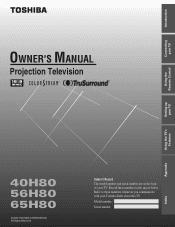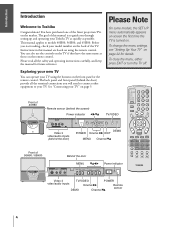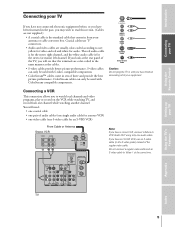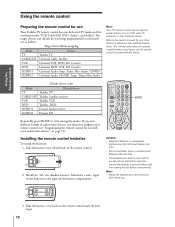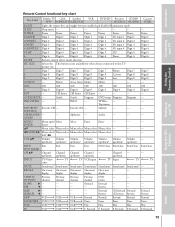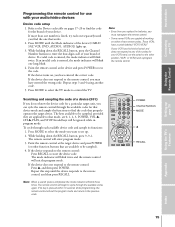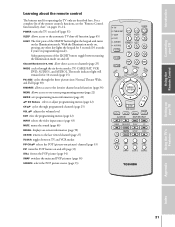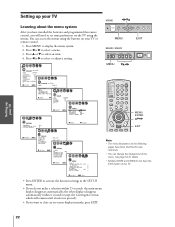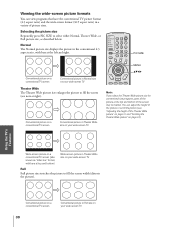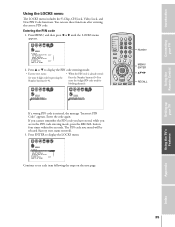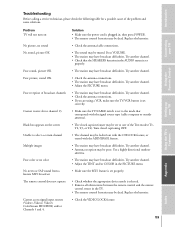Toshiba 40H80 Support and Manuals
Get Help and Manuals for this Toshiba item

View All Support Options Below
Free Toshiba 40H80 manuals!
Problems with Toshiba 40H80?
Ask a Question
Free Toshiba 40H80 manuals!
Problems with Toshiba 40H80?
Ask a Question
Most Recent Toshiba 40H80 Questions
Why Does My Toshiba 40h80 Tv Have Sound And No Picture?
(Posted by chicadmichaud 9 years ago)
Popular Toshiba 40H80 Manual Pages
Toshiba 40H80 Reviews
We have not received any reviews for Toshiba yet.