Toshiba 52XV540 Support and Manuals
Get Help and Manuals for this Toshiba item
This item is in your list!

View All Support Options Below
Free Toshiba 52XV540 manuals!
Problems with Toshiba 52XV540?
Ask a Question
Free Toshiba 52XV540 manuals!
Problems with Toshiba 52XV540?
Ask a Question
Popular Toshiba 52XV540 Manual Pages
Owner's Manual - English - Page 2
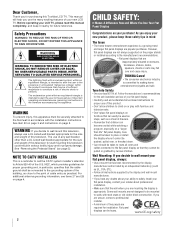
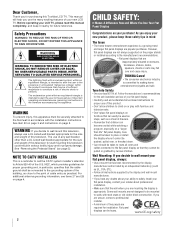
... this television for purchasing this Toshiba LCD TV. REFER SERVICING TO QUALIFIED SERVICE PERSONNEL. The exclamation point within the product's enclosure that may fall over , or knocked down.
• Care should be taken to place or install the display where it nearby for proper use of your LCD TV, please read and understand all instructions supplied by curious children...
Owner's Manual - English - Page 4
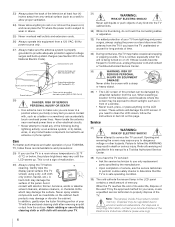
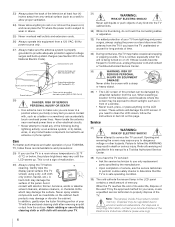
...insecticide on or off. Harsh rubbing or use only replacement parts specified by the approved method for your TV.
31)
WARNING:
RISK OF ELECTRIC SHOCK!
For disposal or recycling information, contact your TOSHIBA TV, follow these sounds become frequent or continuous, unplug the power cord and contact a Toshiba Authorized Service Center.
35)
WARNING: RISK OF
SERIOUS PERSONAL
INJURY...
Owner's Manual - English - Page 6
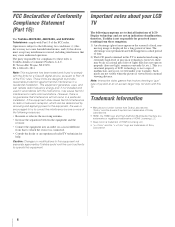
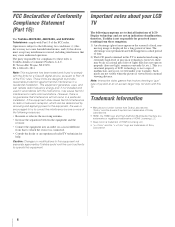
...The LCD panel contained in this TV is viewed from that to which can radiate radio frequency energy and, if not installed and used in a residential installation.
These limits are trademarks of Sony
Corporation.
6 However, there is : Toshiba America Consumer Products, L.L.C. 82 Totowa Rd.
Caution: Changes or modifications to comply with the instructions, may not work with Part...
Owner's Manual - English - Page 7
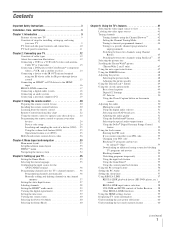
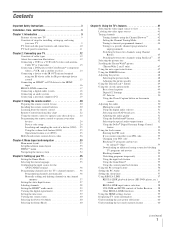
... channels into the TV's channel memory . . . . 36 Programming channels automatically 36 Manually adding and deleting channels in the channel memory 37 Setting the Auto Input feature 37 Labeling channels 38 Setting the HDMI™ audio mode 39 Viewing the digital signal meter 39 Setting the time zone 39 Viewing the system status 40 Selecting the Power-On Mode 40...
Owner's Manual - English - Page 9
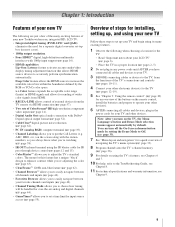
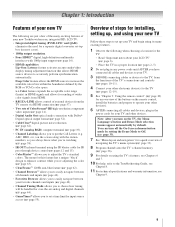
... the On-Screen demonstration mode by the RGB or YCbCr color space. Overview of steps for installing, setting up, and using your new TV
Follow these steps to set up your TV and begin using its many exciting features.
1 Observe the following are just a few of the many exciting features of your new Toshiba widescreen, integrated HD, LCD TV:
•...
Owner's Manual - English - Page 10
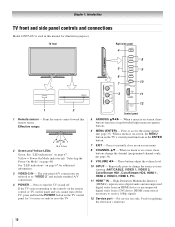
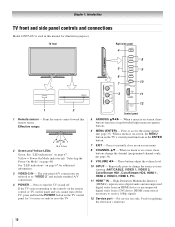
.... Repeatedly press to receive 1080p signals.
12 Service port - Chapter 1: Introduction
TV front and side panel controls and connections
Model 42XV540U is on-screen, these buttons function as up/down/left/right menu navigation buttons.
6 MENU (ENTER) - TV front
Right side panel
4
8
5
9
6
7
10
3
11
1
2
1 Remote sensor - Point the remote control toward this manual for 5 or more...
Owner's Manual - English - Page 14
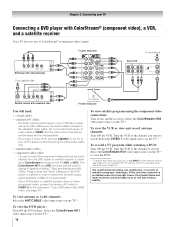
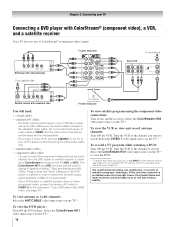
... on the satellite receiver. Select the ColorStream HD1 video input source on the TV* to view the DVD.
* To select the video input source, press INPUT on the side panel. If your DVD player has HDMI video, see Chapter 3. page 21). To program the TV remote control to operate other materials is not supported).
- Do not...
Owner's Manual - English - Page 15
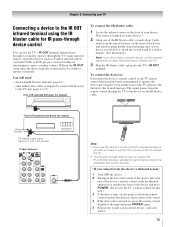
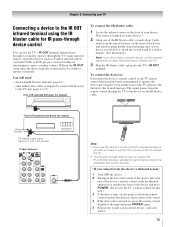
... right and press POWER again. 5 Repeat step 4 until you also will need to use the TV's IR OUT terminal (infrared passthrough) to remotely operate (through the TV) many infrared remote-controlled devices (such as required to connect the device(s)
to the TV (- To control the device(s): Point either the device's remote control or the TV remote control (that you...
Owner's Manual - English - Page 17
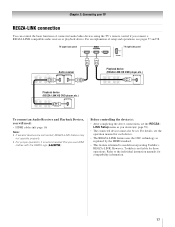
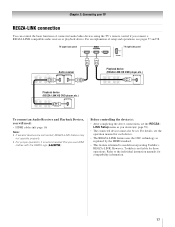
... functions of setup and operations, see the operation manual for each device.
• The REGZA-LINK feature uses the CEC technology as you connect a REGZA-LINK compatible audio receiver or playback device. However, Toshiba is recommended that you will need: • HDMI cables (-
For an explanation of connected audio/video devices using the TV's remote control if...
Owner's Manual - English - Page 22
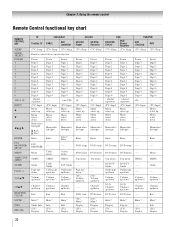
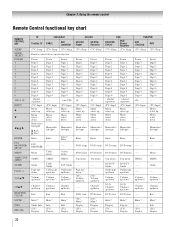
.../b
CHB/b
EXIT/DVD CLEAR MUTE INFO RECALL
TV Toshiba TV (TV) Sleep
CABLE/SAT
CABLE
SAT (satellite)
(TV) Sleep (TV) Sleep
HD DVD
HD DVD Player
HD DVD Recorder
(TV) Sleep (TV) Sleep
DVD
DVD/VCR (Orion)
DVD Player/ Recorder
(TV) Sleep (TV) Sleep
VCR/PVR
VCR (Toshiba)
PVR
(TV) Sleep (TV) Sleep
Remote control device mode selection
Power Digit 1 Digit 2 Digit 3 Digit 4 Digit 5 Digit...
Owner's Manual - English - Page 57
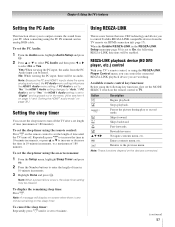
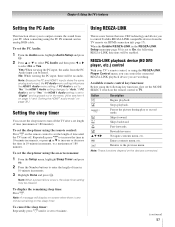
..., first set length of time (maximum of 180 minutes. REGZA-LINK playback device (HD DVD player, etc.) control
With your PC when connecting using the PC IN terminal and an analog RGB cable.
Chapter 6: Using the TV's features
Setting the PC Audio
This function allows you to output or mute the sound from your TV's remote control, or...
Owner's Manual - English - Page 66


... power cord, then plug and turn off your PIN code: While the PIN code entering screen is displayed, press E four times within 5 seconds. Closed caption problems
• If the program or video you previously stored will display (- b) when the signal reception is nonstandard (-
page 59).
66 Chapter 8: Troubleshooting
Remote control problems
• Make sure the remote control is set...
Owner's Manual - English - Page 70
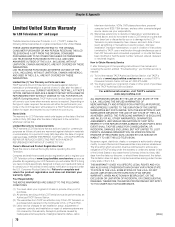
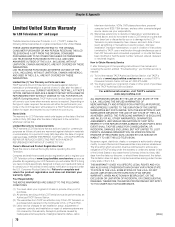
...) days after the date of repair required, the service will come to your responsibility. (5) Warranties extend only to defects in materials or workmanship as limited above, and do not extend to the LCD Television or parts caused by this period, TACP Authorized Service Station personnel will either be performed in electric power), improper installation, improper maintenance, or use...
Owner's Manual - English - Page 71
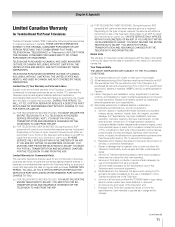
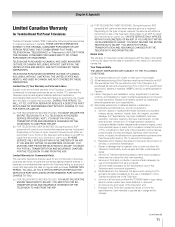
... AND INSURANCE CHARGES FOR THE TELEVISION TO AND FROM THE ASP. Service, repairs or replacement made necessary by prolonged display of static images and/or phosphor aging, or any commercial or business purposes as set installation, setup, adjustment of customer controls, and installation or repair of antenna systems are warranted against material defects in materials or workmanship...
Owner's Manual - English - Page 72


... of providing the source code. YOU MUST READ AND FOLLOW ALL SET-UP AND USAGE INSTRUCTIONS IN THE APPLICABLE USER GUIDES AND/OR MANUALS. IF YOU FAIL TO DO SO, THIS TELEVISION MAY NOT FUNCTION PROPERLY AND YOU MAY SUFFER DAMAGE. THIS WARRANTY WILL NOT COVER ANY SERVICE THAT IS REQUIRED, IN PART OR IN WHOLE, AS...
Toshiba 52XV540 Reviews
Do you have an experience with the Toshiba 52XV540 that you would like to share?
Earn 750 points for your review!
We have not received any reviews for Toshiba yet.
Earn 750 points for your review!
