Toshiba 19LV611U - 18.5" LCD TV Support and Manuals
Get Help and Manuals for this Toshiba item
This item is in your list!

View All Support Options Below
Free Toshiba 19LV611U manuals!
Problems with Toshiba 19LV611U?
Ask a Question
Free Toshiba 19LV611U manuals!
Problems with Toshiba 19LV611U?
Ask a Question
Popular Toshiba 19LV611U Manual Pages
Owner's Manual - English - Page 1
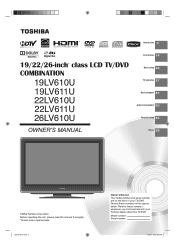
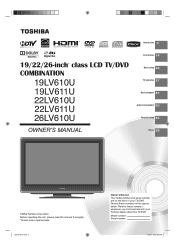
... 4
19/22/26-inch* class LCD TV/DVD
COMBINATION
19LV610U 19LV611U 22LV610U 22LV611U 26LV610U
OWNER'S MANUAL
Connections 14 Basic setup 22 TV operation 27 Basic playback 47 Advanced playback 50 Function setup 63
Others 69
©2009 Toshiba Corporation Before operating the unit, please read this manual thoroughly. *Screen size is approximate.
52G0101A.indb 1
Ownerʼs Record The model number...
Owner's Manual - English - Page 2
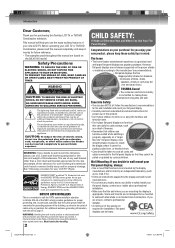
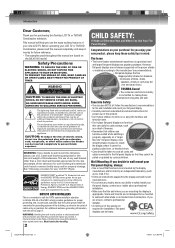
... popular purchases. NOTE TO CATV INSTALLERS
This is a growing trend and larger flat panel displays are registered U.S. Before operating your LCD TV or TV/DVD Combination, please read and understand all enclosed instructions for wall mounting this product.
• Don't allow children to the point of important operating and maintenance (servicing) instructions in mind:
The Issue
•...
Owner's Manual - English - Page 3
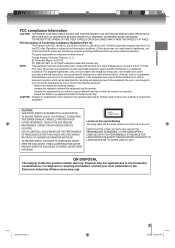
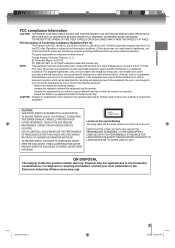
... (Part 15): The Toshiba 19LV610U, 19LV611U, 22LV610U, 22LV611U, 26LV610U LCD TV/DVD Combination complies with the instructions, may be determined by Toshiba could void the userʼ... reception, which the receiver is :
Toshiba America Consumer Products, L.L.C. 82 Totowa Rd. SHOULD THE UNIT REQUIRE MAINTENANCE, CONTACT AN AUTHORIZED SERVICE LOCATION. CLASS 1 LASER PRODUCT
Location ...
Owner's Manual - English - Page 4
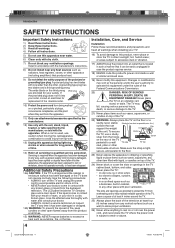
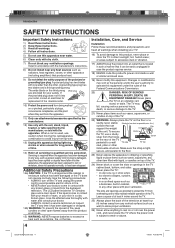
... Precautions
14a) CAUTION: If the TV is required when the apparatus has been damaged in cabinet, or any broken glass or liquid from the apparatus.
11) Only use this apparatus near any heat sources such as sunshine, fire, or the like.
Installation, Care, and Service
Installation Follow these instructions. 3) Heed all warnings. 4) Follow all...
Owner's Manual - English - Page 5
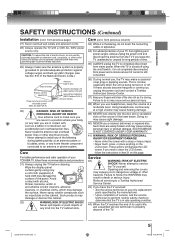
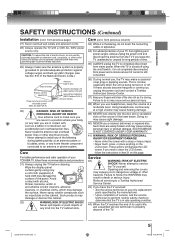
... may cause serious personal injury.
38) When you have the TV serviced: • Ask the service technician to use only replacement parts specified by the manufacturer. • Upon completion of the National Electric Code.)
Ground clamp
Electric service equipment
Power service grounding electrode system
(NEC Art 250 Part H)
Antenna lead-in wire
Antenna discharge unit (NEC Section...
Owner's Manual - English - Page 6
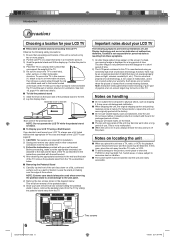
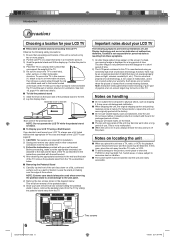
...19, page 4 for additional details. ■ To fold the pedestal stand
1) Slide the lever on handling
■ Do not subject the LCD panel to the hooks located at least 4 inches between the TV and the wall or similar structure for installation... stand in the instructions provided with the unit for perceived defects resulting from the TV as it . therefore, Toshiba is not responsible for...
Owner's Manual - English - Page 8
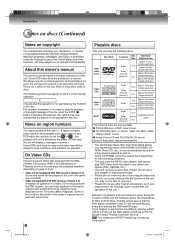
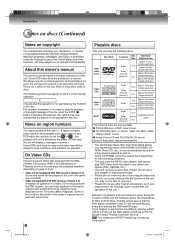
... menu displayed on the TV screen (Menu Playback). Notes on region numbers
The region number of this may cause trouble with the
operation of the unit. It may cause trouble. • Please do not insert any disc of an irregular shape into the unit, as this unit. Because of problems and errors that allows speci...
Owner's Manual - English - Page 12
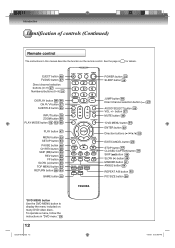
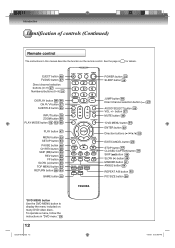
.... To operate a menu, follow the instructions in this manual describe the function on many DVD video discs. Introduction
Identification of controls (Continued)
Remote control
The instructions in "DVD menu." 54
12
52G0101A.indb 12
1/5/09 3:02:08 PM EJECT button 48 TV/DVD button 47 Direct channel selection buttons (0-9) 27 Numbered buttons (0-9) 31
DISPLAY button...
Owner's Manual - English - Page 19
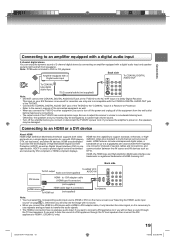
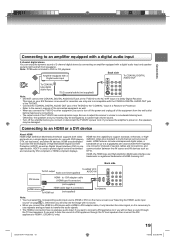
...audio. HDMI has the capability to support standard, enhanced, or highdefi...TV/DVD. • Connect the COAXIAL DIGITAL AUDIO OUT jack of the TV/DVD to the "COAXIAL" input of a Receiver or Processor. • Refer to the ownerʼs manual...P14-29.indd 19
19
1/5/09 3:02:56 PM HDMI, the HDMI...necessary to
use with DVD players, DTV, set-top boxes, and other equipment, be ...
Owner's Manual - English - Page 32
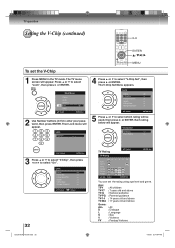
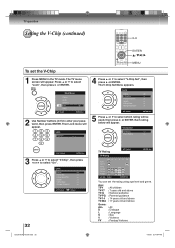
... Setup
: Select
ENTER:Set
2 Use Number buttons (0-9) to select "V-Chip Set", then press ▶ or ENTER. The V-Chip Set Menu appears. Each rating below will appear.
Lock
V-Chip
On
V-Chip Set
>>
V-Chip Set (DTV)
>>
Update
>>
V-Chip Clear
>>
Change Password
>>
: Select
: Adjust
32
52G0101A P30-36.indd 32
TV Rating
: Select
TV Rating
ALL D L S V FV TV-Y TV-Y7 TV-G TV...
Owner's Manual - English - Page 33


...:Set
4 Use Number buttons (0-9) to the factory settings.
52G0101A P30-36.indd 33
33
1/5/09 3:04:05 PM The TV menu screen will be reactivated.
All your settings return to enter your password,... above : Adult only
6 Press to enter your password, then press ENTER. Main Menu
Picture Audio Channel Lock Setup
: Select
ENTER:Set
2 Use Number buttons (0-9) to select the desired rating...
Owner's Manual - English - Page 34


... will appear. Press ▲ or ▼ to update rating information.
Main Menu
Picture Audio Channel Lock Setup
: Select
ENTER:Set
2 Use Number buttons (0-9) to enter your password, then press ENTER. Lock
V-Chip
On
V-Chip Set
>>
V-Chip Set (DTV)
>>
Update
>>
V-Chip Clear
>>
Change Password
>>
: Select
: Adjust
4 If the TV/DVD is not storing the additional rating system...
Owner's Manual - English - Page 73
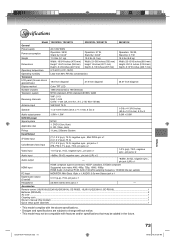
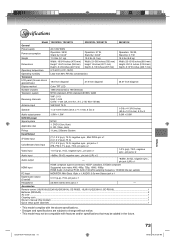
...Remote control (19LV610U/22LV610U/26LV610U: SE-R0305, 19LV611U/22LV611U: SE-R0316 1 Batteries (R03/AAA) ...2 AC cord ...1 Cleaning cloth ...1 Ownerʼs manual (this booklet) ...1 Quick setup guide (Spanish) ...1
• This model...)
Television
LCD panel (Screen size is approximate.)
18.5-inch diagonal
21.6-inch diagonal
26.01-inch diagonal
Display method
Color TFT LCD
Number of...
Owner's Manual - English - Page 74


... Combinations sold and used for commercial purposes have a limited warranty for set installation, setup, adjustment of customer controls, and installation or repair of this LCD TV/DVD Combination and its parts against defects in the Continental U.S.A.
or Puerto Rico.
(4) Labor service charges for all parts and labor, which warranty begins on the date of original retail purchase and ends...
Owner's Manual - English - Page 75
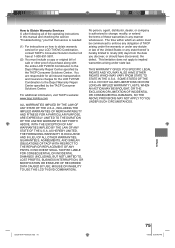
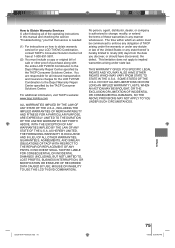
... Consumer Solutions Center. No person, agent, distributor, dealer, or company is needed:
(1) For instructions on how to obtain warranty service for the LCD TV/DVD Combination to the Depot Warranty Repair Center specified by the TACP Consumer Solutions Center.
THIS WARRANTY GIVES YOU SPECIFIC LEGAL RIGHTS AND YOU MAY ALSO HAVE OTHER RIGHTS WHICH MAY VARY FROM...
Toshiba 19LV611U Reviews
Do you have an experience with the Toshiba 19LV611U that you would like to share?
Earn 750 points for your review!
We have not received any reviews for Toshiba yet.
Earn 750 points for your review!
