Toshiba P42LSA - 42" LCD Flat Panel Display Support and Manuals
Get Help and Manuals for this Toshiba item
This item is in your list!

View All Support Options Below
Free Toshiba P42LSA manuals!
Problems with Toshiba P42LSA?
Ask a Question
Free Toshiba P42LSA manuals!
Problems with Toshiba P42LSA?
Ask a Question
Popular Toshiba P42LSA Manual Pages
Owners Manual - Page 2
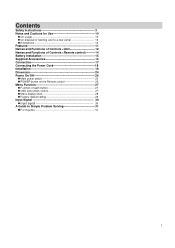
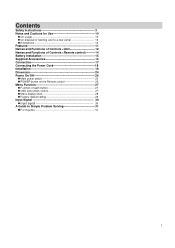
Contents
Safety Instructions 3 Notes and Cautions for Use 10
On usage 10 On disposal or handing over to a new owner 10 Exemptions 10 Features 11 Names and Functions of Controls
Owners Manual - Page 3


"
" shows caution.
Warning
Malfunction or Trouble
If smoke or peculiar smells comes from the unit, remove the power ... dealer for High-tension current.
The figure on the left
shows caution for inspection.
3
Safety Instructions
Before using the unit, please read this manual thoroughly to blindness, burns (by both high and low temperature), electric shock, break in this ...
Owners Manual - Page 8


.... If these precautions are not observed, it may drop, fall down, break or cause an injury. Do not push or jolt the LCD panel
The glass of the LCD panel may occur.
This product contains chemicals, including lead, known to the State of malfunction, it may hurt your eyes or your skin...
Owners Manual - Page 9
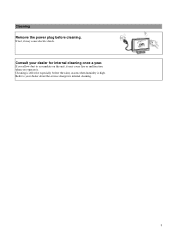
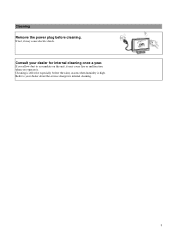
... you allow dust to your dealer for internal cleaning.
9
If not, it .
If you operate it may cause electric shock. Consult your dealer about the service charge for internal cleaning once a year. Cleaning Remove the power plug before the rainy season when humidity is high.
Owners Manual - Page 10


... LCD monitor in the
owner's manual. • Toshiba is recommended to avoid damages. Be careful not to rubber or vinyl. Do not expose long time to bump the unit. • Do not spray on the unit volatile liquid like insecticide.
Notes and Cautions for any damage caused by neglect of the instructions described about the installation...
Owners Manual - Page 11


...
High-resolution HD panel
You can enjoy extreme fine pictures with a big flat LCD monitor panel of terminals for Video system Input.
RGB ANALOG D-Sub 15 pins RGB ... RCA S-VIDEO Mini Din 4pin Y-Pb-Pr Mini Din 8pin RGB: You have 3 choices of the monitor are two brightness level pre-setting. Under bright condition, it will adjust to enjoy clear images at any view angle. There are as...
Owners Manual - Page 15
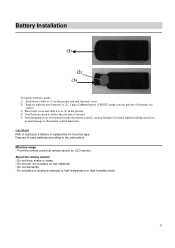
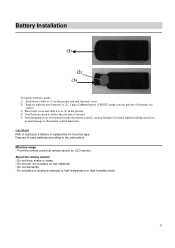
... need to follow the city rule to discard. 5) Avoid keeping used batteries according to the instructions. CAUTION Risk of explosion if battery is as (2), 1 piece Lithium battery (CR2032) make ...shake or bump. • Do not wet, do not place on LCD monitor. Battery Installation
(1)
(2) (3)
To replace batteries inside the remote control, causing leakage of internal liquid resulting metal rust
...
Owners Manual - Page 19


...: 60mm)
For assembly, a screwdriver with customers about the position to lose removed screws or parts.
Be careful not to install, and get their agreement. To a service technician For safety, make sure the place has enough strength to install the LCD monitor If the wall is made of thin plywood or plastered board, it cannot hold the...
Owners Manual - Page 20


... wall.) Refer to the chart on page 19 to install the monitor on the LCD monitor.
3. Detail installation should be manufactured according to remove from the bracket
Hold the lower part of the frame and raise it up to the installation, so consult your dealer before the installation work The wall hanging accessory should meet with anchors or...
Owners Manual - Page 21


... part of the LCD monitor and raise a little, push into the lower part of the bracket. Wire before hanging on the flat space, and place the LCD monitor with supplied screws
21 5. Using Supplied screws, fix the frame on the LCD monitor
To avoid damaging, spread blanket on the wall
On wiring, refer to wire.
7. Mount the LCD monitor on the LCD monitor...
Owners Manual - Page 22


... a safe and appropriate way to the ceiling 1. Before the installation work .
22 Wiring and mounting of the LCD monitor
For wiring details, refer to the floor installation brace with anchors or screws (not supplied). How to install the LCD monitor to install.
4. Raise the LCD monitor and fix it on the ceiling installing bracket with anchors or screws (not supplied). Remove the...
Owners Manual - Page 25


... of each button
Side of the unit
Remote control (option)
Side of Menu Function. Menu Function
Display Menu, you can adjust pictures and sound or set various functions with the buttons on the controller by sequence again and OSD will be unlocked
25
Owners Manual - Page 26


...
PIP Mode
Off,Single,PAP
PIP Size
Small,Med,Large
Vertical
,
Horizontal
,
IMAGE
Scaling
1:1,Fill,Aspect,Panor
Auto Adjust
Select
Phase
,
Clock
,
COLOR
Color Temperature
User,6500K,9300K
Red
,
Green
,
Blue
,
Second Input Signal
Vertical
,
Horizontal
,
Blend
,
Time Out
,
Osd Zoom
On , Off
English
Select
By resetting to factory default; all...
Owners Manual - Page 29
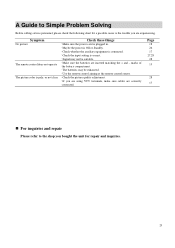
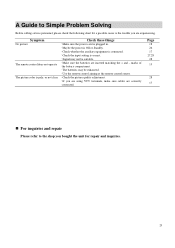
...17 27,28 28 15
28 17
For inquiries and repair
Please refer to the trouble you are experiencing.
Check the input setting is plugged in. Use the remote control aiming at... picture quality adjustment. A Guide to Simple Problem Solving
Before calling service personnel, please check the following chart for a possible cause to the shop you bought the unit for repair and inquiries.
29
Owners Manual - Page 31


...user will be required to part 15 of International Business Machine Corporation.
Cet appareil numerique de la classe A est conforme a la norme NMB-003 du Canada. Operation of this product, or to radio communications. TOSHIBA LIGHTING & TECHNOLOGY CORPORATION
31 NOTE:
This equipment has been tested and found to comply with the instruction manual...expense. USER-INSTALLER CAUTION
YOUR AUTHORITY TO...
Toshiba P42LSA Reviews
Do you have an experience with the Toshiba P42LSA that you would like to share?
Earn 750 points for your review!
We have not received any reviews for Toshiba yet.
Earn 750 points for your review!
