Toshiba 23HL84 Support and Manuals
Get Help and Manuals for this Toshiba item
This item is in your list!

View All Support Options Below
Free Toshiba 23HL84 manuals!
Problems with Toshiba 23HL84?
Ask a Question
Free Toshiba 23HL84 manuals!
Problems with Toshiba 23HL84?
Ask a Question
Popular Toshiba 23HL84 Manual Pages
User Manual - Page 2
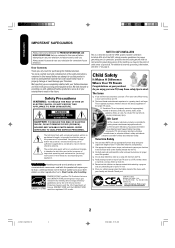
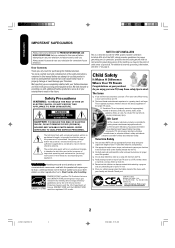
... of electric shock to cause birth defects or other enclosed instructions for purchasing this Toshiba television.
The Consumer Electronics Association formed the Home Entertainment Support Safety Committee, comprised of TV and consumer electronics furniture manufacturers, to the point of cable entry as a VCR, remote control, or toy) that a curious child may fall over .
Department...
User Manual - Page 3
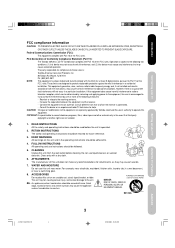
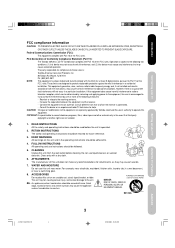
... of the FCC rules. FCC Declaration of Conformity Compliance Statement (Part 15): The Toshiba 23HL84, LCD TV Combination complies with Part 15 of the FCC rules. Ph: (800) 631-3811 NOTE: This equipment has been tested and found to comply with the instructions, may cause undesired operation. Reorient or relocate the receiving antenna. - ATTACHMENTS The manufacturer of...
User Manual - Page 4
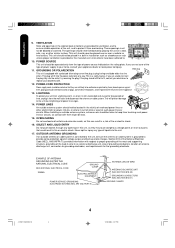
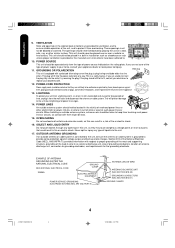
...supporting structure, grounding of the lead-in this can fall onto or against them might be operated only from the wall outlet and disconnect the antenna or cable system. OVERLOADING Do not overload wall...'s instructions have... When installing an ...CODE
NEC-NATIONAL ELECTRICAL CODE
S2898A
GROUND CLAMP
ELECTRIC SERVICE EQUIPMENT
POWER SERVICE GROUNDING ELECTRODE SYSTEM (NEC ART 250, PART...
User Manual - Page 5
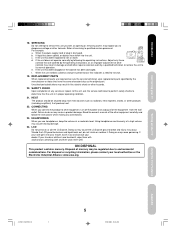
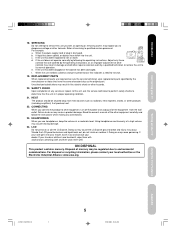
....
23. HEADPHONES When you connect the product to other controls may be sure the service technician uses replacement parts specified by a qualified technician to restore the unit to this indicates a need for service.
19.
e. SAFETY CHECK Upon completion of other equipment, turn off the power and unplug all servicing to rain or water. Setting up your TV
Using...
User Manual - Page 7
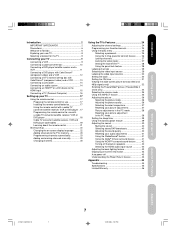
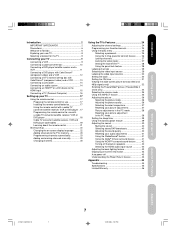
... receiver, VCR and DVD player code tables 19 Learning about the remote control 21
Starting setup 22 Changing the on-screen display language ......... 22 Adding channels to the TV's memory 23 Progoramming channels automatically 23 Adding and erasing channels manually 23 Changing channels 23
Using the TV's Features 24
Adjusting the channel settings 24 Programming your favorite channels 24...
User Manual - Page 17
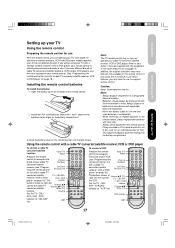
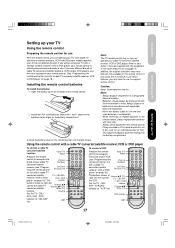
... the back of with the environment in the remote control, always replace both batteries with new ones.
• Always remove batteries from leaking into fire. Introduction
Connecting your TV
Setting up your TV
Setting up your TV
Using the remote control
Preparing the remote control for use
Channel Numbers
with a cable TV converter/satellite receiver, VCR or DVD
CH Enter...
User Manual - Page 18
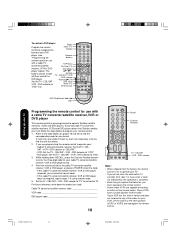
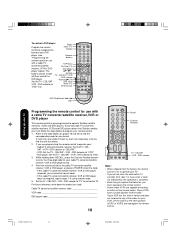
... position (VCR1 or VCR2) and reprogram the remote control.
Volume vw (TV)
Set the TV • CBL/SAT •
DVD Clear
VCR • DVD selector to program your brand. If more than Toshiba models, you find the
corresponding code for use
with a cable TV converter/satellite receiver, VCR or DVD player
This remote control is pre-programmed to operate...
User Manual - Page 21
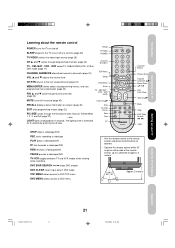
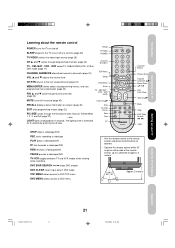
...
DVD MENU allows access to DVD menu
• Aim the remote control at a set time (page 39)
Recall
TV/Video POWER
TV/VIDEO selects the video input source (page 29) CH v and w cycles through programmed channels (page 23) TV • CBL/SAT • VCR • DVD select TV, CABLE/SATELLITE, VCR or DVD mode (page 17)
CHANNEL...
User Manual - Page 22
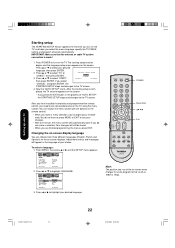
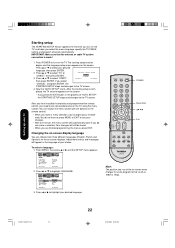
...messages will automatically close if you do not have installed the batteries and programmed the remote control, you press the EXIT button in the language...remote control.
• When you select
"CANCEL" and press ENTER, the
STARTING SETUP stops and changes to turn on the TV, and helps you are finished programming the menus, press EXIT. POWER Menu/Enter Exit
SETUP LANGUAGE CLOCK SET TV...
User Manual - Page 23
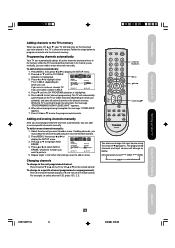
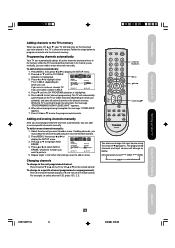
...
Channel vw
You also can add or erase specific channels manually. Press MENU, then press or to
display the SETUP menu. 3. Select the channel you can change to the next programmed channel: Press Channel w or v on the TV or CH v or w on the remote control. SETUP LANGUAGE CLOCK SET TV / CABLE CH PROGRAM ADD / ERASE
:SELECT
ENGLISH 12...
User Manual - Page 29
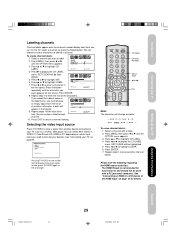
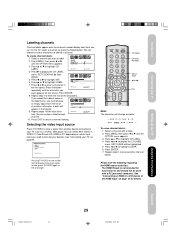
... appears on the remote control displays the current signal source (press TV/VIDEO again or 0-5 to your TV, such as below.
- To create channel labels:
1. Press to normal viewing. Press v or w to display the CH LABEL menu. otherwise, a dash will be high-
ColorStream HD 4. HDMI 5. Press or to highlight LABEL. 7. Setting up your TV" on page...
User Manual - Page 45
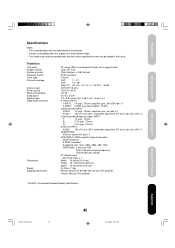
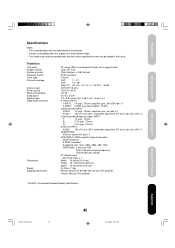
....3 Ibs. (11 kg)
Remote control (CT-90158) with features and/or specifications that may not be added in the future. Setting up your TV
Specifications
Notes: • This model complies with the specifications listed below. • Designs and specifications are subject to change without notice. • This model may be compatible with two size "AA" batteries
Owner's Manual (This booklet...
User Manual - Page 46
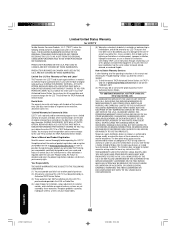
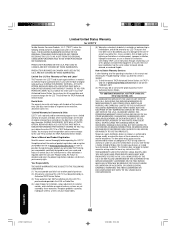
... of sale or other proof of instructions furnished by an
Authorized TACP Service Station. (3) These warranties from the date you find the nearest TACP Authorized Service Station, visit TACP's web site at www.tacp.toshiba.com/service as soon as lightning or fluctuations in electric power), improper installation, improper maintenance, or use of this LCD TV and its parts against...
User Manual - Page 47
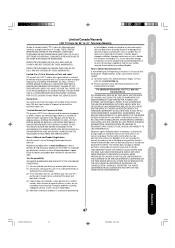
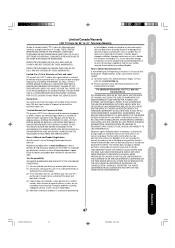
...these warranties.
Reception problems caused by inadequate antenna systems are not covered by these warranties in any province thereof is
purchased in Canada from for installation, setup, adjustment of customer controls, and installation or repair of antenna systems are your bill of sale or other proof of purchase. (2) All warranty servicing of this LCD TV must provide your product...
Brochure - Page 2
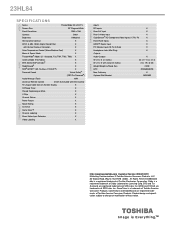
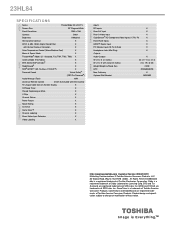
... Electronics Corporation. Product design and specification subject to change or modification without notice. 23HL84
S P E C I F I C AT I O N S
VIDEO
AUDIO
Series
TheaterWide HD LCD TV
Screen Size
23" Diagonal Wide
Panel Resolution
1366 x 768
Contrast
500:1
Brightness
500cd/m2
HD Dynamic Contrast
X
3DYC (4 MB, 10 Bit) Digital Comb Filter
X
with stand (in inches)
24 x 17...
Toshiba 23HL84 Reviews
Do you have an experience with the Toshiba 23HL84 that you would like to share?
Earn 750 points for your review!
We have not received any reviews for Toshiba yet.
Earn 750 points for your review!
