Toshiba 43AX60 Support and Manuals
Get Help and Manuals for this Toshiba item
This item is in your list!

View All Support Options Below
Free Toshiba 43AX60 manuals!
Problems with Toshiba 43AX60?
Ask a Question
Free Toshiba 43AX60 manuals!
Problems with Toshiba 43AX60?
Ask a Question
Popular Toshiba 43AX60 Manual Pages
Owners Manual - Page 1


... in the spaces below. Record these numbers whenever you communicate with your TV. Introduction
Connecting your TV
OWNER'S MANUAL
Projection Television
TM
Using the Remote Control
Setting up your TV
Using the TV's Features
Appendix
Index
43AX60 50AX60
TOSHIBA CORPORATION, 2000
Owner's Record The model number and serial number are on the back of your...
Owners Manual - Page 2


... this symbol. If you install the TV on page 50. Avoid areas subject to display still images, reduce brightness and contrast settings.
Never leave a PIP, Multi-Window, computer, or video game display unattended...as close to the point of the TV.
• Model 43AX60 may be strong enough to check for extended periods of the screen will cause the picture to the left or right of ...
Owners Manual - Page 3


... Device code setup 14 Searching and sampling the code of a device (991) ..... 14 Verifying the device code (990 15 Using the Volume Lock feature (993 15 Operational feature Reset (980 15 Device code table 16 Learning about the remote control 20
Setting up your TV 21 Learning about the menu system 21 Changing the on-screen display...
Owners Manual - Page 4
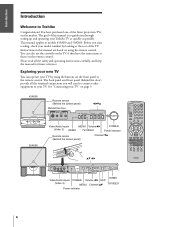
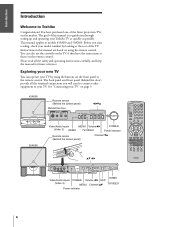
... the safety and operating instructions carefully, and keep the manual for future reference. This manual applies to Toshiba
Congratulations! Before you will need to connect other equipment to guide you through setting up your model number by using the remote control.
The goal of this manual are based on the remote control. Instructions in this manual is to your TV...
Owners Manual - Page 11


...Your Toshiba remote control has one year with normal use the original remote control. Setting up your remote control. (See "Programming the remote control for each mode.
Install ...'s manuals supplied with audio/video devices" on the battery compartment.
Default device codes
Mode
Default device
TV
Toshiba TV
CABLE/SAT Toshiba Satellite receiver
VCR
Toshiba VCR
DVD
Toshiba DVD...
Owners Manual - Page 12


...3
4/SERVICES Digit ...model...screen On-screen On-screen On-screen On-screen ---
---
--- Forward Forward ---
---
--- SKIP/
• ---
---
---
--- Forward F. GUIDE/SETUP...Guide
Guide
Program DVD setup Program Program --- AUDIO
MENU/
Menu open/ Select
Select
Enter
Enter
---
---
--- Forward F. Introduction
Connecting your TV
Using the Remote Control
Setting...Toshiba TV Cable
Satellite...
Owners Manual - Page 17
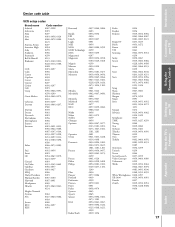
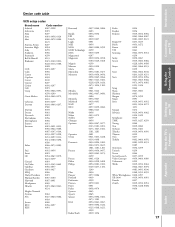
Device code table
VCR setup codes
Brand name Admiral ...
Tatung
0060
Teac
0019, 0060
Technics
0054, 0181
Teknika
0019, 0054, 0056
Thomas
0019
Tivo
0637
Toshiba
0062, 0064, 0076,
0085, 0229, 0231,
0385
Totevision
0056, 0259
Unitech
0259
Vector
0064
Vector...17
Index
Appendix
Using the TV's Features
Setting up your TV
Using the Remote Control
Connecting your TV
Introduction
Owners Manual - Page 18


...
Using the TV's Features
Setting up your TV
Using the Remote Control
Connecting your TV
Introduction
Device code table
DVD setup codes
Brand name
Aiwa Denon GE Harman/Kardon JVC Kenwood Magnavox Marantz Mitsubishi Onkyo Optimus Panasonic Philips Pioneer Proscan RCA Samsung Sharp Sherwood Sony Technics Theta Digital Toshiba Yamaha Zenith
Code number
0660 0509, 0653...
Owners Manual - Page 19


...Cassette Player setup codes
Brand name Aiwa Akai Carver Denon Fisher Garrard Harman/Kardon JVC Kenwood Magnavox Marantz Mitsubishi Onkyo Optimus
Panasonic Philips Pioneer Revox Sansui Sherwood Sony Teac Technics Toshiba Victor Wards Yamaha
Code number
0048..., 1195 0214 0876
19
Index
Appendix
Using the TV's Features
Setting up your TV
Using the Remote Control
Connecting your TV
Introduction
Owners Manual - Page 20
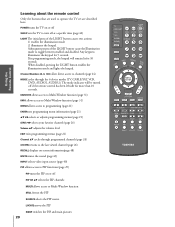
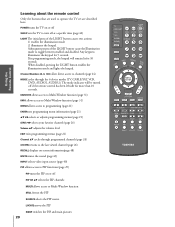
...sets the TV to toggle between enabled and disabled. Subsequent presses of the LIGHT button cause the Illumination mode to turn off at a specific... Numbers (0-9, 100) allow direct access to operate the TV set are used to channels (...page 24)
MODE cycles through programmed channels (page 24)
CH RTN returns to the last viewed channel (page 26)
RECALL displays on-screen...
Owners Manual - Page 21


...Remote Control
Setting up your TV
Setting up your TV or by using the menu. Press y or z to select menu. 3. Press MENU to display menu. 2. See page 48 for details.
• Model 43AX60 does ...not have been distorted for easy reference.
• You can access the menu with the buttons on your TV
Learning about the menu system
After you have installed the batteries ...
Owners Manual - Page 24


...specific channel (programmed or unprogrammed): Press the Channel Number buttons (0-9 and 100). MENU yzx • Channel yz
Adjusting the color convergence
This projection TV uses three separate TV tubes: a red one, a green one, and a blue one.
Setting up your TV
Using the Remote Control
Adding and erasing channels manually
43AX60...are projected onto the screen where they converge correctly...
Owners Manual - Page 40


...Recorder DVD : DVD video player DTV : Digital TV Set Top Box SAT : Satellite box CBL : Cable box
To set a different menu is displayed. (See page 22.)
43AX60
1 2 3 4 5 6 7 8 9 10 ... on the remote or the TV/VIDEO button on the screen. DIO R
DEMO MENU TV/VIDEO
VOLUME
CHANNEL
50AX60
TV...can select the desired video source directly by pressing the corresponding number buttons (1-4) while the above ...
Owners Manual - Page 51


... PICTURE menu. Replace the batteries....Setting up your TV
Troubleshooting
Before calling a service technician, please check the following table for a possible cause of broadcast channels
• The station may have broadcast difficulties. Black box appears on the screen
• Captioning may be turned on
Solution • Make sure the power cord is set correctly. Problem...
Owners Manual - Page 52


... or workmanship for set installation, set will repair or replace a defective part, at no other purchaser or transferee.
Limited One (1) Year Warranty
TACP and THI warrant this product and its parts against defects in violation of instructions furnished by us;
Your Responsibility
The above and do not allow limitation on the type of repair required, the service will either be...
Toshiba 43AX60 Reviews
Do you have an experience with the Toshiba 43AX60 that you would like to share?
Earn 750 points for your review!
We have not received any reviews for Toshiba yet.
Earn 750 points for your review!
