Toshiba 42HL67U Support and Manuals
Get Help and Manuals for this Toshiba item
This item is in your list!

View All Support Options Below
Free Toshiba 42HL67U manuals!
Problems with Toshiba 42HL67U?
Ask a Question
Free Toshiba 42HL67U manuals!
Problems with Toshiba 42HL67U?
Ask a Question
Popular Toshiba 42HL67U Manual Pages
Owner's Manual - English - Page 2


... ELECTRIC SHOCK DO NOT OPEN. NO USER-SERVICEABLE PARTS INSIDE. The exclamation point within the product's enclosure that the cable ground shall be securely attached to the floor/wall in the literature accompanying the appliance.
NOTE TO CATV INSTALLERS
This is a reminder to call the CATV system installer's attention to wall mount this Toshiba LCD TV. NEC, which provides guidelines for...
Owner's Manual - English - Page 3
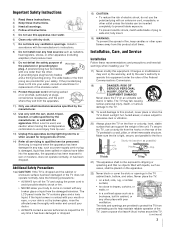
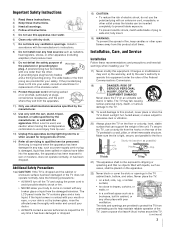
... NEVER allow your doctor. • ALWAYS contact a service technician to a wall, pillar, or other immovable structure. The LCD panel inside the TV contains glass and a toxic liquid. Installation, Care, and Service
Installation
Follow these instructions. 3) Heed all warnings. 4) Follow all times.
Sturdy tie (as short as power-supply cord or plug is tight, secure, and parallel to...
Owner's Manual - English - Page 4


... or unused for your area, or ask a qualified service technician to properly dispose of the TV. Note: The lamp(s) inside this manual to a Toshiba Authorized Service Center.
38) If you need to clean the LCD screen, follow these sounds become frequent or continuous, unplug the power cord and contact a Toshiba Authorized Service Center.
35)
WARNING: RISK OF
SERIOUS PERSONAL...
Owner's Manual - English - Page 5


... the pedestal stand.
4) Once you decide to wall mount your LCD TV, always use the included strap located at the rear of the LCD TV (- This will allow removal of the unit face down on the back of the TV. 3) Follow the instructions provided with the pedestal. Before proceeding, make sure the appropriate bracket(s) are required for installation. 2) Unplug and remove any cables...
Owner's Manual - English - Page 7


Contents
Important Safety Instructions 3
Installation, Care, and Service 3
Chapter 1: Introduction 8 Welcome to Toshiba 8 Features of your new TV 8 Overview of steps for installing, setting up, and using your new TV 9 TV front and side panel controls and connections 10 TV back panel connections 11
Chapter 2: Connecting your TV 12 Overview of cable types 12 About the connection ...
Owner's Manual - English - Page 9


...(s) to the Troubleshooting Guide, Chapter 8. 14 For technical specifications and warranty information, see
Chapter 9.
15 Enjoy your new TV!
9 Inadequate ventilation may cause overheating, which will blink until AFTER you cannot turn on the TV. THIS TYPE OF DAMAGE IS NOT COVERED UNDER THE TOSHIBA WARRANTY.
3 Do not plug in any power cords until the TV goes into the TV's channel memory...
Owner's Manual - English - Page 10


... menu.
8 CHANNEL Bb -
page 30).
9 VOLUME C c - Press to turn off . When no menu is on the TV control panel for illustration purposes.
Chapter 1: Introduction
TV front and side panel controls and connections
Model 42HL67 is used in this remote sensor (- Point the remote control toward this manual for 5 or more seconds to as up/down/left...
Owner's Manual - English - Page 11


...supports analog (NTSC) and digital (ATSC) off-air antenna signals and analog and digital Cable TV (QAM) signals.
7 Digital Audio OUT - Optical audio output in the Audio Setup menu (- Also see pages 12-19.
1
2
TV back
34
Power...sets... updating the television's firmware. For service ...code modulation) format for connecting devices with component video output, such as a Toshiba DVD player with optical audio ...
Owner's Manual - English - Page 20


...Toshiba devices (- pages 22-26).
• Always remove batteries from the back of TV. Remote control effective range
For optimum performance, aim the remote control directly at the TV and make sure there is not to match
the + and - Squeeze tab and lift cover.
2 Install..., replace batteries with new ones. • When necessary to replace batteries in the remote control, always replace both...
Owner's Manual - English - Page 21
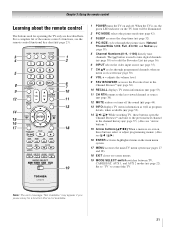
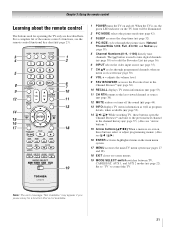
... menu is on and off the sound (- page 23).
1 POWER turns the TV on -screen, these buttons open the Channel Browser™ and tune to... error message "Not Available" may appear if you press a key for operating the TV only are described here. When the TV ...TV. page 44).
13 INFO displays TV status information as well as program details, when available (- Set to "TV" to edit the Favorites List ...
Owner's Manual - English - Page 53
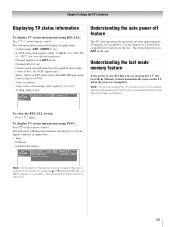
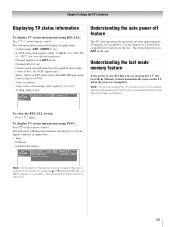
... turn itself off while you will be away from the TV for ATSC signal only) • Stereo, Mono or SAP audio status (when HDMI input mode,
Dolby Digital or PCM) • Video resolution • Aspect ratio of the screen by pressing B or b while the RECALL or INFO display is on the TV when the power...
Owner's Manual - English - Page 61


...% (no moisture condensation)
Supplied Accessories
• Remote control with features and/or specifications that may not be compatible with two size "AAA" batteries • Owner's manual (this book) • Lead clip
Use this clip to attach the TV to change without notice.
• This model may be added in standby mode
Audio Power: 10 W + 10 W
Speaker Type: Two...
Owner's Manual - English - Page 62


... warranties from the date you new products specifically designed to meet your needs and help us to ninety (90) days from TACP are effective only if this LCD Television must present your LCD Television online at www.tacp.toshiba.com/service as soon as follows: all of the operating instructions in this manual and reviewing the section entitled "Troubleshooting," you...
Owner's Manual - English - Page 63


... OF THIS EXPRESS WRITTEN LIMITED WARRANTY.
YOU MUST READ AND FOLLOW ALL SET-UP AND USAGE INSTRUCTIONS IN THE APPLICABLE USER GUIDES AND/OR MANUALS. THIS WARRANTY DOES NOT APPLY AND SHALL BE VOID AND UNENFORCEABLE IF THE TELEVISION IS OPENED, SERVICED, OR REPAIRED BY PERSONS OTHER THAN THOSE AUTHORIZED BY TCL TO SERVICE OR REPAIR THE TELEVISION. IF THE TELEVISION...
Owner's Manual - English - Page 64


... SUBSTITUTE GOODS OR SERVICES;
THIS SOFTWARE IS PROVIDED BY THE OpenSSL PROJECT "AS IS" AND ANY EXPRESSED OR IMPLIED WARRANTIES, INCLUDING, BUT NOT LIMITED TO, THE IMPLIED WARRANTIES OF MERCHANTABILITY AND FITNESS... Project for use in the code are not to all code found in this product may be obtained by the OpenSSL Project for any Windows specific code (or derivative thereof) from ...
Toshiba 42HL67U Reviews
Do you have an experience with the Toshiba 42HL67U that you would like to share?
Earn 750 points for your review!
We have not received any reviews for Toshiba yet.
Earn 750 points for your review!
