Toshiba 46XV540 Support and Manuals
Get Help and Manuals for this Toshiba item
This item is in your list!

View All Support Options Below
Free Toshiba 46XV540 manuals!
Problems with Toshiba 46XV540?
Ask a Question
Free Toshiba 46XV540 manuals!
Problems with Toshiba 46XV540?
Ask a Question
Popular Toshiba 46XV540 Manual Pages
Owner's Manual - English - Page 1


..., please contact your TV antenna installer, cable provider, or satellite provider.
© 2008 TOSHIBA CORPORATION All Rights Reserved
Owner's Record The model number and serial number are on the back of steps for setting up your new TV, see page 9. Model number:
Serial number:
YC/M1 VX1A00098300 Note: To display a High Definition picture, the TV must be...
Owner's Manual - English - Page 2
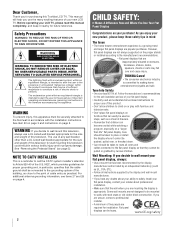
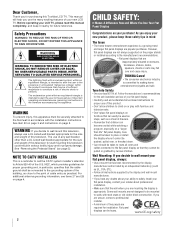
... all . REFER SERVICING TO QUALIFIED SERVICE PERSONNEL.
WARNING: If you enjoy your flat panel display.
• Carefully read this manual completely, and keep these safety tips in particular, specifies that can easily be taken to route all enclosed instructions for proper use of this Toshiba LCD TV. As you decide to place or install the display where...
Owner's Manual - English - Page 4
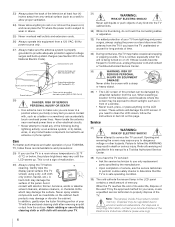
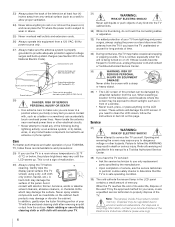
...from the TV if you use only replacement parts specified by the manufacturer.
• Upon completion of service, ask the service technician to perform routine safety checks to ...LCD warms up static charges (see Section 810 of the National Electric Code). Service
37)
WARNING:
RISK OF ELECTRIC SHOCK! Care
For better performance and safer operation of your TOSHIBA TV, follow the instructions...
Owner's Manual - English - Page 6
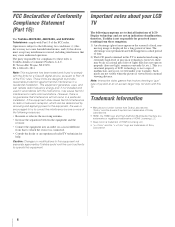
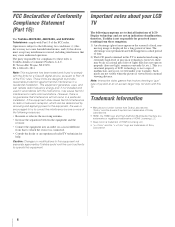
... panel contained in accordance with the instructions, may not work with this device must accept any interference received, including interference that to radio communications. This is a structural property of LCD technology, is not a sign of the FCC rules. FCC Declaration of Conformity
Compliance Statement
(Part 15):
The Toshiba 42XV540U, 46XV540U, and 52XV540U Televisions comply with...
Owner's Manual - English - Page 7
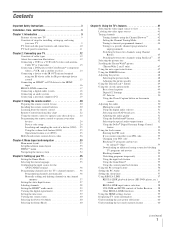
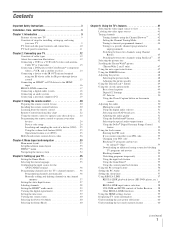
Contents
Important Safety Instructions 3
Installation, Care, and Service 3
Chapter 1: Introduction 9 Features of your new TV 9 Overview of steps for installing, setting up, and using your new TV 9 TV front and side panel controls and connections 10 TV back panel connections 11
Chapter 2: Connecting your TV 12 ...
Owner's Manual - English - Page 10
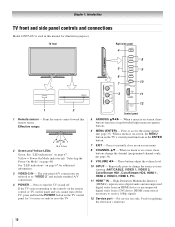
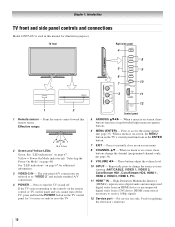
...Service port - These buttons adjust the volume level.
10 INPUT - Chapter 1: Introduction
TV front and side panel controls and connections
Model ... hold the POWER button on the TV control panel for updating the television's firmware.
10 If the TV stops responding to reset the TV... the remote control toward this manual for additional information.
3 VIDEO-2 IN - page 33). TV front
Right side panel
...
Owner's Manual - English - Page 12


... the standard (composite) video cable or the picture performance will be sure of connector types required by your devices and the length of each device's owner's manual.
12
This cable can be used for connecting a PC to the ANT/ CABLE input on connecting and using your specific devices, refer to use: yellow for video...
Owner's Manual - English - Page 14
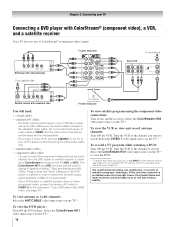
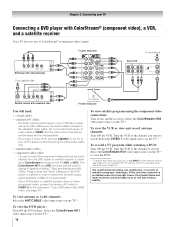
...Owner's Manual of the DVD player or satellite in order to determine the best output signal available (1080p is prohibited under the Copyright Laws of video cable to VIDEO 1 at the same time or the picture..., DVDs, and other materials is not supported).
- Select the ColorStream HD2 video input...VCR, and a satellite receiver
Your TV has two sets of ColorStream terminals on the TV.*
14
To view ...
Owner's Manual - English - Page 17
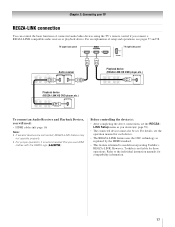
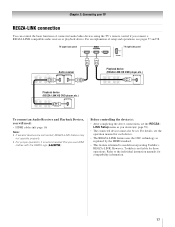
... operate properly.
• For proper operation, it is limited to the individual instruction manuals for compatibility information.
17 Refer to models incorporating Toshiba's REGZA-LINK. For details, see pages 57 and 58.
page 59).
• The connected devices must also be set the REGZALINK Setup menu as regulated by the HDMI standard.
• This feature is recommended...
Owner's Manual - English - Page 22
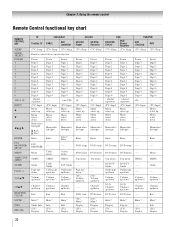
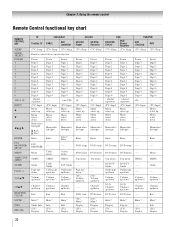
.../DVD CLEAR MUTE INFO RECALL
TV Toshiba TV (TV) Sleep
CABLE/SAT
CABLE...setup DVD setup DVD setup -----
-----
Menu
Cable menu
Action, menu
DVD menu DVD menu DVD menu DVD menu ----- Menu
THINC
THINC
THINC
Top menu Top menu Top menu Top menu THINC
THINC
Guide
Page up/ down
Volume up/down*1
Channel up/down
Cable Guide Cable page up/down
Volume up/down*1
Channel up/down
SAT Guide
Guide...
Owner's Manual - English - Page 66


... PIN code you selected is nonstandard (- No REGZA-LINK operation
• The REGZA-LINK feature is available for Toshiba REGZA-LINK
compatible devices.
• Make sure the HDMI cables with the connected REGZA-LINK device. page 59).
66 Refer to tune digital channels, check the antenna configuration (- page 55).
• If you are unable to the owner's manual...
Owner's Manual - English - Page 67


...click "Home Entertainment," and then click "Support."
67 Turn OFF the TV and ...problem still exists: • In the U.S., call TACP Consumer Solutions at 1-800-575-
5469. • In Canada, locate the nearest Toshiba authorized service
depot by directing your web browser to Fast. Chapter 8: Troubleshooting... (solid)
Standby with Power-On Mode set to www.toshiba.ca; TV front
Yellow LED Green LED...
Owner's Manual - English - Page 70
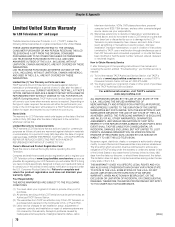
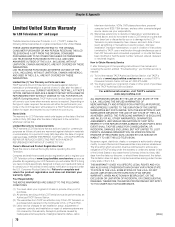
... OF INCIDENTAL OR CONSEQUENTIAL DAMAGES.
Owner's Manual and Product Registration Card Read this owner's manual thoroughly before operating this period, TACP Authorized Service Station personnel will come to your home at www.tacp.toshiba.com/service as soon as follows: all of the operating instructions in this manual and reviewing the section entitled "Troubleshooting," you find the nearest...
Owner's Manual - English - Page 71
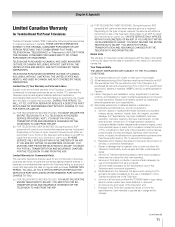
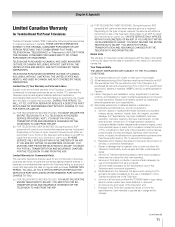
... items (such accessory items may be performed on which the TOSHIBA label or logo, rating label or serial number have been defaced or removed; i. c. e. Depending on the type of repair required, the service will either be covered by failure to follow the specifications, User manuals or guides as limited above, and do not extend to an...
Owner's Manual - English - Page 72


... SHALL BE REPAIR OR REPLACEMENT OF THE DEFECTIVE PART. IN NO EVENT WILL TCL, TOSHIBA CORPORATION, THEIR...SET-UP AND USAGE INSTRUCTIONS IN THE APPLICABLE USER GUIDES AND/OR MANUALS. "Critical applications" means life support systems, medical applications, connections to Obtain Warranty Services
If, after following all of the operating instructions in this manual and checking the "Troubleshooting...
Toshiba 46XV540 Reviews
Do you have an experience with the Toshiba 46XV540 that you would like to share?
Earn 750 points for your review!
We have not received any reviews for Toshiba yet.
Earn 750 points for your review!
