Toshiba 37CV510 Support and Manuals
Get Help and Manuals for this Toshiba item
This item is in your list!

View All Support Options Below
Free Toshiba 37CV510 manuals!
Problems with Toshiba 37CV510?
Ask a Question
Free Toshiba 37CV510 manuals!
Problems with Toshiba 37CV510?
Ask a Question
Popular Toshiba 37CV510 Manual Pages
Owner's Manual - English - Page 1
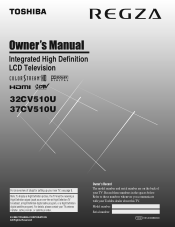
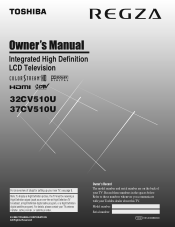
... LCD Television
HIGH-DEFINITION TELEVISION
32CV510U 37CV510U
For an overview of your TV. Refer to these numbers in the spaces below.
For details, please contact your TV antenna installer, cable provider, or satellite provider.
© 2008 TOSHIBA CORPORATION All Rights Reserved
Owner's Record The model number and serial number are on the back of steps for setting up your Toshiba...
Owner's Manual - English - Page 2
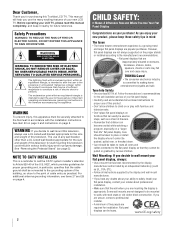
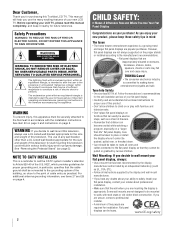
... steel studs or old cinder block construction. NO USER-SERVICEABLE PARTS INSIDE.
The exclamation point within the product's enclosure that may fall over , or knocked down.
• Care should be taken to route all enclosed instructions for future reference. WARNING
To prevent injury, this Toshiba LCD TV.
page 5). NEC, which provides guidelines for purchasing this apparatus...
Owner's Manual - English - Page 4
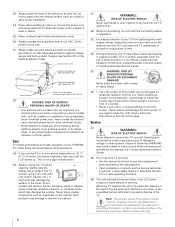
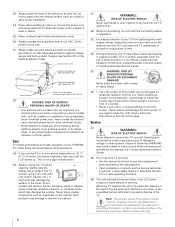
... death or serious injury.
Service
37)
WARNING:
RISK OF ELECTRIC SHOCK! Never attempt to environmental considerations. Failure to follow the instructions in item 30 on this WARNING may result in this manual to a Toshiba Authorized Service Center.
38) If you have the TV serviced:
• Ask the service technician to use only replacement parts specified by ultraviolet radiation from...
Owner's Manual - English - Page 7


Contents
Important Safety Instructions 3
Installation, Care, and Service 3
Chapter 1: Introduction 9 Features of your new TV 9 Overview of steps for installing, setting up, and using your new TV 9 TV front and side panel controls and connections 10 TV back panel connections 11
Chapter 2: Connecting your TV 12 Overview of cable types 12 About the connection illustrations 12 Connecting a ...
Owner's Manual - English - Page 9
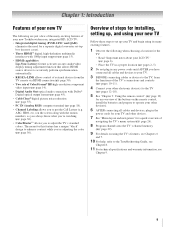
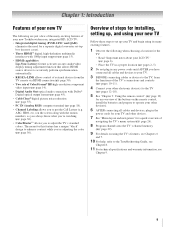
... features of steps for installing, setting up, and using your new TV
Follow these steps to set -top box (in most cases).
• Three HDMI™ digital, high-definition multimedia interfaces with 1080p input support (- Overview of your LCD TV" (- page 19)
for a separate digital converter set up your other electronic device(s) to enhance contrast while you 're watching...
Owner's Manual - English - Page 10
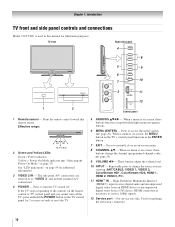
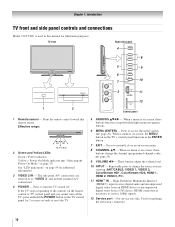
...
TV front and side panel controls and connections
Model 32CV510U is on-screen, the MENU button on the TV's...TV control panel for illustration purposes. Point the remote control toward this manual for 5 or more seconds to receive 1080p signals.
12 Service...service use only. page 29).
9 VOLUME C c - If the TV stops responding to the controls on page 59 for updating the television's firmware...
Owner's Manual - English - Page 16
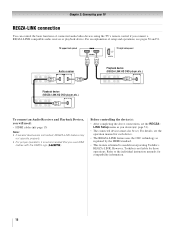
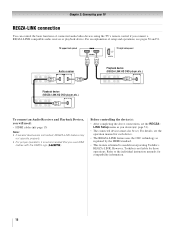
Refer to models incorporating Toshiba's REGZA-LINK. Before controlling the device(s):
• After completing the above connections, set . page 51).
• The connected devices must also be set the REGZALINK Setup menu as regulated by the HDMI standard.
• This feature is limited to the individual instruction manuals for those operations. However, Toshiba is recommended that ...
Owner's Manual - English - Page 40


... the auto aspect ratio feature is set under "Selecting the picture size" on the auto aspect ratio feature:
1 From the Video menu, highlight Theater Settings and
press T.
2 In the Auto Aspect Ratio field, select On. 3 To save the new settings, highlight Done and press T. Note: The auto aspect ratio feature is not applicable to On, the TV will automatically...
Owner's Manual - English - Page 41


... below. To revert to select the picture mode you prefer and
press T.
Adjusting the picture
Selecting the picture mode
You can be set to moving picture, press B again. Adjusting the picture quality
You can adjust the picture quality (Contrast, Backlight, DynaLight™, Brightness, Color, Tint, and Sharpness) to your desired picture settings from a DVD player connected to Film...
Owner's Manual - English - Page 51


... and each item in the REGZA-LINK Setup menu are connected.
• The REGZA-LINK Player Control item will be grayed out in the REGZA-LINK Setup menu.
- Device Auto Standby
If the TV is turned off the TV will disappear. Note: When you can select another REGZA-LINK device that are set the MODE SELECT switch on again...
Owner's Manual - English - Page 54


..., press C or c to the factory defaults, highlight Reset and press T.
Chapter 7: Using the TV's advanced features
Using the advanced picture settings features
Using dynamic contrast
When dynamic contrast is set to Low, Middle, or High, the TV will be decreased. • If the setting is moved in the minus direction, the detail
of black colors will be increased...
Owner's Manual - English - Page 58


... have changed settings of legacy HDMI sources may appear. page 29).
• The channel may
not operate properly.
• Read the instruction manual furnished with the connected
REGZA-LINK device.
58
HDMI problems
For HDMI cables
• Make sure the HDMI cables with latest HDMI TV products, due to new standard adoption. The PIN code you previously...
Owner's Manual - English - Page 62
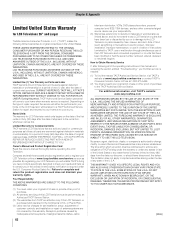
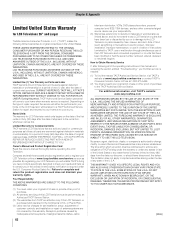
... and used for commercial purposes as follows: all of the operating instructions in this LCD Television must retain your LCD Television online at www.tacp.toshiba.com/service as soon as possible. or Puerto Rico.
(4) Labor service charges for set installation, setup, adjustment of customer controls, and installation or repair of antenna systems are warranted against defects in materials or...
Owner's Manual - English - Page 63
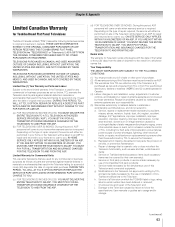
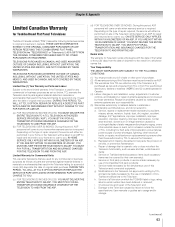
...Television;
Reception problems caused by the use or installation of nonToshiba modifications to usage and/or storage.
(continued) 63 c. d. Service on which the TOSHIBA label or ...repairs, modifications or replacements by persons other proof of purchase. (2) All warranty servicing of this period, ASP personnel will be covered by failure to follow the specifications, User manuals or guides...
Owner's Manual - English - Page 64


... form part of TCL. This software is any inconsistency between you reside at the time that the Dispute arises. YOU MUST READ AND FOLLOW ALL SET-UP AND USAGE INSTRUCTIONS IN THE APPLICABLE USER GUIDES AND/OR MANUALS. THIS WARRANTY DOES NOT APPLY AND SHALL BE VOID AND UNENFORCEABLE IF THE TELEVISION IS OPENED, SERVICED, OR REPAIRED...
Toshiba 37CV510 Reviews
Do you have an experience with the Toshiba 37CV510 that you would like to share?
Earn 750 points for your review!
We have not received any reviews for Toshiba yet.
Earn 750 points for your review!
