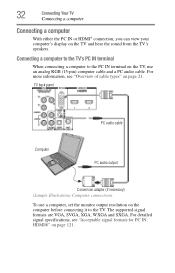Toshiba 32C120U2 Support and Manuals
Get Help and Manuals for this Toshiba item

View All Support Options Below
Free Toshiba 32C120U2 manuals!
Problems with Toshiba 32C120U2?
Ask a Question
Free Toshiba 32C120U2 manuals!
Problems with Toshiba 32C120U2?
Ask a Question
Most Recent Toshiba 32C120U2 Questions
I've Have A Toshiba,plasma Tv,32c120u ,i Turn It On And Turns Off Instantly.
An Someone Give Some Advice On Salving This Small Problem I Have With
An Someone Give Some Advice On Salving This Small Problem I Have With
(Posted by cowboy43919 11 years ago)
Cant Connect 32c120u2 Tv To Pc
When I hook up the TV to my PC with either a 15 pinmonitor cable or USB, I get a "not suported" mess...
When I hook up the TV to my PC with either a 15 pinmonitor cable or USB, I get a "not suported" mess...
(Posted by aheller2 11 years ago)
If I Want To Do Any Function, Appear 'retail Lock' And I Can't Do Anything.
(Posted by ekar1317 11 years ago)
Popular Toshiba 32C120U2 Manual Pages
Toshiba 32C120U2 Reviews
We have not received any reviews for Toshiba yet.