Toshiba 32C120U2 Support Question
Find answers below for this question about Toshiba 32C120U2.Need a Toshiba 32C120U2 manual? We have 1 online manual for this item!
Question posted by cowboy43919 on April 27th, 2013
I've Have A Toshiba,plasma Tv,32c120u ,i Turn It On And Turns Off Instantly.
An Someone Give Some Advice On Salving This Small Problem I Have With
Current Answers
There are currently no answers that have been posted for this question.
Be the first to post an answer! Remember that you can earn up to 1,100 points for every answer you submit. The better the quality of your answer, the better chance it has to be accepted.
Be the first to post an answer! Remember that you can earn up to 1,100 points for every answer you submit. The better the quality of your answer, the better chance it has to be accepted.
Related Toshiba 32C120U2 Manual Pages
User Guide - Page 1


... digital cable program, or a High Definition digital satellite program). Refer to these numbers in this TV. For details, contact your Toshiba dealer about this guide. Integrated High Definition
LCD Television
User's Guide:
32C120U 40E220U
If you communicate with your TV antenna installer, cable provider, or satellite provider
GMA300011011 12/11 Record these numbers whenever you...
User Guide - Page 2


... "To Display your LCD TV, carefully read this Toshiba LCD TV. The use the many exciting features of this apparatus must be connected to the grounding system of the building, as practical. WARNING
To prevent injury, this television. Before operating your LCD TV using a Wall Bracket:" on page 5. For additional antenna grounding information, see 33...
User Guide - Page 3


...If the TV is dropped and the cabinet or enclosure surface has been damaged or the TV does not operate normally, take the following precautions: • ALWAYS turn off the TV and ...TV on or pinched, particularly at all times. • Keep the product away from the damaged television. The LCD panel inside a wall or similar enclosed area.
22) Never modify this equipment. Keep the small...
User Guide - Page 5


... Toshiba ...flat, cushioned surface such as indicated below. Note: The lamp(s) inside the LCD panel contains a small...TV is turned off switch, it is not completely disconnected from power and a minute amount of current is being turned...TV using the on/off using a Wall Bracket:
If you leave the TV unattended or unused for the television, avoid locations where the screen may be used TV...
User Guide - Page 7


...party responsible for compliance to the use of small speakers. This equipment generates, uses, and can...TV is manufactured using an extremely high level of time.
2) The LCD panel contained in this equipment does cause harmful interference to radio or television... Declaration of Conformity Compliance Statement (Part 15):
Toshiba 32C120U, 40E220U Television models comply with Part 15 of light) that...
User Guide - Page 17


... THE TOSHIBA WARRANTY.
3 Do not plug in and try again.
9 See "Navigating the menu system" on page 42 for a few seconds and then plug them in any power cords until after you cannot turn on page 112.
13 Specifications
14 End User License Agreement Then press the Power button on the TV control panel...
User Guide - Page 18


...
TV front and side panel controls and connections
TV front and side panel controls and connections
Left side panel
4
5 9
6
7
8
10
TV front
TV top
11
1 23
(Sample Illustration) Front and side panel controls and connections
1 Remote sensor (embedded)-Point the remote control toward this button also functions as up/down/left/right menu navigation
buttons.
10 EXIT-Instantly...
User Guide - Page 24


...24
Connecting Your TV
Connecting a VCR, antenna, cable TV, or camcorder
Connecting a VCR, antenna, cable TV, or camcorder
Camcorder
AUDIO OUT
L
R
VIDEO
TV back panel
From cable TV From cable TV
or antenna
...TV.*
*To select the video input source, press the INPUT button on the remote control, see "Selecting the video input source" on the TV.*
To view basic and premium cable channels: Turn...
User Guide - Page 26


... "Connecting an HDMI® or DVI device to the HDMI® input" on the TV.*
To view the VCR or view and record antenna channels: Turn On the VCR. NOTE
The unauthorized recording, use, distribution, or revision of television programs, videotapes, DVDs, and other materials is designed to accept HDCP (High-Bandwidth Digital...
User Guide - Page 28
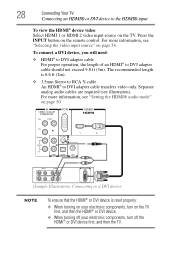
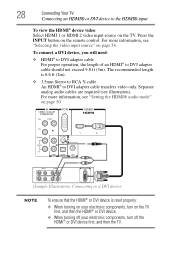
... INPUT button on page 54. For more information, see illustration). The recommended length is reset properly: ❖ When turning on your electronic components, turn off your electronic components, turn on the TV.
28
Connecting Your TV
Connecting an HDMI® or DVI device to the HDMI® input
To view the HDMI® device video...
User Guide - Page 30


...The TV's DIGITAL AUDIO OUT terminal outputs a Dolby® Digital or 2-channel down-mixed PCM (pulse-code modulation) signal for use with optical audio input. Refer to models incorporating Toshiba's...Dolby Digital decoder or other digital audio system
TV back panel
(Sample Illustration) Connecting a digital audio system To control the audio: 1 Turn on the TV and the digital audio device. 2 Press...
User Guide - Page 37
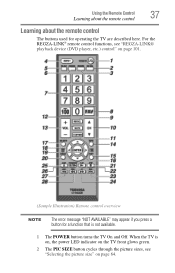
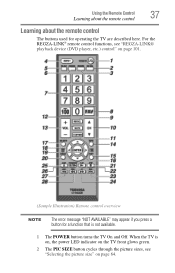
...available.
1 The POWER button turns the TV On and Off. Using the Remote Control
37
Learning about the remote control
Learning about the remote control
The buttons used for a function that is on, the power LED indicator on the TV front glows green.
2 The... control overview
NOTE
The error message "NOT AVAILABLE" may appear if you press a button for operating the TV are described here.
User Guide - Page 38
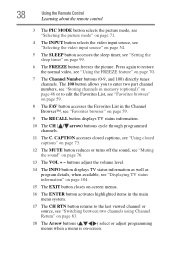
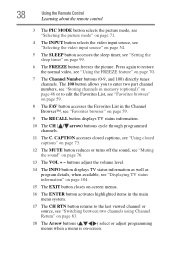
..." on page 73.
12 The MUTE button reduces or turns off the sound, see "Switching between two channels using Channel Return" on page 63.
18 The Arrow buttons (
) select or adjust programming
menus when a menu is on page 59.
9 The RECALL button displays TV status information.
10 The CH ( / arrow) buttons cycle...
User Guide - Page 44


...Press the ( / arrow) buttons to select Time Zone Setup. Chapter 5
Setting up your TV
Initial Setup
When you turn on the TV.
44 The ANT/CABLE In setup window appears. 4 Press the ( / arrow) buttons ...before completing all the steps, the Initial Setup window will appear every time you first turn on or reset the TV, the Initial Setup window will appear. 1 In the Menu Language field, press ...
User Guide - Page 53
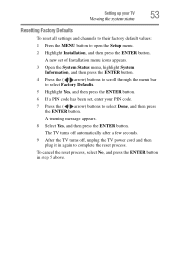
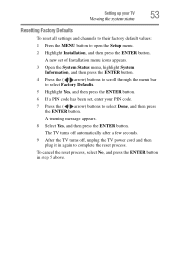
...and then press the ENTER button. 6 If a PIN code has been set, enter your TV
53
Viewing the system status
Resetting Factory Defaults
To reset all settings and channels to their factory... 1 Press the MENU button to complete the reset process.
The TV turns off automatically after a few seconds. 9 After the TV turns off, unplug the TV power cord and then plug it in step 5 above. A warning...
User Guide - Page 101


...page 104), the REGZA-LINK® functions described below will appear 1 minute before the TV turns off. Available remote control button functions
Button: PLAY STOP PAUSE SKIP Forward SKIP Reverse FF... Rewind/reverse Navigates menu options Enters menu options Return to control Toshiba REGZA-LINK® compatible devices from the TV remote via HDMI® connection (see "Setting up REGZA-LINK...
User Guide - Page 103


...; device (such as DVD player, etc.) is set to Audio Receiver, the TV remote can select another REGZA-LINK® device that is turned off the TV will be grayed out unless a REGZA-LINK® compatible audio receiver is turned on, the TV turns on the device connected. Audio Receiver) is connected to the HDMI®...
User Guide - Page 112


... to one minute, and then plug the TV back into the AC wall outlet. If you cannot turn off using this chapter or visit the Toshiba technical support Web site at support.toshiba.com for possible causes/solutions for several seconds to troubleshoot the problem.
If the TV stops responding to the buttons on page 73...
User Guide - Page 116


... the antenna configuration. Unblock the channel, see "Using parental controls (for Toshiba REGZA-LINK® compatible devices. A closed caption signal may not display ...problems
Forgotten PIN code.
116
Troubleshooting
Closed caption problems
The Lock feature may have changed settings of the device, turn off the closed caption feature, see "Storing channels in and turn off your TV...
User Guide - Page 123


...distributing the software component in respect of multiple, independent software components. The TOSHIBA Digital Televisions uses software components that are made or developed originally by any warranty within ... The software components which are used in the TOSHIBA Digital TV
The software pre-installed in the TOSHIBA Digital Televisions consists of the software components subject to EULAs. ...
Similar Questions
Toshiba Tv 32c120u With Remote Control Will Not Turn On
(Posted by didham 10 years ago)
Cant Connect 32c120u2 Tv To Pc
When I hook up the TV to my PC with either a 15 pinmonitor cable or USB, I get a "not suported" mess...
When I hook up the TV to my PC with either a 15 pinmonitor cable or USB, I get a "not suported" mess...
(Posted by aheller2 11 years ago)
Tv Wont Turn On
i have changed the remote batteries, tried to turn it on manually and nothing will work
i have changed the remote batteries, tried to turn it on manually and nothing will work
(Posted by kellymorse920 11 years ago)
Toshiba 42 In Plasma Tv That Will Not Turn On. Blinking Red Power Ind. Help
Have unplugged and replugged but no help. Can hear relays click but will not power on. Any sugge...
Have unplugged and replugged but no help. Can hear relays click but will not power on. Any sugge...
(Posted by gcoenen 12 years ago)

