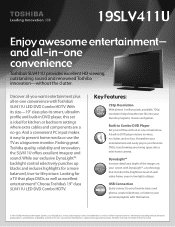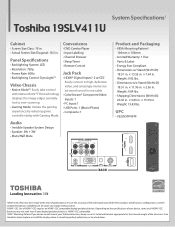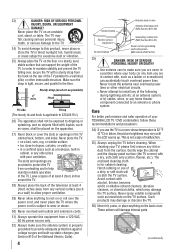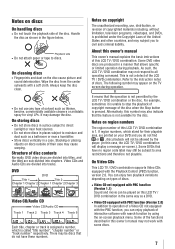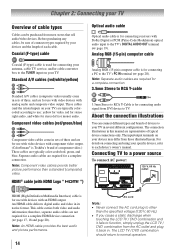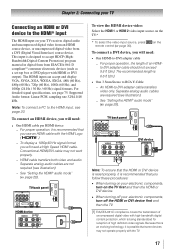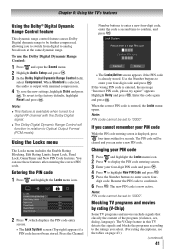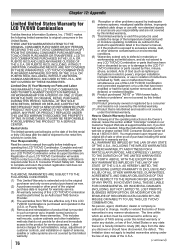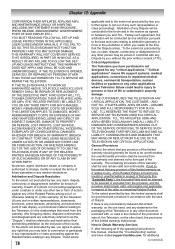Toshiba 19SLV411U Support and Manuals
Get Help and Manuals for this Toshiba item

View All Support Options Below
Free Toshiba 19SLV411U manuals!
Problems with Toshiba 19SLV411U?
Ask a Question
Free Toshiba 19SLV411U manuals!
Problems with Toshiba 19SLV411U?
Ask a Question
Most Recent Toshiba 19SLV411U Questions
I Have A Toshiba 19slv411u Tv/dvd Combo.
I have a toshiba 19slv411u tv/dvd combo that when I turn it on the green light comes on for a few se...
I have a toshiba 19slv411u tv/dvd combo that when I turn it on the green light comes on for a few se...
(Posted by richmanerik1973 9 years ago)
Satellite Hookup
I can't get a picture when I hook up to a satellite dish at a motor home campsite.
I can't get a picture when I hook up to a satellite dish at a motor home campsite.
(Posted by montgra10 9 years ago)
Toshiba 19slv411u Wont Turn On
(Posted by cdolrhube 10 years ago)
Powering On Problems
when I press the power on button the LED on the front panel turns green for few seconds then turns t...
when I press the power on button the LED on the front panel turns green for few seconds then turns t...
(Posted by Anonymous-72952 11 years ago)
The Dvd Player Accepts The Dvd But States Incorrect Dvd As A Response
Will notplay the dvd
Will notplay the dvd
(Posted by shiftycts 11 years ago)
Popular Toshiba 19SLV411U Manual Pages
Toshiba 19SLV411U Reviews
We have not received any reviews for Toshiba yet.