Toshiba 19CV100U Support and Manuals
Get Help and Manuals for this Toshiba item
This item is in your list!

View All Support Options Below
Free Toshiba 19CV100U manuals!
Problems with Toshiba 19CV100U?
Ask a Question
Free Toshiba 19CV100U manuals!
Problems with Toshiba 19CV100U?
Ask a Question
Popular Toshiba 19CV100U Manual Pages
Brochure - Page 2
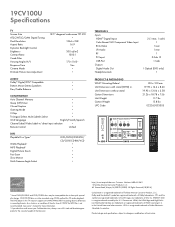
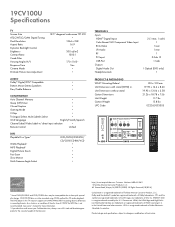
... bracket appropriate for CD audio playback. Government. VESA is a registered trademark of Video Electronics Standards Association.
ENERGY STAR is not recommended). The DVD player in recording formats, disc structure, or condition of Dolby Laboratories. 19CV100U Specifications
TV Screen Size ATSC/NTSC/QAM Digital Tuning Pixel Resolution Aspect Ratio Dynamic Backlight Control...
User Manual - Page 1
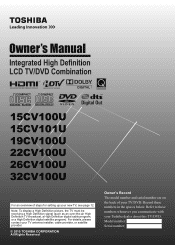
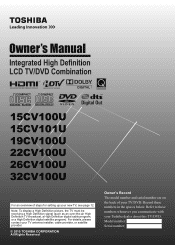
... communicate with your TV/DVD. Refer to these numbers in the spaces below.
For details, please contact your TV antenna installer, cable provider, or satellite provider.
© 2010 TOSHIBA CORPORATION All Rights Reserved
Owner's Record The model number and serial number are on the back of steps for setting up your new TV, see page 12. Model number: Serial...
User Manual - Page 2
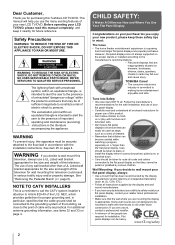
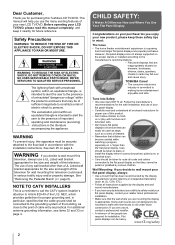
... shock to constitute a risk of important operating and maintenance (servicing) instructions in particular, specifies that children can be connected to the point of this Toshiba LCD TV/DVD.
As you decide to wall mount this
television, always use of any doubts about your ability to safely install your flat panel display, contact your retailer about professional...
User Manual - Page 4
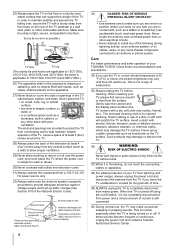
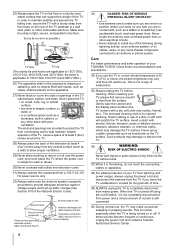
... operate this equipment from power and a minute amount of the TV pedestal to install any dirt or dust from the hooks on the rear of ...TOSHIBA TV/DVD, follow these sounds become frequent or continuous, unplug the power cord and contact a Toshiba Authorized Service Center.
4 Never spray volatile compounds such as a ladder or screwdriver) can support the weight of the National Electric Code...
User Manual - Page 8
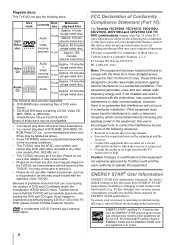
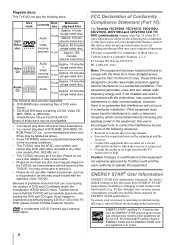
... even if they may be labeled as this may cause trouble with the instructions, may cause undesired operation. FCC Declaration of Conformity
Compliance Statement (Part 15):
The Toshiba 15CV100U, 15CV101U, 19CV100U, 22CV100U, 26CV100U and 32CV100U LCD TV/ DVD combinations comply with the function of problems and errors that may cause harmful interference to operate this equipment. ENERGY...
User Manual - Page 10


...23 Chapter 3: Using the remote control 24 Preparing the remote control for use 24 Installing the remote control batteries ..........24 Learning about the remote control 25 Chapter 4: Menu layout and navigation ..........27 Main menu layout 27 Setup/Installation menu layout 27 Navigating the menu system 27 Chapter 5: Setting up your TV 28 Initial Setup 28 Selecting the menu language...
User Manual - Page 12
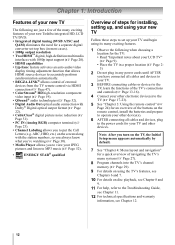
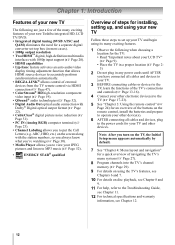
... of steps for installing, setting up, and using your new TV
Follow these steps to set up your TV and begin using the TV's features, see
Chapters 6 and 7.
10 For details on using its many exciting features.
1 Observe the following are just a few of the many exciting features of your new Toshiba integrated HD, LCD TV/DVD: • Integrated...
User Manual - Page 17


...coded according to function, simply unplug the TV/DVD from the AC outlet and plug it back in its native format.
Component video cables (red/green/blue)
Component video cables come in this manual... specific devices, refer to your TV.
Analog RGB (15-pin) computer cable
Coaxial (F-type) cable is for a complete connection. These cables (and the related inputs on your TV in sets...
User Manual - Page 21
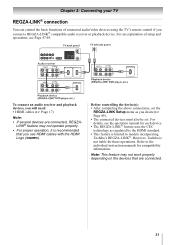
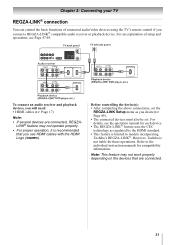
... feature is limited to the individual instruction manuals for those operations. Refer to models incorporating Toshiba's REGZA-LINK®. Note: This feature may not operate properly.
• For proper operation, it is not liable for compatibility information. For an explanation of connected audio/video devices using the TV's remote control if you use HDMI cables with the...
User Manual - Page 47


... will be cleared.
To cancel the sleep timer:
Repeatedly press until the TV turns off the TV after a set the length of 180 minutes.
REGZA-LINK® playback device (DVD player, etc.) control
With your TV's remote control, or using the on-screen menus:
1 From the Setup menu, press or to
select Sleep Timer and then press .
2 Press the...
User Manual - Page 65
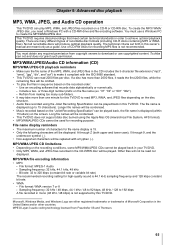
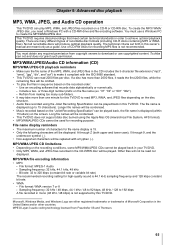
...), 0 through 9, and the
underscore symbol (_). • Non-supported characters will be replaced with a CD-RW drive and file encoding software. There are meant only as a guide. Use of recordable disc formats (including CD-R discs containing MP3 or WMA files). Toshiba can be played back in this TV/DVD to make it reads the first 2000 files...
User Manual - Page 74


... the remote control, then press VOLUMEon the TV control panel. This is ejected. If the password has not been set yet key in the disc slot.
2) Press and hold down "4" on -screen to indicate that the password has been reset to their default factory values.
74 All DVD Setuprelated settings will be reset to its default factory setting "0000". Password Select...
User Manual - Page 78
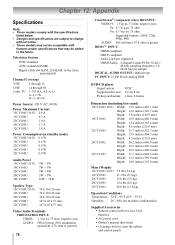
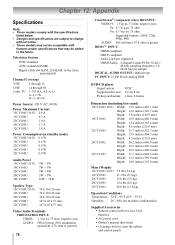
... D-sub Analog RGB
DVD/CD player Signal system: Supported disc size: Pickup mechanism...Remote control with two size AAA batteries • AC power cord • Owner's manual (this book) • Cleaning cloth (to change
without notice. • These models may not be compatible with the specifications
listed below. • Designs and specifications are subject to clean the cabinet and control...
User Manual - Page 80
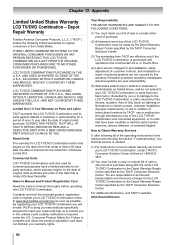
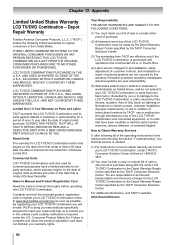
... TO NO OTHER PURCHASER OR TRANSFEREE.
Commercial Units
LCD TV/DVD Combinations sold and used for commercial purposes have a limited warranty for set installation, setup, adjustment of customer controls, and installation or repair of shipment to the rental firm, whichever comes first. or Puerto Rico.
(4) Labor service charges for all parts and labor, which warranty begins on the date of...
User Manual - Page 81


...Toshiba Consumer Solutions at (800) 631-3811. Chapter 12: Appendix
ALL WARRANTIES IMPLIED BY THE LAW OF ANY STATE OF THE U.S.A., INCLUDING THE IMPLIED WARRANTIES OF MERCHANTABILITY AND FITNESS FOR A PARTICULAR PURPOSE, ARE EXPRESSLY LIMITED TO THE DURATION OF THE LIMITED WARRANTIES SET...USE THIS LCD TV/DVD COMBINATION). This software is based in part on the work of the LGPL source code in any ...
Toshiba 19CV100U Reviews
Do you have an experience with the Toshiba 19CV100U that you would like to share?
Earn 750 points for your review!
We have not received any reviews for Toshiba yet.
Earn 750 points for your review!
