Toshiba SD-V393SU2 Support and Manuals
Get Help and Manuals for this Toshiba item
This item is in your list!

View All Support Options Below
Free Toshiba SD-V393SU2 manuals!
Problems with Toshiba SD-V393SU2?
Ask a Question
Free Toshiba SD-V393SU2 manuals!
Problems with Toshiba SD-V393SU2?
Ask a Question
Popular Toshiba SD-V393SU2 Manual Pages
Owners Manual - Page 4


... and supporting structure...installing an outside antenna or cable system is connected to the unit, be located in this indicates a need for the grounding electrode. Refer all servicing...service personnel. If the unit does not operate normally by the operating instructions, as they may touch dangerous voltage points or short out parts that are covered by following the operating instructions...
Owners Manual - Page 5


...Read the owner's manual of cable entry as the original part. Use...instructions when making any service or repairs to this unit, ask the service technician to perform safety checks to function, simply unplug the unit from the wall outlet. DISC Do not use a cracked, deformed, or repaired disc. REPLACEMENT PARTS When replacement parts... Cable TV system installer's attention to Article...
Owners Manual - Page 8


... any other color system (PAL, SECAM, etc.).
Because of problems and errors that the operation is 1. Introduction
Notes on discs (continued)
About this owner's manual
Playable discs
This owner's manual explains the basic instructions of this DVD/VCR, please feel free to call our Contact listed in "How to Obtain Warranty Services" (page 65).
2H20101A (E)p02-13
8
2/10/05, 7:31...
Owners Manual - Page 12


... this manual describe the functions on many DVD video discs. SETUP button ##
CM SKIP button ! ZOOM button "#
TOP MENU button "' Direction buttons
SET+/Ð buttons ! ANGLE button "'
ATR button ! SUBTITLE button #
MENU button Use the MENU button to display the menu included on the remote control. PLAYMODE button "% CALL button DISPLAY button ZERO RETURN button ! VCR...
Owners Manual - Page 18


...DVD-video signals.
If you connect the DVD/VCR to a VCR, TV/VCR combination or video selector,
the playback picture may be sure to turn off the power and unplug both units from the wall outlet before
making any connections. • If your television set...Notes: • Refer to the owner's manual of the DVD/VCR to a Y cable adapter (not
supplied) and then connect to your TV. • Connect the...
Owners Manual - Page 20


...can enjoy high quality dynamic sounds of Pro Logic from the same DVD movies that amplifier's owner's manual and set the amplifier so you can enjoy Dolby Surround Pro Logic sound.
...tracks on DVD video discs or audio CDs. Manufactured under license from the rear speakers will be monaural even if you will obtain the full benefit of DVD video discs or audio CDs by connecting the DVD/VCR...
Owners Manual - Page 22


... it again.
3 Press VCR DVD selector to watch a program selected by the unit and/or the remote control): Static electricity, etc...VCR DVD
TV/VCR
3 4
Setting the video channel
1 Press and hold 3 or 4 on the DVD/VCR. The VCR indicator on your TV owner's manual for 3 seconds in standby mode. To view playback of a recorded tape or DVD disc, or to select the VCR mode. Basic setup
Setting...
Owners Manual - Page 24


... AUTO CLOCK setting signals.
SYSTEM SETUP CLOCK SET LANGUAGE/IDIOMA/LANGUE NO NOISE BACKGROUND ON OFF AUTO CLOCK ON OFF STANDARD TIME DAYLIGHT SAVING TIME +/Ð/ENTER/MENU
4 Press ENTER to "OFF", the AUTO CLOCK adjustment does not function.
• Set the clock manually 26 .
2H20101A (E)p18-25
24
2/10/05, 7:32 PM The DVD/VCR searches...
Owners Manual - Page 25
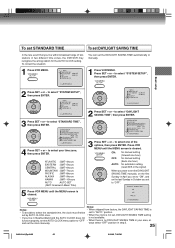
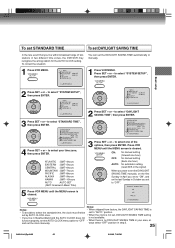
... DVD/VCR may recognize the wrong station for automatic setting (read XDS in the signal)
When you want to set the DAYLIGHT SAVING TIME manually, on the first Sunday in April you set to "ON", and on the last Sunday in October you live within broadcast range of the options, then press ENTER.
SYSTEM SETUP CLOCK SET LANGUAGE...
Owners Manual - Page 31


... will be replaced when they fail to stabilize the still picture. Special playback
CM SKIP SLOW SET +/-
This is the case, have the
DVD/VCR checked and cleaned by frame. PAUSE/STEP PLAY FF REW
ATR
Playback (VCR)
Picture search
Reverse picture search function Press REW once or twice during playback. Slow tracking and vertical lock...
Owners Manual - Page 38


... to VCR mode.
Program 1
8 : 00
9 : 00
10 : 00
11 : 00
Program 2
Program 3 Recording Control Settings
Prog.1
Deleted Parts
Non Recorded Portion Parts
Prog.2
Prog.3
3 To cancel Timer program: Press SET + or... CANCEL to change as follows, in the diagram below. Recording (VCR)
Timer recording (continued)
VCR DVD VCR MENU SET +/-
DATE START END CH 26(SA) 11:00PM 11:30PM125SLP...
Owners Manual - Page 62


... the video cassette is broken off the unit and unplug the AC power cord for a possible cause of automatic tracking circuit. The unit or remote operation key is connected to VIDEO. DVD
Display is set to a TV
into two parts.
No subtitle.
• Some discs have no subtitles. • Subtitles are not recorded on the...
Owners Manual - Page 63


.... Specifications
General Power supply Power consumption Weight Dimensions
Tuner
Antenna input/output RF channel output Color system Video head Audio track Hi-Fi frequency response Hi-Fi dynamic range FF/REW time at 25˚C (77˚F) Applicable disc Frequency range S/N ratio Harmonic distortion Wow and flutter Operating conditions Input/Output DVD/VCR Video...
Owners Manual - Page 64


... TACP Service Station. use or
malfunction through simultaneous use in
violation of shipment to the rental firm, whichever comes first.
(5) Warranties extend only to any DVD/VCR Combination or parts that
have a limited ninety (90) day warranty for set installation, setup,
TION AND INSURANCE CHARGES FOR THE DVD/
adjustment of purchase. Exchange Warranty Toshiba America Consumer...
Owners Manual - Page 65


...TO THE REPAIR OR REPLACEMENT OF ANY PARTS. This...instructions in any obligation of these warranties in this RIGHTS AND YOU MAY ALSO HAVE OTHER
manual and checking the section "Troubleshooting," RIGHTS WHICH MAY VARY FROM STATE TO
you discover or should have discovered, the defect. chase along with the entire DVD/VCR Combination
when sending the DVD/VCR Combination to obtain warranty service...
Toshiba SD-V393SU2 Reviews
Do you have an experience with the Toshiba SD-V393SU2 that you would like to share?
Earn 750 points for your review!
We have not received any reviews for Toshiba yet.
Earn 750 points for your review!
