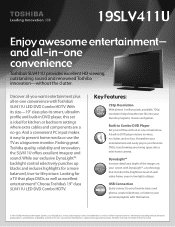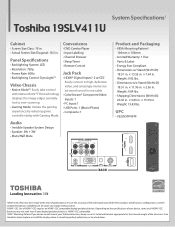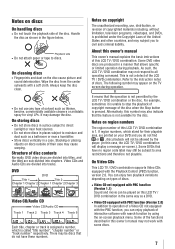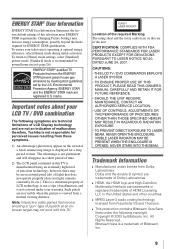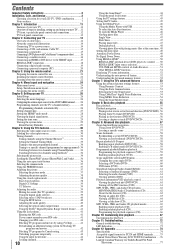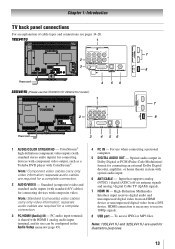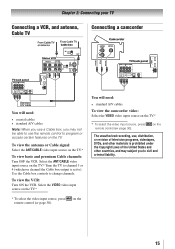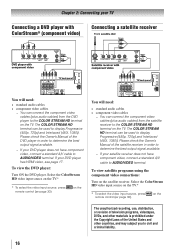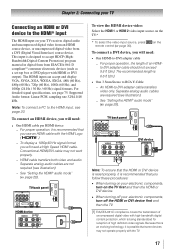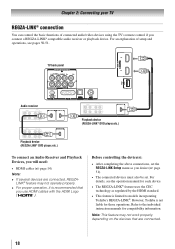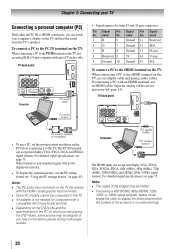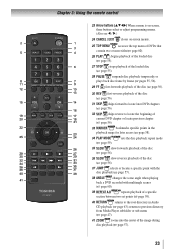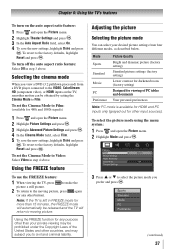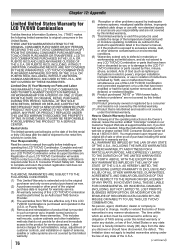Toshiba 19SLV411U Support Question
Find answers below for this question about Toshiba 19SLV411U.Need a Toshiba 19SLV411U manual? We have 3 online manuals for this item!
Question posted by shiftycts on May 28th, 2012
The Dvd Player Accepts The Dvd But States Incorrect Dvd As A Response
Will notplay the dvd
Current Answers
Answer #1: Posted by TVDan on May 28th, 2012 4:59 PM
normally the lens deforms or the focus motor jams. Shops normally replace the DVD mech. You can do it yourself very easily: http://parts.andrewselectronics.com/search/electronic-parts/parts/8/75023621
TV Dan
Related Toshiba 19SLV411U Manual Pages
Similar Questions
I Have A Toshiba 19slv411u Tv/dvd Combo.
I have a toshiba 19slv411u tv/dvd combo that when I turn it on the green light comes on for a few se...
I have a toshiba 19slv411u tv/dvd combo that when I turn it on the green light comes on for a few se...
(Posted by richmanerik1973 9 years ago)
Dvd Player Doesn't Open Up.
My Toshiba SD-K770KU player doesn't open up anymore(where you pu the DVD in). What could be the prob...
My Toshiba SD-K770KU player doesn't open up anymore(where you pu the DVD in). What could be the prob...
(Posted by mirtschgiiii 9 years ago)
Dvd Player Has Region Incorrect Displayed
region incorrected is displayed when i tried to wach some movies how fdo i fix this
region incorrected is displayed when i tried to wach some movies how fdo i fix this
(Posted by carlaeastin 10 years ago)
Owners Manual
Toshiba 19SLV411U 19-Inch 720p 60 Hz LED HDTV with Built-in DVD Player
Toshiba 19SLV411U 19-Inch 720p 60 Hz LED HDTV with Built-in DVD Player
(Posted by bn2yktcynh 12 years ago)
Need A Manual In English For Sd-p2900sn Portable Dvd Player
Need a manual in English for SD _ P2900SN Toshiba portable DVD player.... how do I get one??
Need a manual in English for SD _ P2900SN Toshiba portable DVD player.... how do I get one??
(Posted by ksan 12 years ago)