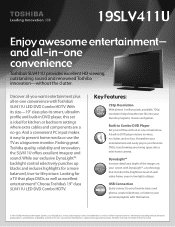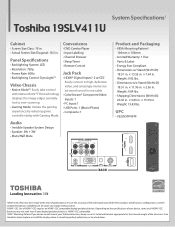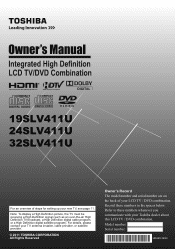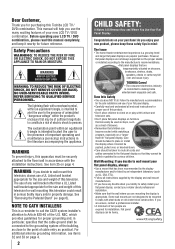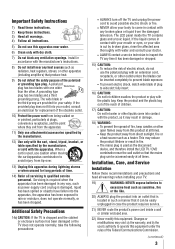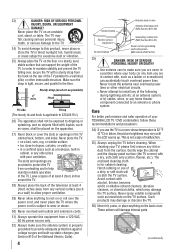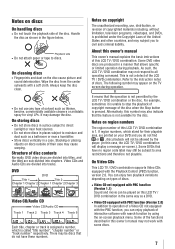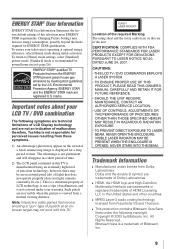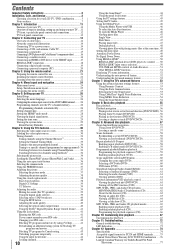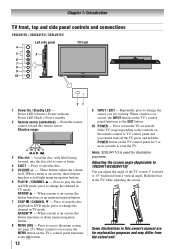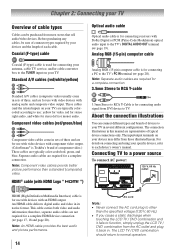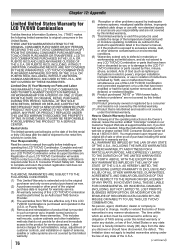Toshiba 19SLV411U Support Question
Find answers below for this question about Toshiba 19SLV411U.Need a Toshiba 19SLV411U manual? We have 3 online manuals for this item!
Question posted by richmanerik1973 on December 20th, 2014
I Have A Toshiba 19slv411u Tv/dvd Combo.
I have a toshiba 19slv411u tv/dvd combo that when I turn it on the green light comes on for a few secons then turns red. The screen never comes on. Once in a while it works. How do I fix this?
Current Answers
Related Toshiba 19SLV411U Manual Pages
Similar Questions
Input Select L1, L2, L3 Works With Dvd Selection But Only L2 Comes Up With Vhs
As noted in title only L2 comes up with VHS selected. Best Buy say it is probably a "bug" in the uni...
As noted in title only L2 comes up with VHS selected. Best Buy say it is probably a "bug" in the uni...
(Posted by corkngin2 10 years ago)
I Have A Toshiba 13 Inch Tv Dvd Combo Model No.md13n1r And Need Code To Be Opera
operated with a toshiba ct-9995 remote control.
operated with a toshiba ct-9995 remote control.
(Posted by bdspringbs 10 years ago)
The Dvd Player Accepts The Dvd But States Incorrect Dvd As A Response
Will notplay the dvd
Will notplay the dvd
(Posted by shiftycts 11 years ago)
How To Increase Volume
Is there any way I can boost the volume on my new 19SLV411U TV beyond what the standard volume contr...
Is there any way I can boost the volume on my new 19SLV411U TV beyond what the standard volume contr...
(Posted by weindeb 12 years ago)