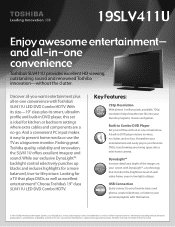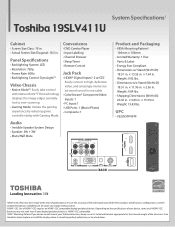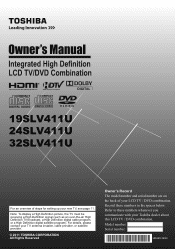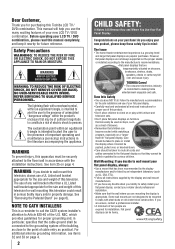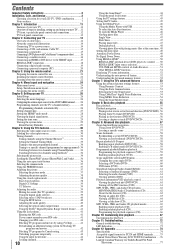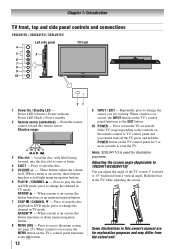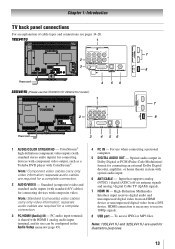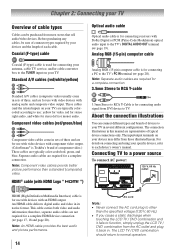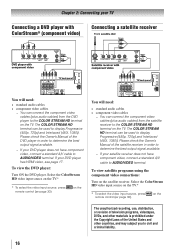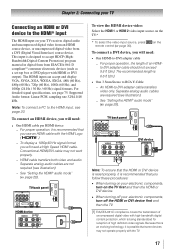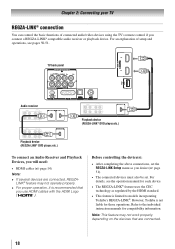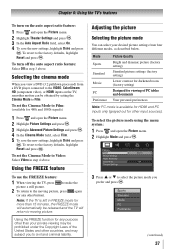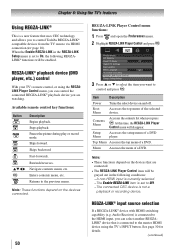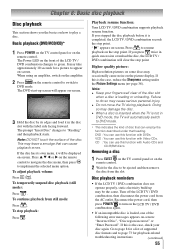Toshiba 19SLV411U Support Question
Find answers below for this question about Toshiba 19SLV411U.Need a Toshiba 19SLV411U manual? We have 3 online manuals for this item!
Question posted by weindeb on February 14th, 2012
How To Increase Volume
Is there any way I can boost the volume on my new 19SLV411U TV beyond what the standard volume control can do? The volume, even turned up full, is not loud enough.
Current Answers
Related Toshiba 19SLV411U Manual Pages
Similar Questions
I Have A Toshiba 19slv411u Tv/dvd Combo.
I have a toshiba 19slv411u tv/dvd combo that when I turn it on the green light comes on for a few se...
I have a toshiba 19slv411u tv/dvd combo that when I turn it on the green light comes on for a few se...
(Posted by richmanerik1973 9 years ago)
The Dvd Player Accepts The Dvd But States Incorrect Dvd As A Response
Will notplay the dvd
Will notplay the dvd
(Posted by shiftycts 11 years ago)
Owners Manual
Toshiba 19SLV411U 19-Inch 720p 60 Hz LED HDTV with Built-in DVD Player
Toshiba 19SLV411U 19-Inch 720p 60 Hz LED HDTV with Built-in DVD Player
(Posted by bn2yktcynh 12 years ago)
My Portable Dvd Player Wont Turn On When You Press The Power Button.
my portable dvd player wont turn on when you press the power button. when its plugged in the yellow ...
my portable dvd player wont turn on when you press the power button. when its plugged in the yellow ...
(Posted by Cgallitelli28 12 years ago)
Need A Manual In English For Sd-p2900sn Portable Dvd Player
Need a manual in English for SD _ P2900SN Toshiba portable DVD player.... how do I get one??
Need a manual in English for SD _ P2900SN Toshiba portable DVD player.... how do I get one??
(Posted by ksan 12 years ago)