Toshiba SD-9200N Support and Manuals
Get Help and Manuals for this Toshiba item
This item is in your list!

View All Support Options Below
Free Toshiba SD-9200N manuals!
Problems with Toshiba SD-9200N?
Ask a Question
Free Toshiba SD-9200N manuals!
Problems with Toshiba SD-9200N?
Ask a Question
Popular Toshiba SD-9200N Manual Pages
Owners Manual - Page 2


...with the instructions, may result in a particular installation. If this equipment does cause harmful interference to radio communications. REFER SERVICING TO QUALIFIED SERVICE PERSONNEL....to part 15 of electric shock to the presence of this product, please read this equipment, not expressly approved by Toshiba, or parties authorized by Toshiba, ... manual carefully and retain for help.
Owners Manual - Page 4


... in installation such as radiators, heat registers, stoves, or other similar surface. RETAIN THIS BOOKLET FOR FUTURE REFERENCE. Read owner's manual After unpacking this unit will fit into the outlet, try reversing the plug. For products intended to assure personal safety. Improper use and servicing. REFER SERVICING TO QUALIFIED SERVICE PERSONNEL ONLY.
1.
This set has...
Owners Manual - Page 11


...
Introduction
SAFETY PRECAUTIONS 2
IMPORTANT SAFETY INSTRUCTIONS ... 4
Precautions 8
Notes on Discs 9
Notes on region numbers 10
Table of Contents 11
Identification of the desired location ........ 34
Playing Repeatedly 35
Repeating a title, chapter, group or track ....... 35 Repeating a specific segment 35
Playing in a Favorite Order 36
Setting titles, chapters, group or tracks...
Owners Manual - Page 17


...: Page 54
"Audio Out Select" "Analog 2ch" 58
Notes • Refer to the owner's manual of output sound, see 43 . Connecting to your TV. Connections
Connecting to a TV
Connect the ...If the TV has an S video input, connect the DVD player with audio/video inputs
• Make the following setting. When using an S video cable, do not connect the yellow video cable. TV or monitor with an S video...
Owners Manual - Page 50


Customizing the Function Settings Table of Languages Operating a TV with the remote control Function Setup
You can change the default settings to customize performance to your preference.
Owners Manual - Page 51
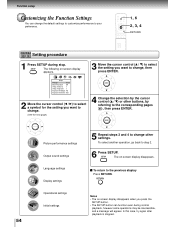
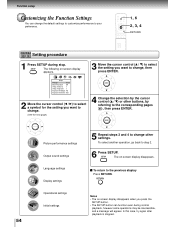
... to change.
(See the next page.)
3 Move the cursor control ( / ) to select the setting you press the
SETUP button. • The SETUP button can change the default settings to customize performance to your preference.
1, 6 2, 3, 4
RETURN
DVD-V DVD-A VCD CD
Setting procedure
1 Press SETUP during normal
playback, however some operations may be inaccessible, and a message will appear.
Owners Manual - Page 52


...DVD audio format signals.
On-screen Language
DVD-V DVD-A To install the initial system setting.
64
TV Shape
VCD CD
Audio Out Select
• When using a commercially ...available test disc
that includes pictures, some settings marked DVD-V may be effective.
55 DVD-V To select a preferred language for subtitles.
60
Function setup
On-Screen Displays Background Screen Saver
DVD-V...
Owners Manual - Page 53


Function setup
Customizing the Function Settings (continued)
Setting details
AB C
Picture
TV Shape
4:3 LB
Blacker than Black Off
2
Setting : Interlaced 1
3
Setting : Progressive 1... in use . AB C
Picture
TV Shape
4:3 LB 1
Blacker than Black Off
Setting : Interlaced 1
Setting : Progressive 1
Progressive 4:3 Output Full
Progressive Conversion Auto
TV Shape DVD-V
4:3 Letterbox...
Owners Manual - Page 54


... cut off or doubled. AB C
Picture
TV Shape
4:3 LB 1
Blacker than Black Off
2
Setting : Interlaced 1
3
Setting : Progressive 1
Progressive 4:3 Output Full
Progressive Conversion Auto
2) Move the cursor control ( / )... memory of the picture. Function setup
Setting : Progressive DVD-V VCD
You can fine adjust picture quality and store up to 3 picture settings in DVD video discs: film ...
Owners Manual - Page 55


...When you connect center speaker. On: When you select "Analog 6Ch": Make the following settings for the built-in a DVD audio disc, speakers may output each sound of recorded...channels, regardless of sound recording systems, see below 120 Hz.
Function setup
Customizing the Function Settings (continued)
Setting details
AB C
Audio
Audio Out Select
Bitstream
Dynamic Range Control On
...
Owners Manual - Page 56
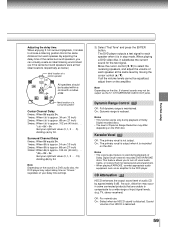
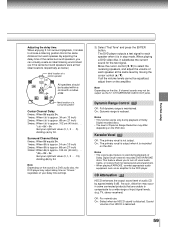
...Get your optimum value (0, 1, 2 . . . 5) dividing (A) by approximately 6 dB. Ds Get your delay time settings.
3) Select "Test Tone" and press the ENTER button. When playing a DVD video disc, it is in some connected ...you to turn off vocal audio tracks, or restore them on the DVD disc. Function setup
Adjusting the delay time: When enjoying 5.1ch surround playback, it is recorded
on the disc...
Owners Manual - Page 63


... you replace the remote control's batteries, remember to reprogram the brand codes for TV.
66
POWER TV/VIDEO VOL / CH /
To turn the power on the
particular model.
Function setup
Operating a TV with the remote control
POWER TV/VIDEO
VOL CH
ENTER Number buttons
Preparation Follow the instruction of "To program the remote control" to set...
Owners Manual - Page 66


...follow the course of a problem before contacting service. Buttons do not work ...set to receive DVD signal output.
• The video cable is not connected securely.
• The equipment connected with the playback side down .
• The disc is not placed within about 7 m.
• Replace the batteries with the POWER button. Others
Before Calling Service Personnel
Check the following guide...
Owners Manual - Page 68
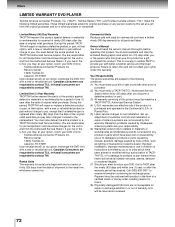
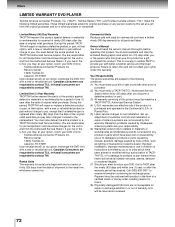
... who has given you this product as lighting or fluctuations in the replacement. Set up, adjustment of customer controls and installation or repair of original retail purchase. Payment must be enclosed with a new or refurbished product or part without charge to products or parts caused by misuse, accident, damage caused by this product must deliver the...
Owners Manual - Page 69


... troubleshooting guide in your problem.... repair or replacement...part. (3) Arrange for consequential or incidental damages. This warranty gives you specific legal rights and you may also have discovered, the defect. and used in the U.S.A. IMPORTANT: PACKING AND SHIPPING INSTRUCTION When you must be liable for the delivery of sale to TOSHIBA OF CANADA to the TACP/THI/TCL Authorized Service...
Toshiba SD-9200N Reviews
Do you have an experience with the Toshiba SD-9200N that you would like to share?
Earn 750 points for your review!
We have not received any reviews for Toshiba yet.
Earn 750 points for your review!
