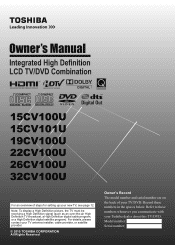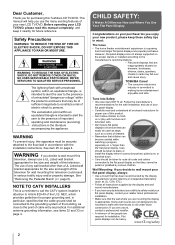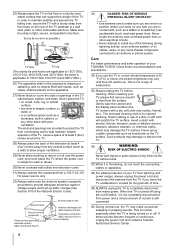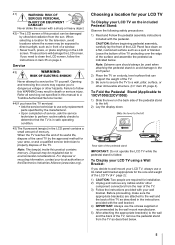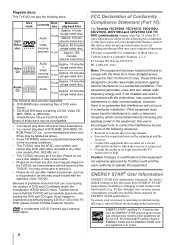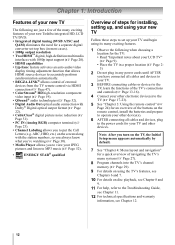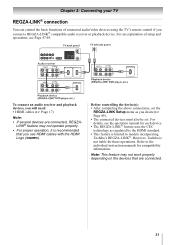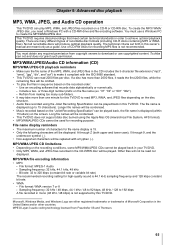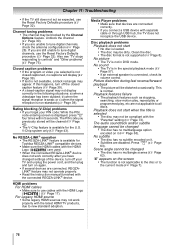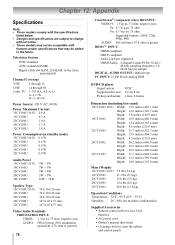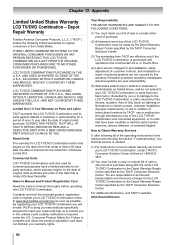Toshiba 19CV100C Support and Manuals
Get Help and Manuals for this Toshiba item

View All Support Options Below
Free Toshiba 19CV100C manuals!
Problems with Toshiba 19CV100C?
Ask a Question
Free Toshiba 19CV100C manuals!
Problems with Toshiba 19CV100C?
Ask a Question
Most Recent Toshiba 19CV100C Questions
Connecting To Pac
Greetings I have all the required cables for connection BUT my laptop doesn't connect to the monito...
Greetings I have all the required cables for connection BUT my laptop doesn't connect to the monito...
(Posted by Elsenorpancho 11 years ago)
How Do I Add Or Delete Channels On My 19cv100v Toshiba Tv?
(Posted by rccclarke 11 years ago)
No Signal
Worked fine on a Bell dish. We moved and on Shaw it indicates no signal. I have tried it in another ...
Worked fine on a Bell dish. We moved and on Shaw it indicates no signal. I have tried it in another ...
(Posted by albarr43081 11 years ago)
What Are The Remote Codes For The Tv And For The Dvd Player
(Posted by arsenga 11 years ago)
Popular Toshiba 19CV100C Manual Pages
Toshiba 19CV100C Reviews
We have not received any reviews for Toshiba yet.