Toshiba MV13Q41 Support and Manuals
Get Help and Manuals for this Toshiba item
This item is in your list!

View All Support Options Below
Free Toshiba MV13Q41 manuals!
Problems with Toshiba MV13Q41?
Ask a Question
Free Toshiba MV13Q41 manuals!
Problems with Toshiba MV13Q41?
Ask a Question
Most Recent Toshiba MV13Q41 Questions
Popular Toshiba MV13Q41 Manual Pages
Owners Manual - Page 1


COMBINATION COLOR TELEVISION AND VIDEO CASSETTE RECORDER
MV13Q41 MV20Q41
Introduction 2 Connections 11 Basic setup 13 TV operation 18
OWNER'S MANUAL
Playback 27
Recording 32
Others 37
Illustration of MV13Q41
©2005 Toshiba Corporation Before operating the unit, please read this manual thoroughly.
5S20101A [E]Cover
1
12/16/04, 4:27 PM
Owners Manual - Page 3


....
12. ments for their operating instructions.
11. Quick stops,
excessive force, and uneven surfaces may fall onto or against voltage surges and built-up static charges, Section 810 of the
National Electrical Code (NEC), ANSI/NFPA 70, provides information with them , paying particular attention to .
10. er's Manual for the grounding electrode.
5S20101A...
Owners Manual - Page 4


... technician uses replacement parts specified by following the operating instructions. SERVICING Do not attempt to service this indicates a need for proper grounding and, in fire, electric shock or other products (including amplifiers) that provides guidelines for service.
19. When the power-supply cord or plug is provided to call the Cable TV system installer's attention to Article 820...
Owners Manual - Page 7


... 5 Precautions 6 Contents 7 Identification of controls 8
Others
Reception disturbances 37 Troubleshooting 38 Video head cleaning 39 Specifications 40 Limited warranty 41
Connections
Antenna connections 11 Cable TV connections 12
Basic setup
Starting setup 13 Clock setting 14 Setting the language 17 TV/VCR operation status 17
TV operation
TV operation 18 Closed captions 20 To...
Owners Manual - Page 9


...button 13 SLEEP button 19
CM SKIP button 29
D.TRACKING button 29 VOL +/-
See the page in this manual describe the functions on the remote control. EJECT button 27 TV ...13
CANCEL button 22 STOP button 28 INDEX button 31 FF button 28 TRK+ button 29 TIMER REC button 34 SPEED button 32 COUNTER RESET button 30
5S20101A [E]p06-10
9
9
12/16/04, 4:27 PM Introduction
Remote control
The instructions...
Owners Manual - Page 10


... leakage. 5. they can directly access specific channels using batteries in the battery compartment. To avoid a potential short circuit, insert the "-" end first. 3. Alkaline and Carbon-zinc) or old batteries with fresh ones. 4. Do not mix different types of batteries specified. 2. Illustration of MV13Q41
Operation: • Aim the remote control at a time. • The Direction...
Owners Manual - Page 14
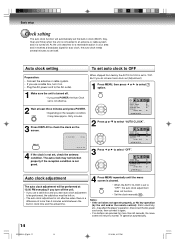
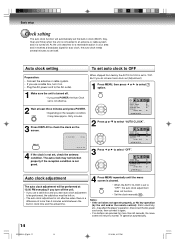
... the remote control): Static electricity, etc., may take approx. When shipped from factory the AUTO CLOCK is set to the AC outlet.
Auto clock setting
To set auto clock to OFF
Preparation:
• Connect the antenna or cable system. • If you use a cable box and you use a cable box, turn off . Basic setup
Clock setting
The...
Owners Manual - Page 19


... remote control. To cancel the sleep timer, press SLEEP repeatedly until the display turns to turn off the sound. The sound can be set into memory.
If you were watching.
■ SLEEP To set the...channel set into the PHONE jack on by pressing CH RTN. The unit's sound will be displayed for each press of MV13Q41
MUTE
5S20101A [E]p18-21
19
12/16/04, 4:27 PM
19 MUTE
TV ...
Owners Manual - Page 27


... inverted cassette tape cannot be ejected even if the POWER is "OFF". Unloading
1 Press STOP/EJECT on the front panel or press EJECT on the remote control.
2 Remove the cassette tape.
And when the tape is automatically inserted. Notes: • Always eject the tape when not in use. • The cassette tape...
Owners Manual - Page 34


...9660;/B/ A
MENU TIMER REC
Preparation: • Load a cassette tape with the remote control. TIMER REC SET
AUTO REPEAT
OFF
/ / / / MENU
2 Press ▲ or ▼...TV), 7:00 - 9:30 PM (Tape speed : SLP).
1 Press MENU, then press B or A to set the clock (see pages 14~16) and reprogram any timer recordings. • If you want to correct, then press B or A to correct the digits while setting...
Owners Manual - Page 38


... No power. No CATV reception.
TV station experiencing problems or program tuned is not closed caption.
11,12 20
38
5S20101A [E]p37-40
38
12/16/04, 4:28 PM Try another channel.
Check picture control adjustments.
Check the MUTE button has not been pressed. Others
Troubleshooting
Check the following guide for source of VHF/UHF...
Owners Manual - Page 39


... tracking manually using the
29
TRK +/-
Tracking adjustment is broken off. Clean the video heads.
39
Aim the remote control at the sensor.
The batteries are the means by qualified service personnel.
Notes: • Video heads may eventually wear out and should be determined if, during playback. Timer recording does not work . ily be replaced...
Owners Manual - Page 40
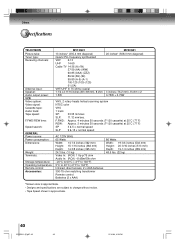
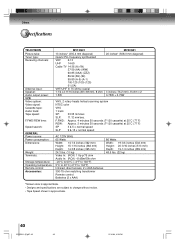
Others
Specifications
TELEVISION Picture tube: Tuner type: Receiving channels:
Antenna input: Speaker: Audio output power: VCR Video system: Video signal: Cassette tape: Audio track: Tape speed:
F.FWD/REW time:
Speed search:
GENERAL Power source: Power consumption: Dimensions:
Weight: Terminals:
Storage temperature: Operating temperature: Remote control: Accessories:
MV13Q41
13 inches* (335.4 ...
Owners Manual - Page 41


...the replacement. or to and from the date of shipment to the following limited warranties. Limited warranty
Toshiba America Consumer Products, L.L.C. ("TACP") makes the following conditions: ( 1 ) You must retain your bill of sale or provide other purchaser or transferee.
or Puerto Rico. ( 4 ) Labor service charges for the set up, adjustment of customer controls and installation or
repair...
Owners Manual - Page 42


... action must be commenced to enforce any obligation of TACP arising under this manual and checking the section " Troubleshooting" and you still find
the nearest Toshiba Authorized Service Station. ( 2 ) Please present your bill of sale or other proof to the Authorized Service Station.
Depending on how long an implied warranty lasts, when an action may...
Toshiba MV13Q41 Reviews
Do you have an experience with the Toshiba MV13Q41 that you would like to share?
Earn 750 points for your review!
We have not received any reviews for Toshiba yet.
Earn 750 points for your review!
