Toshiba 17HLV85 Support and Manuals
Get Help and Manuals for this Toshiba item
This item is in your list!

View All Support Options Below
Free Toshiba 17HLV85 manuals!
Problems with Toshiba 17HLV85?
Ask a Question
Free Toshiba 17HLV85 manuals!
Problems with Toshiba 17HLV85?
Ask a Question
Most Recent Toshiba 17HLV85 Questions
Where Can I Get A Pedestal Stand For My Toshiba 17hllv85 Tv
(Posted by parkerjw1 10 years ago)
Popular Toshiba 17HLV85 Manual Pages
User Manual - Page 2
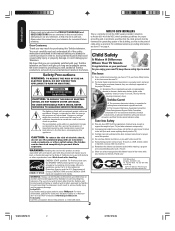
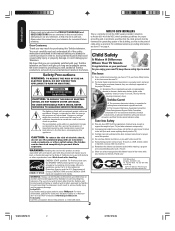
... with your Television. One size does NOT fit all of Energy. Sometimes TVs are not always supported on your new TV, keep these safety tips in the future. NO USER-SERVICEABLE PARTS INSIDE.
Environmental Protection Agency and the U.S. Remember that children can become excited while watching a program and can be of sufficient magnitude to support the weight of your...
User Manual - Page 4


... CLAMP
NEC-NATIONAL ELECTRICAL CODE S2898A
ELECTRIC SERVICE EQUIPMENT
POWER SERVICE GROUNDING ELECTRODE SYSTEM (NEC ART 250, PART H)
4
ANTENNA LEAD IN WIRE
ANTENNA DISCHARGE UNIT (NEC SECTION 810-20) GROUNDING CONDUCTORS (NEC SECTION 810-21) GROUND CLAMPS
5U90121A(E)P02-10
4
6/17/05, 10:59 AM The product may fall onto or against such power lines or circuits...
User Manual - Page 5


... the power-supply cord or plug is closing. d. Failure to Article 820-40 of any connections.
24. Doing so may result in particular, specifies that the cable ground shall be sure the service technician uses replacement parts specified by the manufacturer or those controls that have touched it is damaged.
Introduction
Connecting your TV/DVD
Setting up your...
User Manual - Page 20


... with a voltage other than the supplied AC adapter or power cord. TV/DVD side panel
You will have a different appearance in PC mode than the power voltage displayed.
WARNING: • Do not connect this unit to the power using any device
other than in TV mode.
• When you select WXGA mode, set the WXGA INPUT to the...
User Manual - Page 22


..., VCD, CD Audio SLOW / plays forward/reverse slowmotion
• Aim the remote control at the remote sensor and press control buttons to operate.
• Operate the remote control within a 30 degree on -screen (page 40)
SLEEP programs the TV/DVD to turn off at a set time (page 35)
Menu/Setup
MUTE turns off
EJECT eject a disc (page 43...
User Manual - Page 23


..." starts.
Your changes will still be saved.
• When you have installed the batteries and programmed the remote control, you select the menu language, specify the TV/ CABLE setting, and program channels automatically. Press MENU, then press or until the SETUP menu appears. The starting setup is made!
1. pleted, the TV channel appears on the screen.
• If you press the EXIT...
User Manual - Page 24


... the remote control.
Follow the steps
below . To add channels automatically:
1. Press to program channels into the channel memory. cally cycle through the video input sources (page 31) in its memory.
buttons will also cycle through all active channels in its memory automatically, you can add or erase specific channels manually. Setting up your TV/DVD...
User Manual - Page 28


... the list of locked channels. Channel Numbers
INPUT Enter
Exit Menu
Note:
After programming VIDEO LOCK, change channels before turning off the television. Use the Channel Number buttons (0-9) to enter your password,
then press ENTER. Press ▲ or ▼ to display the CH LOCK menu. Press ▲ or ▼ to highlight CH
LOCKS
LOCK and...
User Manual - Page 40


... digital audio output, to hear digital audio set the HDMI audio input setting to the TV/ DVD's HDMI input. Set the HDMI audio input setting to highlight BACK LIGHTING. Press MENU, then press or until the SETUP menu appears. 2.
To adjust the back lighting: 1.
Understanding the Power Return feature
If the power is cut off while you connect an HDMI...
User Manual - Page 42


...the POWER, disconnect and then reconnect the AC power cord, and turn on the remote control to end playback. Resume feature • Depending on the disc you are playing, when you press POWER, the TV/DVD...• A menu screen will appear on screen).
42
5U90121A(E)P42-53
42
6/17/05, 11:01 AM
DVD Playback
Playing a disc
This section shows you need an adapter (not supplied). 4.
Play...
User Manual - Page 58


...(E)P54-59
58
58
6/17/05, 11:02 AM
If the DVD disc has been designed to temporarily cancel the Rating level, the screen which disc is ejected. digit password
Enter
Return
Note:
This temporary cancellation of parental level by DVD disc
Depending on the unit to cancel the set . Press EJECT on...
User Manual - Page 60


Replace the batteries.
• Check the antenna/cable connections.
• The sound may be dead. Try another channel. • Check the antenna connections.
• Make sure TV/CABLE is set properly (AUDIO menu).
• Change or reset your TV has the Game Mode feature (see owner's manual for a possible cause of sync. Appendix
Troubleshooting
Before calling a service technician, ...
User Manual - Page 62


...features and/or specifications that may be added in serious bodily injury and/or property damage.
WARNING: Always use of pixels Television system Tuner type Channel coverage Antenna input Power source Power consumption Audio power Speaker type Video/Audio terminals
Dimensions Weight Supplied accessories
DVD/CD Player Signal system Applicable disc Pickup
17HLV85
20HLV85
17.1 inches (434...
User Manual - Page 63


... Combination you will enable TACP to bring you new products specifically designed to meet your LCD Television, contact TACP's Consumer Solution Center toll free at http://www.tacp.toshiba.com/service as soon as lightning or fluctuations in electric power), improper installation, improper maintenance, or use of this LCD TV/DVD Combination must include a copy or original bill of...
User Manual - Page 64


... charges for installation, setup, adjustment of customer controls, and installation or repair of antenna systems are not covered by fires, misuse, accident, Acts of God (such as follows: all of the operating instructions in this manual and checking the "Troubleshooting" section, you find the nearest TCL Authorized Service Depot, visit TCL's web site at www.toshiba.ca as soon...
Toshiba 17HLV85 Reviews
Do you have an experience with the Toshiba 17HLV85 that you would like to share?
Earn 750 points for your review!
We have not received any reviews for Toshiba yet.
Earn 750 points for your review!
