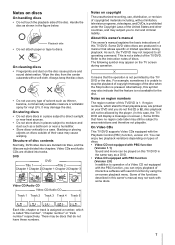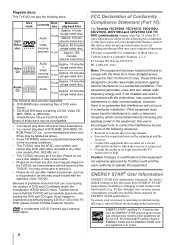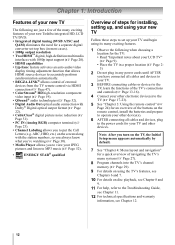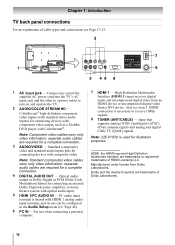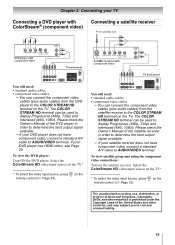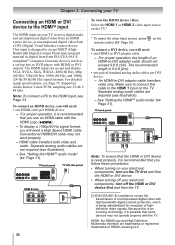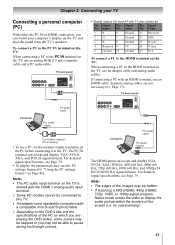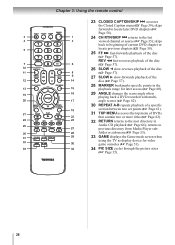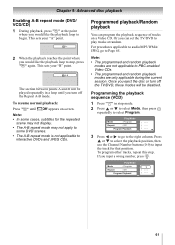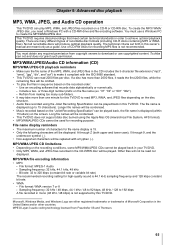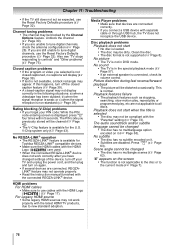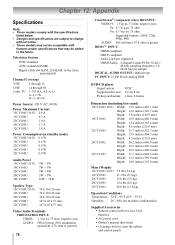Toshiba 19CV100C Support Question
Find answers below for this question about Toshiba 19CV100C.Need a Toshiba 19CV100C manual? We have 1 online manual for this item!
Question posted by timollerton on April 21st, 2013
Dvd Format
Current Answers
Answer #1: Posted by tintinb on April 22nd, 2013 1:01 PM
- ATSC/NTSC/QAM Digital Tuning
- MPEG DNR
- DiVX (From CD/DVD)
Read the full specs of this product here:
http://www.toshiba.ca/web/product.grp?lg=en§ion=2&group=521&product=10194
If you have more questions, please don't hesitate to ask here at HelpOwl. Experts here are always willing to answer your questions to the best of our knowledge and expertise.
Regards,
Tintin
Related Toshiba 19CV100C Manual Pages
Similar Questions
The vcr plays static. I cleaned the heads/wheel and tried tracking, no luck. Also the display does n...