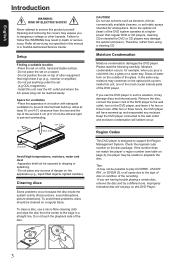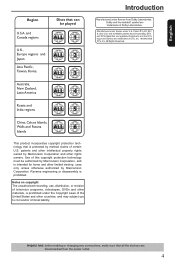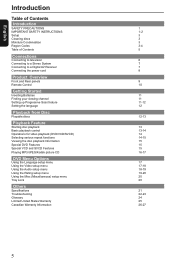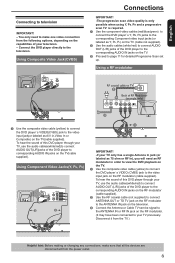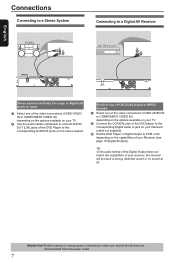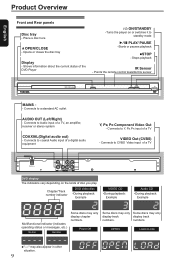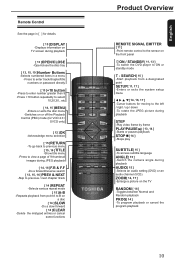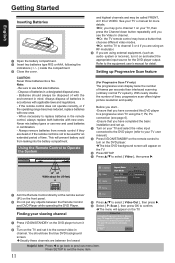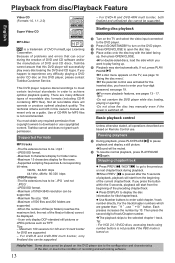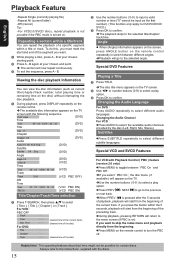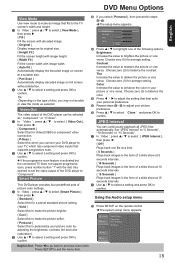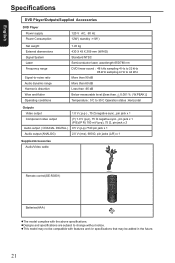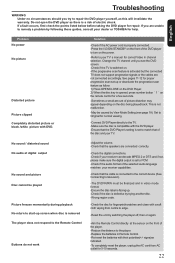Toshiba SD4200 Support Question
Find answers below for this question about Toshiba SD4200 - SD DVD Player.Need a Toshiba SD4200 manual? We have 2 online manuals for this item!
Question posted by ronjanasen on November 20th, 2011
My Dvd Is Playing My Dvd's Black And White. The Color Is Not Working. Help
Current Answers
Answer #1: Posted by TVDan on November 20th, 2011 1:25 PM
the composite (three wire) has yellow, red and white. Yellow is the video and red/white is audio. Component (five wire) has the video broke up into three plugs for higher resolution picture (prefered output) colors are green, blue and red, with the same red/white for audio.
TV Dan
Related Toshiba SD4200 Manual Pages
Similar Questions
I've come to the conclusion that all 4 of my combos, now 5, have exactly the same design flaw that c...
I received a Burned DVD but my Toshiba will not play it. I get a message of " no supported file foun...
when new dvd is inserted into my dvd players, the tv displays "no disc". i have 2 different models t...