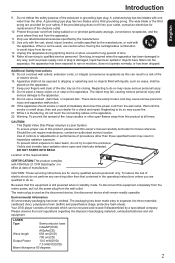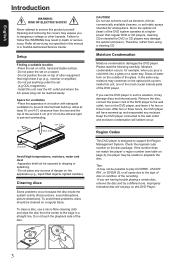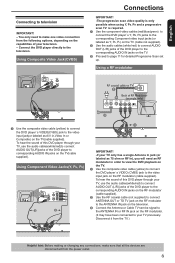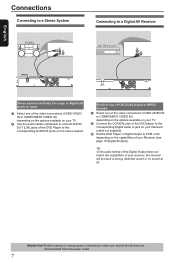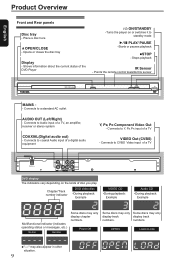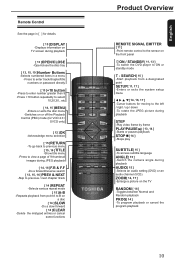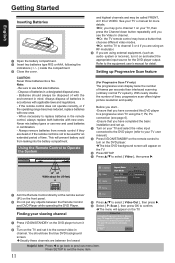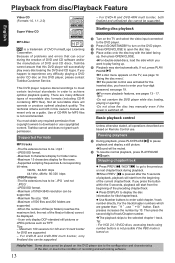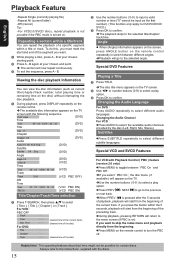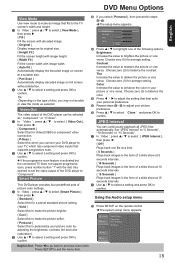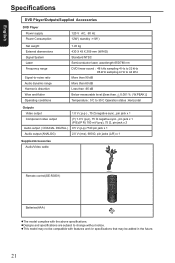Toshiba SD4200 Support Question
Find answers below for this question about Toshiba SD4200 - SD DVD Player.Need a Toshiba SD4200 manual? We have 2 online manuals for this item!
Question posted by lilwalk on May 20th, 2013
Why Does The Player Stop Recognizing Dvds All Of A Sudden?
when new dvd is inserted into my dvd players, the tv displays "no disc". i have 2 different models that do this. An sd4200 and sd4300. They stopped playing in less than a year.
Current Answers
Related Toshiba SD4200 Manual Pages
Similar Questions
Playing A Burned Dvd
I received a Burned DVD but my Toshiba will not play it. I get a message of " no supported file foun...
I received a Burned DVD but my Toshiba will not play it. I get a message of " no supported file foun...
(Posted by jlamothe0908 9 years ago)
Toshiba Sd 6000ku Was Saying Bad On Dvd Player And Bad Disc On Tv Screen. Now T
toshiba sd 6000ku was saying bad on dvd player and bad disc on tv screen. now tv screen isn't showin...
toshiba sd 6000ku was saying bad on dvd player and bad disc on tv screen. now tv screen isn't showin...
(Posted by kbelmond 10 years ago)
How To Connect External Dvd And Tv
How to connect external DVD and TV
How to connect external DVD and TV
(Posted by zeljkodemo 10 years ago)
I Want To Play The Dvd Player Continuously And Repeat At End Without Chapters, E
(Posted by danetulain 13 years ago)
What Is The Power Input Capacity For Toshiba Sd 4200 Dvd Player
I am looking for a 230V input DVD player..
I am looking for a 230V input DVD player..
(Posted by kirantalluri2 13 years ago)