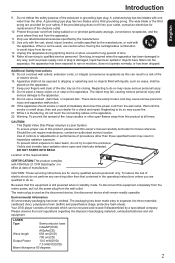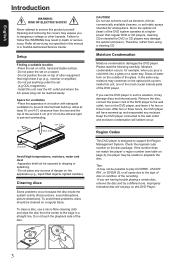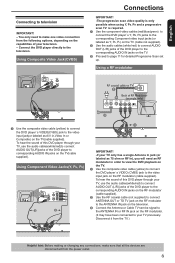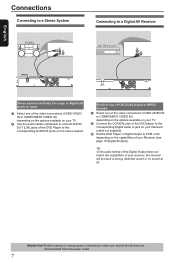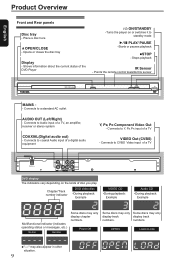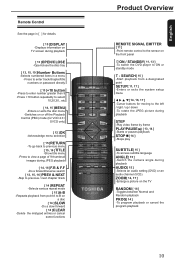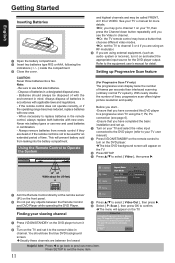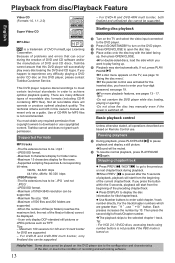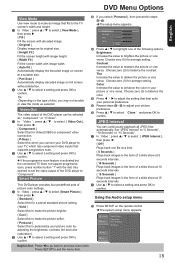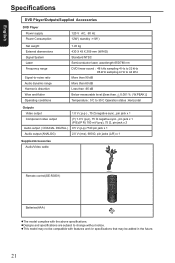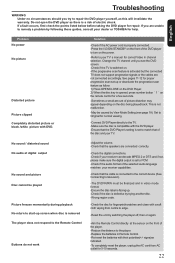Toshiba SD4200 Support Question
Find answers below for this question about Toshiba SD4200 - SD DVD Player.Need a Toshiba SD4200 manual? We have 2 online manuals for this item!
Question posted by jlamothe0908 on January 31st, 2015
Playing A Burned Dvd
Current Answers
Answer #1: Posted by TommyKervz on February 1st, 2015 1:13 AM
See playable discs on the link below
http://www.manualslib.com/manual/203769/Toshiba-Sd-4200ku.html?page=13&term=format&selected=1#
if the dvd is the correct/right format for your dvd player' Do consider updating your dvd player's firmware.
Related Toshiba SD4200 Manual Pages
Similar Questions
it will not show picture when I try and watch satellite tv
When using the DVD, there used to be colour on the TV then it went to black and white. I am at a los...
I am looking for a 230V input DVD player..