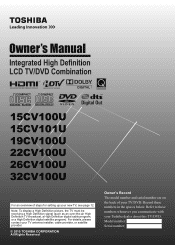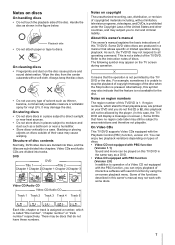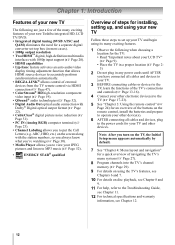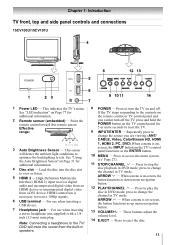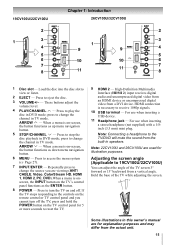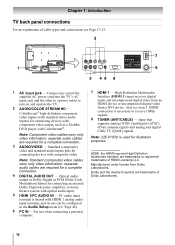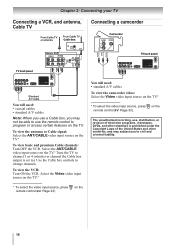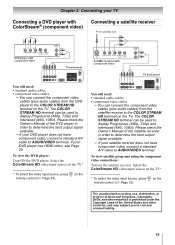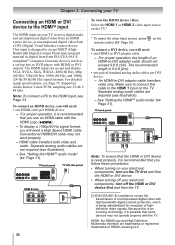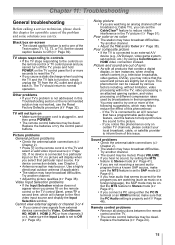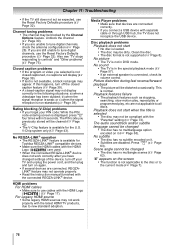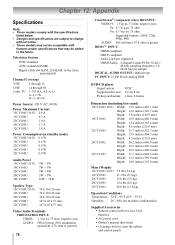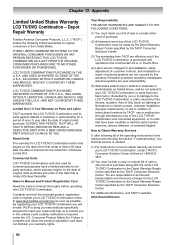Toshiba 19CV100C Support Question
Find answers below for this question about Toshiba 19CV100C.Need a Toshiba 19CV100C manual? We have 1 online manual for this item!
Question posted by albarr43081 on August 14th, 2012
No Signal
Worked fine on a Bell dish. We moved and on Shaw it indicates no signal. I have tried it in another location where another TV works with the same result.
Current Answers
Related Toshiba 19CV100C Manual Pages
Similar Questions
Dvd Player Doesn't Open Up.
My Toshiba SD-K770KU player doesn't open up anymore(where you pu the DVD in). What could be the prob...
My Toshiba SD-K770KU player doesn't open up anymore(where you pu the DVD in). What could be the prob...
(Posted by mirtschgiiii 9 years ago)
What Are The Remote Codes For The Tv And For The Dvd Player
(Posted by arsenga 11 years ago)
My Portable Dvd Player Wont Turn On When You Press The Power Button.
my portable dvd player wont turn on when you press the power button. when its plugged in the yellow ...
my portable dvd player wont turn on when you press the power button. when its plugged in the yellow ...
(Posted by Cgallitelli28 12 years ago)
Need A Manual In English For Sd-p2900sn Portable Dvd Player
Need a manual in English for SD _ P2900SN Toshiba portable DVD player.... how do I get one??
Need a manual in English for SD _ P2900SN Toshiba portable DVD player.... how do I get one??
(Posted by ksan 12 years ago)