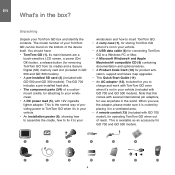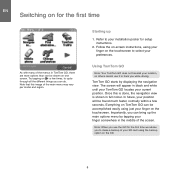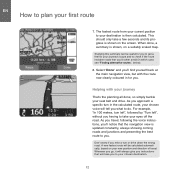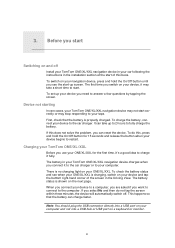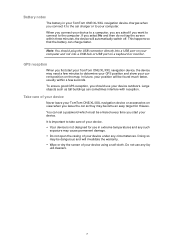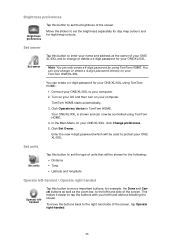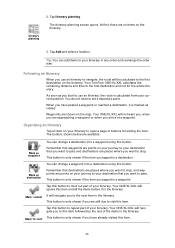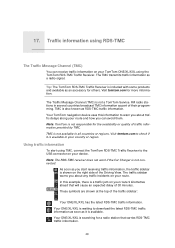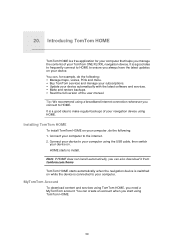TomTom ONE 140 - GPS Unit Support and Manuals
Get Help and Manuals for this TomTom item
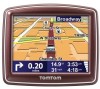
View All Support Options Below
Free TomTom ONE 140 manuals!
Problems with TomTom ONE 140?
Ask a Question
Free TomTom ONE 140 manuals!
Problems with TomTom ONE 140?
Ask a Question
Most Recent TomTom ONE 140 Questions
Tom Tom 'no Maps Found'
We have a Tom Tom Live and have just installed and updated the GPS fix. However, when this was...
We have a Tom Tom Live and have just installed and updated the GPS fix. However, when this was...
(Posted by murrayb 11 years ago)
Xxl 550
Hi when attempting to down load a payed voice app it will not work, say there is an Internet error.....
Hi when attempting to down load a payed voice app it will not work, say there is an Internet error.....
(Posted by psatermo 12 years ago)
Does The Tomtom Need To Be Charged In Car Before I Attempt This Page?
(Posted by rickc53 12 years ago)
Can You Turn Off Text To Speech
(Posted by kathysatwood 14 years ago)
Tom Tom 140 Windshield Mount Wont Stay Attached To Windshield Why
(Posted by antique4d 14 years ago)
TomTom ONE 140 Videos
Popular TomTom ONE 140 Manual Pages
TomTom ONE 140 Reviews
We have not received any reviews for TomTom yet.