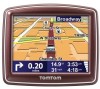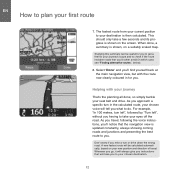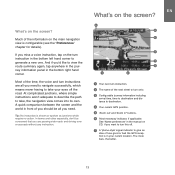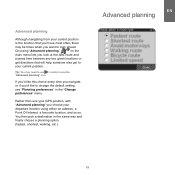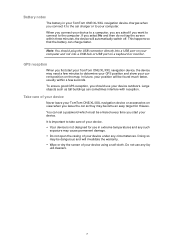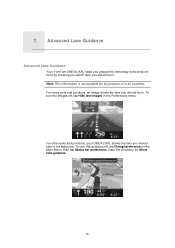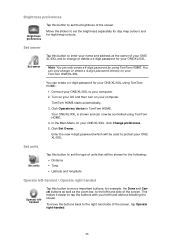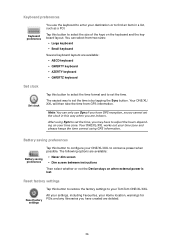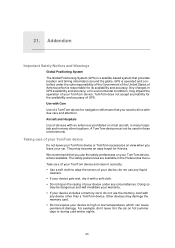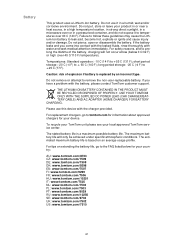TomTom ONE 140 Support Question
Find answers below for this question about TomTom ONE 140 - GPS Unit.Need a TomTom ONE 140 manual? We have 2 online manuals for this item!
Question posted by kathysatwood on April 16th, 2010
Can You Turn Off Text To Speech
The person who posted this question about this TomTom product did not include a detailed explanation. Please use the "Request More Information" button to the right if more details would help you to answer this question.
Current Answers
Related TomTom ONE 140 Manual Pages
Similar Questions
My Tom Tom Keeps Turning Off And Going To ' I Agree' I Have To Press This Severa
I have to keep pressing I agree to turn my Tom tom on? Is it the battery?
I have to keep pressing I agree to turn my Tom tom on? Is it the battery?
(Posted by member24464 10 years ago)
Why Does My Tom Tom Gps In The Car Turn On On Its Own
(Posted by arbylaury 11 years ago)
Tom Tom 'no Maps Found'
We have a Tom Tom Live and have just installed and updated the GPS fix. However, when this was...
We have a Tom Tom Live and have just installed and updated the GPS fix. However, when this was...
(Posted by murrayb 12 years ago)
Why My Gps Won't Speak Street Names Turn By Turn Any More?
MY XL GPS 340 S USED TO ANNOUNCE STREET NAMES TURN BY TURN,BUT NOW IT WON'T.I CALLED THE 1-866 NUMBE...
MY XL GPS 340 S USED TO ANNOUNCE STREET NAMES TURN BY TURN,BUT NOW IT WON'T.I CALLED THE 1-866 NUMBE...
(Posted by edwilv 13 years ago)
Tom Tom 140 Windshield Mount Wont Stay Attached To Windshield Why
(Posted by antique4d 14 years ago)