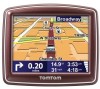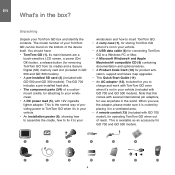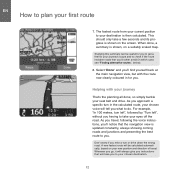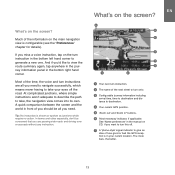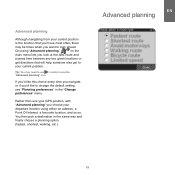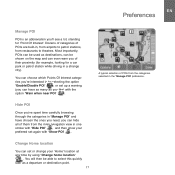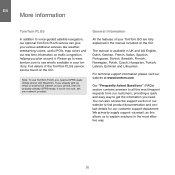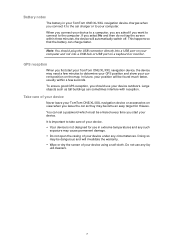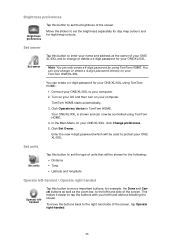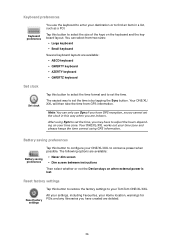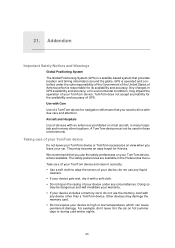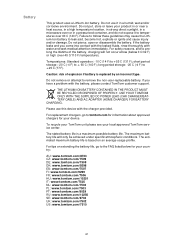TomTom ONE 140 Support Question
Find answers below for this question about TomTom ONE 140 - GPS Unit.Need a TomTom ONE 140 manual? We have 2 online manuals for this item!
Question posted by murrayb on May 9th, 2012
Tom Tom 'no Maps Found'
We have a Tom Tom Live and have just installed and updated the GPS fix. However, when this was done, we now find that we get the message NO MAPS FOUND. We do not have a back up. Please advise why this happened and how to rectify. We are in Durban, South Africa
Bryan Murray
Current Answers
Related TomTom ONE 140 Manual Pages
Similar Questions
Tom Tom Via 120
Not used it for 2months.switched it on tom tom says insert a memory card containing a map or use my ...
Not used it for 2months.switched it on tom tom says insert a memory card containing a map or use my ...
(Posted by roymelham666 10 years ago)
I Bought A Refurbished Tomtom Via 160 Today And Can't Turn It On.
I've been charging it all day and have tried the reboot but nothing happens after the tomtom sounds.
I've been charging it all day and have tried the reboot but nothing happens after the tomtom sounds.
(Posted by lambikaralee 11 years ago)
Why Does My Tom Tom Gps In The Car Turn On On Its Own
(Posted by arbylaury 12 years ago)
Tom Tom 700 No Gps Signal
Sattelite signal not received on our new car Peogeot 308 is it the type of windscreen?
Sattelite signal not received on our new car Peogeot 308 is it the type of windscreen?
(Posted by chefsafloat 13 years ago)
Tom Tom 140 Windshield Mount Wont Stay Attached To Windshield Why
(Posted by antique4d 14 years ago)