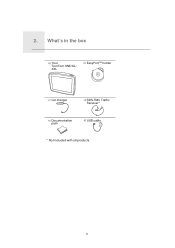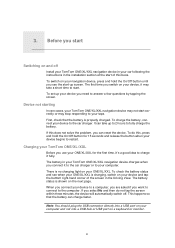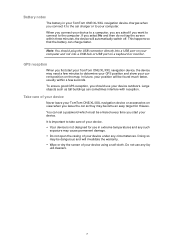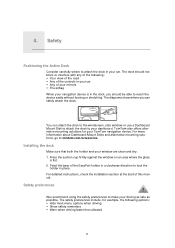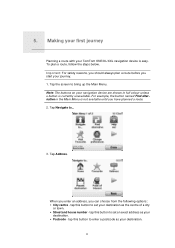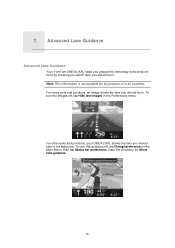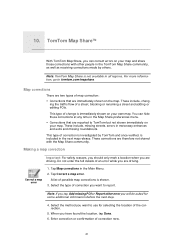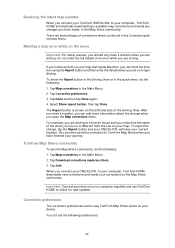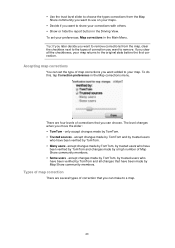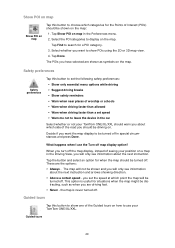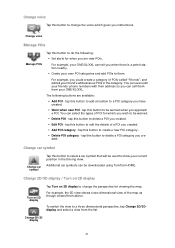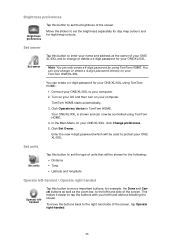TomTom ONE 130 Support Question
Find answers below for this question about TomTom ONE 130 - Automotive GPS Receiver.Need a TomTom ONE 130 manual? We have 1 online manual for this item!
Question posted by lambikaralee on September 1st, 2012
I Bought A Refurbished Tomtom Via 160 Today And Can't Turn It On.
Current Answers
Answer #1: Posted by hzplj9 on September 1st, 2012 10:22 AM
If it does not power up and has been reset and is fully charged the battery or 'power on' section is faulty. The power button needs to be held down for about 2 seconds to switch it on. Have you tried it in the dock with it connected to the computer? This should switch the unit on automatically if the unit is actually starting up and the software installed.
Related TomTom ONE 130 Manual Pages
Similar Questions
TomTom XL does not turn on after attempting to update current map. It asks to free memory space. Giv...
I have to keep pressing I agree to turn my Tom tom on? Is it the battery?
i can not get back the home page & how when i turn it on it frozen thanks
MY XL GPS 340 S USED TO ANNOUNCE STREET NAMES TURN BY TURN,BUT NOW IT WON'T.I CALLED THE 1-866 NUMBE...