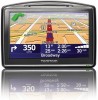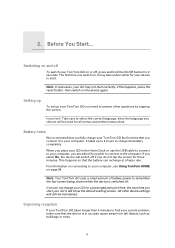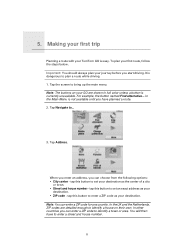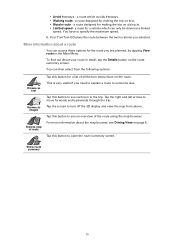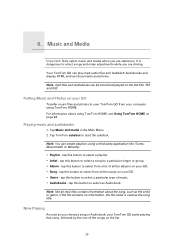TomTom GO 730 Support Question
Find answers below for this question about TomTom GO 730 - Widescreen Bluetooth Portable GPS Navigator.Need a TomTom GO 730 manual? We have 6 online manuals for this item!
Question posted by roeinafrica on October 30th, 2013
I Just Bought A Tomtom Via 1530tm Serial# Not Regonized & It Froze Up
Current Answers
Answer #1: Posted by BusterDoogen on October 30th, 2013 1:30 PM
I hope this is helpful to you!
Please respond to my effort to provide you with the best possible solution by using the "Acceptable Solution" and/or the "Helpful" buttons when the answer has proven to be helpful. Please feel free to submit further info for your question, if a solution was not provided. I appreciate the opportunity to serve you!
Related TomTom GO 730 Manual Pages
Similar Questions
TomTom says to use broadband to download maps but I have a Windows 8 computer and I don't know how t...
I set the volumn on my new TomTom and still it is very very low What can I do?
I need to update maps for United States.