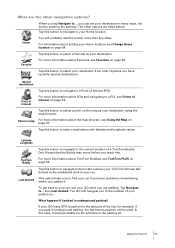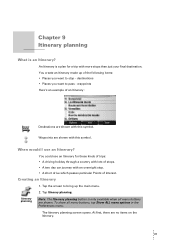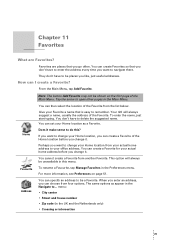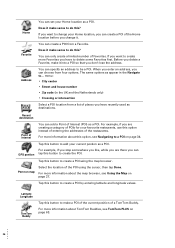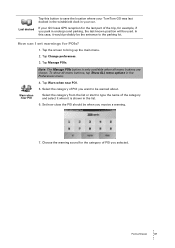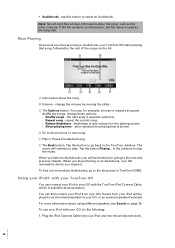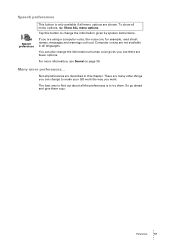TomTom GO 910 Support Question
Find answers below for this question about TomTom GO 910 - Automotive GPS Receiver.Need a TomTom GO 910 manual? We have 1 online manual for this item!
Question posted by brnsullboy8594 on July 15th, 2011
My Tom Tom Just Stopped Working Why
The person who posted this question about this TomTom product did not include a detailed explanation. Please use the "Request More Information" button to the right if more details would help you to answer this question.
Current Answers
Related TomTom GO 910 Manual Pages
Similar Questions
Tom Tom One I Just Bought Has 99 As The Address After I Put Cone It Come Back.
(Posted by ronwoertz 8 years ago)
Tomtom. Gps Screen Just Stop Working
(Posted by indiabradley14 10 years ago)
Just Bought A New Tom Tom And The Volumn Is Very Low Even When I Set It To The M
I set the volumn on my new TomTom and still it is very very low What can I do?
I set the volumn on my new TomTom and still it is very very low What can I do?
(Posted by RichardNJohns 10 years ago)
Speed Camera Warning
I have Tom Tom with traffic live service bolt on but my tom tom has stopped warning of speed cameras...
I have Tom Tom with traffic live service bolt on but my tom tom has stopped warning of speed cameras...
(Posted by ianalsop 11 years ago)
Why Does My Tom Tom Go 910 Shut Down Immediately After Turning It On?
(Posted by hn2ofus77 14 years ago)