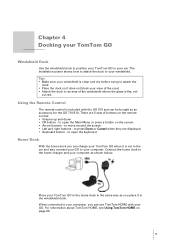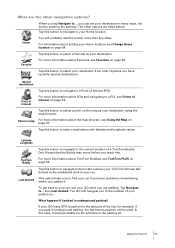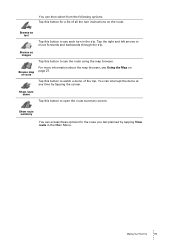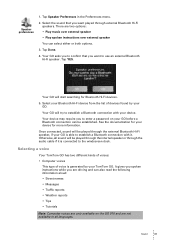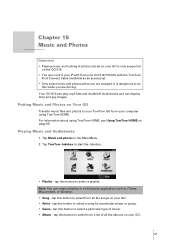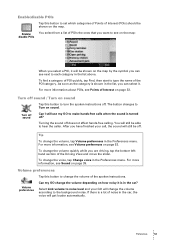TomTom GO 910 Support Question
Find answers below for this question about TomTom GO 910 - Automotive GPS Receiver.Need a TomTom GO 910 manual? We have 1 online manual for this item!
Question posted by hn2ofus77 on March 26th, 2010
Why Does My Tom Tom Go 910 Shut Down Immediately After Turning It On?
The person who posted this question about this TomTom product did not include a detailed explanation. Please use the "Request More Information" button to the right if more details would help you to answer this question.
Current Answers
Related TomTom GO 910 Manual Pages
Similar Questions
My Tom Tom Keeps Turning Off And Going To ' I Agree' I Have To Press This Severa
I have to keep pressing I agree to turn my Tom tom on? Is it the battery?
I have to keep pressing I agree to turn my Tom tom on? Is it the battery?
(Posted by member24464 10 years ago)
Why Does My Tom Tom Gps In The Car Turn On On Its Own
(Posted by arbylaury 11 years ago)
Tom Tom App
i have a tom tom app for my iphone but i dont know how to turn it off even when you go on another ap...
i have a tom tom app for my iphone but i dont know how to turn it off even when you go on another ap...
(Posted by alnegan 12 years ago)
Tom Tom Always Want To Direct Me To Every Airport On Route
When I put in a destination to another city, the TOM TOM always directs me to every airport in the c...
When I put in a destination to another city, the TOM TOM always directs me to every airport in the c...
(Posted by reuteraviva 12 years ago)
My Tom Tom Just Stopped Working Why
(Posted by brnsullboy8594 12 years ago)