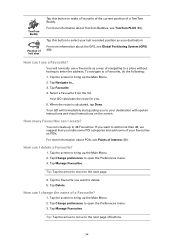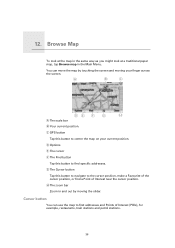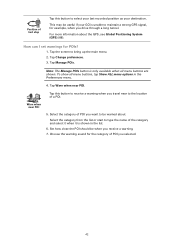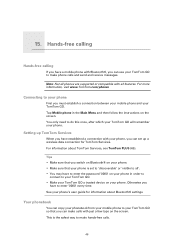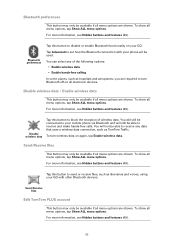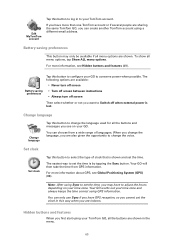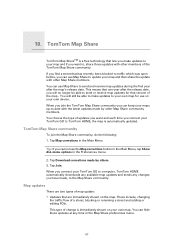TomTom GO 720 Support Question
Find answers below for this question about TomTom GO 720 - Automotive GPS Receiver.Need a TomTom GO 720 manual? We have 1 online manual for this item!
Question posted by alnegan on March 8th, 2012
Tom Tom App
i have a tom tom app for my iphone but i dont know how to turn it off even when you go on another app it carrys on talking it a bit embarassing
Current Answers
Related TomTom GO 720 Manual Pages
Similar Questions
Tom Tom Via 120
Not used it for 2months.switched it on tom tom says insert a memory card containing a map or use my ...
Not used it for 2months.switched it on tom tom says insert a memory card containing a map or use my ...
(Posted by roymelham666 10 years ago)
I Plugged Tom Tom1 In And Screen Came On Then W Went Blank And Will Not Come On.
(Posted by Cmurray1951 11 years ago)
Help Me Please
my tom tom go 730 is taking me on no entry routes can you please help me with this and help me repai...
my tom tom go 730 is taking me on no entry routes can you please help me with this and help me repai...
(Posted by dark123 13 years ago)
Tom Tom 700 No Gps Signal
Sattelite signal not received on our new car Peogeot 308 is it the type of windscreen?
Sattelite signal not received on our new car Peogeot 308 is it the type of windscreen?
(Posted by chefsafloat 13 years ago)
Why My Gps Won't Speak Street Names Turn By Turn Any More?
MY XL GPS 340 S USED TO ANNOUNCE STREET NAMES TURN BY TURN,BUT NOW IT WON'T.I CALLED THE 1-866 NUMBE...
MY XL GPS 340 S USED TO ANNOUNCE STREET NAMES TURN BY TURN,BUT NOW IT WON'T.I CALLED THE 1-866 NUMBE...
(Posted by edwilv 13 years ago)