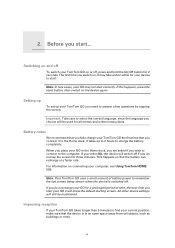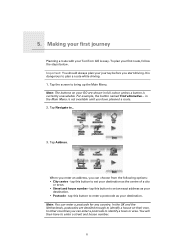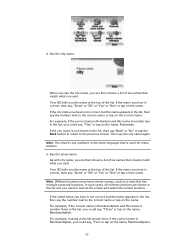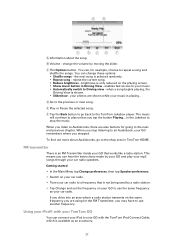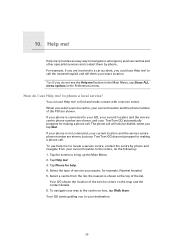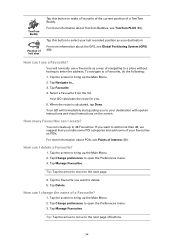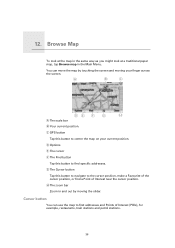TomTom GO 720 Support Question
Find answers below for this question about TomTom GO 720 - Automotive GPS Receiver.Need a TomTom GO 720 manual? We have 1 online manual for this item!
Question posted by Cmurray1951 on May 17th, 2012
I Plugged Tom Tom1 In And Screen Came On Then W Went Blank And Will Not Come On.
The person who posted this question about this TomTom product did not include a detailed explanation. Please use the "Request More Information" button to the right if more details would help you to answer this question.
Current Answers
Related TomTom GO 720 Manual Pages
Similar Questions
Tom Tom Via 120
Not used it for 2months.switched it on tom tom says insert a memory card containing a map or use my ...
Not used it for 2months.switched it on tom tom says insert a memory card containing a map or use my ...
(Posted by roymelham666 10 years ago)
Tom Tom 'no Maps Found'
We have a Tom Tom Live and have just installed and updated the GPS fix. However, when this was...
We have a Tom Tom Live and have just installed and updated the GPS fix. However, when this was...
(Posted by murrayb 11 years ago)
Tom Tom App
i have a tom tom app for my iphone but i dont know how to turn it off even when you go on another ap...
i have a tom tom app for my iphone but i dont know how to turn it off even when you go on another ap...
(Posted by alnegan 12 years ago)
How Does One Go About Downloading Info From Ones Computer, Eg Maps
New Tom Tom, connected same to my personal computer, do I have to download any information ??
New Tom Tom, connected same to my personal computer, do I have to download any information ??
(Posted by sanjayt 12 years ago)