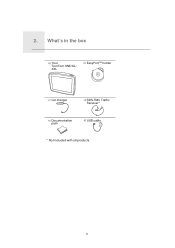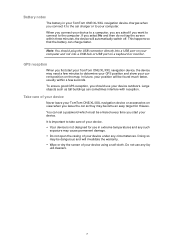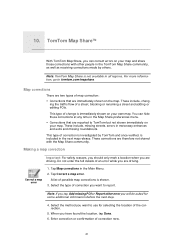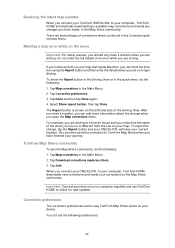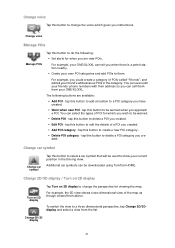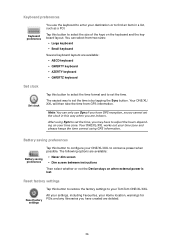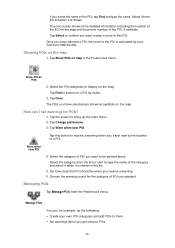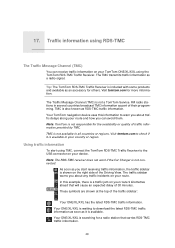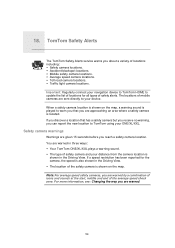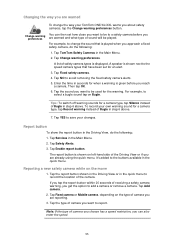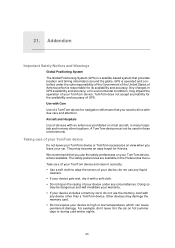TomTom ONE 130 Support Question
Find answers below for this question about TomTom ONE 130 - Automotive GPS Receiver.Need a TomTom ONE 130 manual? We have 1 online manual for this item!
Question posted by patadk46er on March 30th, 2013
I Phone 4s
is the tom tom1 compatible with to i phone 4s
Current Answers
Related TomTom ONE 130 Manual Pages
Similar Questions
Traffic Receiver
My tom tom keeps saying traffic receiver nto connected, how do I rectify this
My tom tom keeps saying traffic receiver nto connected, how do I rectify this
(Posted by Jmurtle 10 years ago)
Trying To Update Gps And Keep Receiving Msg That 'device Is Not Connected'
GPS is connected to computer but keep receivin message that "device is not connected"; trying to upd...
GPS is connected to computer but keep receivin message that "device is not connected"; trying to upd...
(Posted by kathrynconti 10 years ago)
Where Is My Refund?
On Feb. 24 Th I Purchased Order ..i Was Told If I Purchased Order # That I Would Be Given A Refund O...
On Feb. 24 Th I Purchased Order ..i Was Told If I Purchased Order # That I Would Be Given A Refund O...
(Posted by bbbuchanan2 11 years ago)
Need A Phone # For U.s. Customer Service
(Posted by jimsobuck 12 years ago)
Why My Gps Won't Speak Street Names Turn By Turn Any More?
MY XL GPS 340 S USED TO ANNOUNCE STREET NAMES TURN BY TURN,BUT NOW IT WON'T.I CALLED THE 1-866 NUMBE...
MY XL GPS 340 S USED TO ANNOUNCE STREET NAMES TURN BY TURN,BUT NOW IT WON'T.I CALLED THE 1-866 NUMBE...
(Posted by edwilv 13 years ago)