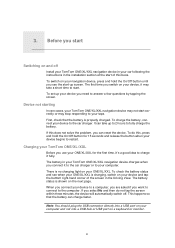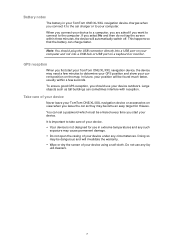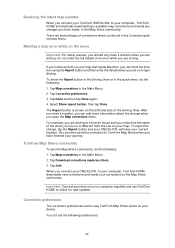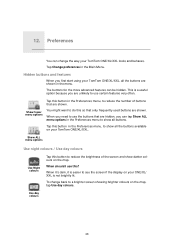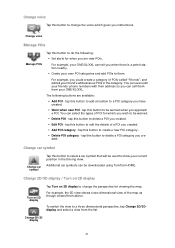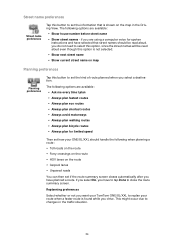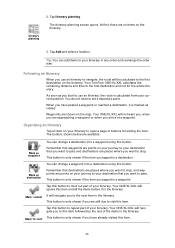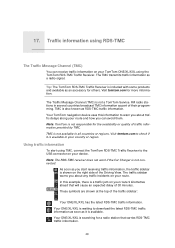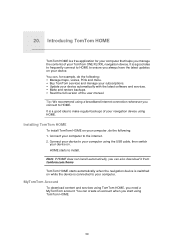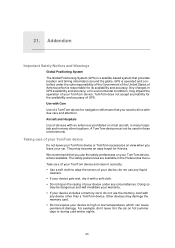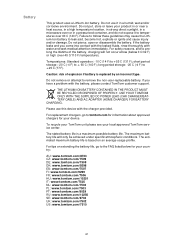TomTom ONE 130 Support Question
Find answers below for this question about TomTom ONE 130 - Automotive GPS Receiver.Need a TomTom ONE 130 manual? We have 1 online manual for this item!
Question posted by jimsobuck on November 27th, 2011
Need A Phone # For U.s. Customer Service
The person who posted this question about this TomTom product did not include a detailed explanation. Please use the "Request More Information" button to the right if more details would help you to answer this question.
Current Answers
Related TomTom ONE 130 Manual Pages
Similar Questions
Where Is My Refund?
On Feb. 24 Th I Purchased Order ..i Was Told If I Purchased Order # That I Would Be Given A Refund O...
On Feb. 24 Th I Purchased Order ..i Was Told If I Purchased Order # That I Would Be Given A Refund O...
(Posted by bbbuchanan2 11 years ago)
I Bought A Refurbished Tomtom Via 160 Today And Can't Turn It On.
I've been charging it all day and have tried the reboot but nothing happens after the tomtom sounds.
I've been charging it all day and have tried the reboot but nothing happens after the tomtom sounds.
(Posted by lambikaralee 11 years ago)
I Need Manual 4 My Tom-tom.who Can I Talk To On Phone
Still need a manual but lists of model numbers on Google lists do not match ANYTHING on My unit!!!!
Still need a manual but lists of model numbers on Google lists do not match ANYTHING on My unit!!!!
(Posted by nowack 11 years ago)