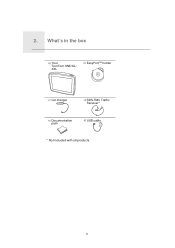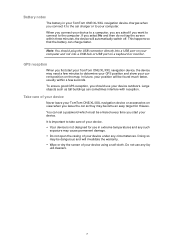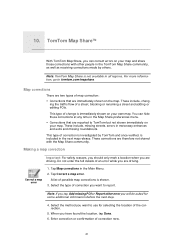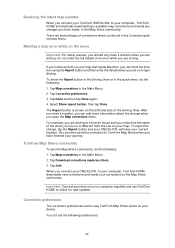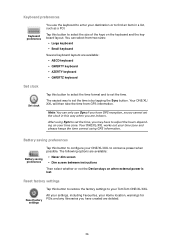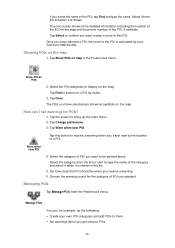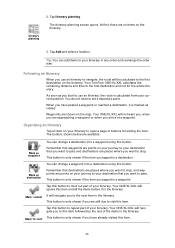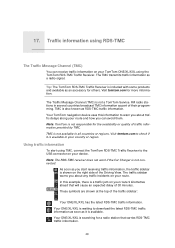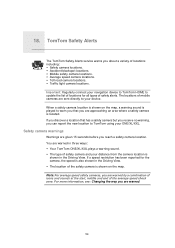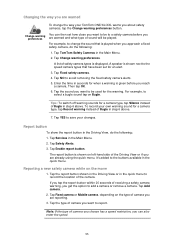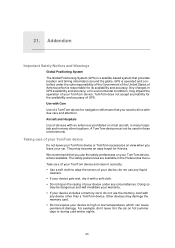TomTom ONE 130 Support Question
Find answers below for this question about TomTom ONE 130 - Automotive GPS Receiver.Need a TomTom ONE 130 manual? We have 1 online manual for this item!
Question posted by bbbuchanan2 on March 23rd, 2013
Where Is My Refund?
On Feb. 24 Th I Purchased Order ..i Was Told If I Purchased Order # That I Would Be Given A Refund On The First Order...to Date I Have Not Received My Refund.......... what' S Up?
Current Answers
Related TomTom ONE 130 Manual Pages
Similar Questions
Traffic Receiver
My tom tom keeps saying traffic receiver nto connected, how do I rectify this
My tom tom keeps saying traffic receiver nto connected, how do I rectify this
(Posted by Jmurtle 10 years ago)
Trying To Update Gps And Keep Receiving Msg That 'device Is Not Connected'
GPS is connected to computer but keep receivin message that "device is not connected"; trying to upd...
GPS is connected to computer but keep receivin message that "device is not connected"; trying to upd...
(Posted by kathrynconti 10 years ago)
Tomtom One 125
When i connect my tomtom one 125 to computer while i have tomtom home open it says no device connec...
When i connect my tomtom one 125 to computer while i have tomtom home open it says no device connec...
(Posted by Tcw3050 11 years ago)
Gps Signal Weak?
gps frooze up. I turned it off and started again and now it says gps signal weak
gps frooze up. I turned it off and started again and now it says gps signal weak
(Posted by number1mom811 11 years ago)
Gps Signal
I am having a problem getting a valid GPS signal.I have had ghe device on in my car for over 2 hours...
I am having a problem getting a valid GPS signal.I have had ghe device on in my car for over 2 hours...
(Posted by mazref 12 years ago)