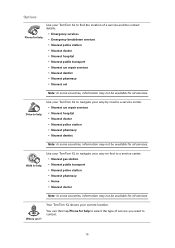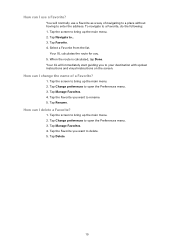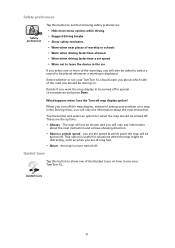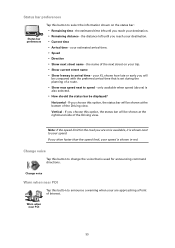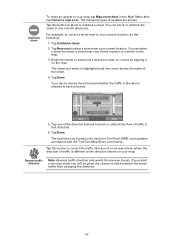TomTom XL 330S Support Question
Find answers below for this question about TomTom XL 330S - Widescreen Portable GPS Navigator.Need a TomTom XL 330S manual? We have 1 online manual for this item!
Question posted by reuteraviva on August 15th, 2011
Tom Tom Always Want To Direct Me To Every Airport On Route
When I put in a destination to another city, the TOM TOM always directs me to every airport in the cities i am passing through. Is there any way to shut this function off?
Current Answers
Related TomTom XL 330S Manual Pages
Similar Questions
Tom Tom Via 120
Not used it for 2months.switched it on tom tom says insert a memory card containing a map or use my ...
Not used it for 2months.switched it on tom tom says insert a memory card containing a map or use my ...
(Posted by roymelham666 10 years ago)
Why Does Tomtom Flip Out Once You Are Driving In Houston Tx.
TomTom once I am in Houston starts putting me in circles taking way out and then back, Wants me ...
TomTom once I am in Houston starts putting me in circles taking way out and then back, Wants me ...
(Posted by 1969roses 11 years ago)
Europe Map
HI, I would like to find out if it is possible to add Europe map on my Tom Tom one XL.
HI, I would like to find out if it is possible to add Europe map on my Tom Tom one XL.
(Posted by jessietan 11 years ago)
Tom Tom App
i have a tom tom app for my iphone but i dont know how to turn it off even when you go on another ap...
i have a tom tom app for my iphone but i dont know how to turn it off even when you go on another ap...
(Posted by alnegan 12 years ago)