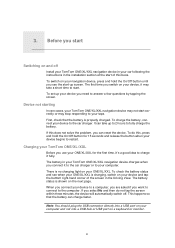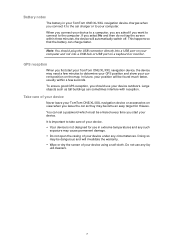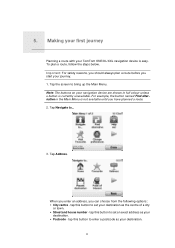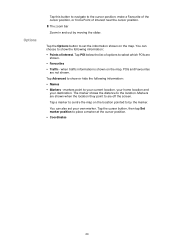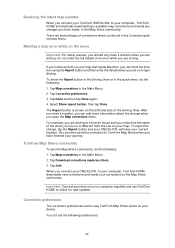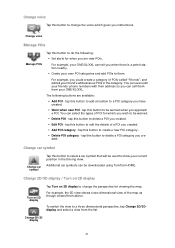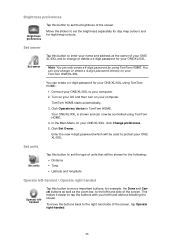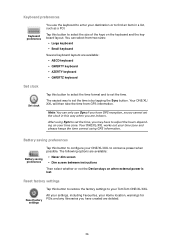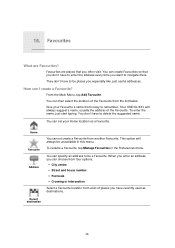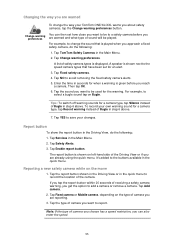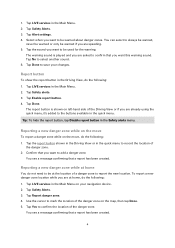TomTom XL 340 Support Question
Find answers below for this question about TomTom XL 340 - Automotive GPS Receiver.Need a TomTom XL 340 manual? We have 2 online manuals for this item!
Question posted by RichardNJohns on September 23rd, 2013
Just Bought A New Tom Tom And The Volumn Is Very Low Even When I Set It To The M
I set the volumn on my new TomTom and still it is very very low What can I do?
Current Answers
Related TomTom XL 340 Manual Pages
Similar Questions
Tom Tom One I Just Bought Has 99 As The Address After I Put Cone It Come Back.
(Posted by ronwoertz 8 years ago)
I Just Bought A Tomtom Via 1530tm Serial# Not Regonized & It Froze Up
i can not get back the home page & how when i turn it on it frozen thanks
i can not get back the home page & how when i turn it on it frozen thanks
(Posted by roeinafrica 10 years ago)
Tomtom Xxl540 How To Set Clock?
(Posted by diannlucas23 11 years ago)
I Need Manual 4 My Tom-tom.who Can I Talk To On Phone
Still need a manual but lists of model numbers on Google lists do not match ANYTHING on My unit!!!!
Still need a manual but lists of model numbers on Google lists do not match ANYTHING on My unit!!!!
(Posted by nowack 11 years ago)
My Tomtom Is Not Working Due To Lack Of Gps Signal, What Could Be The Problem?
my fairely new tomtom is not receiving signal.
my fairely new tomtom is not receiving signal.
(Posted by cladjabi 12 years ago)