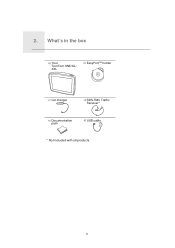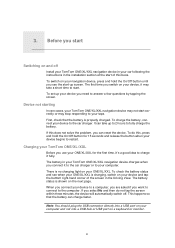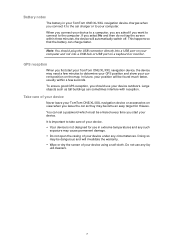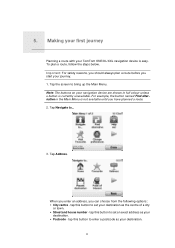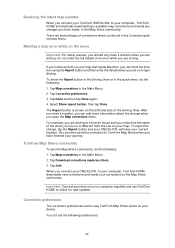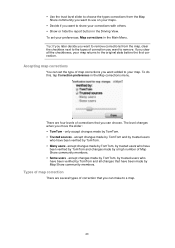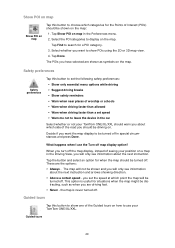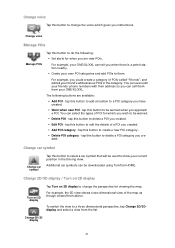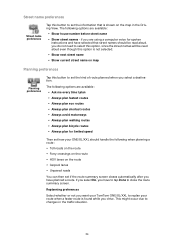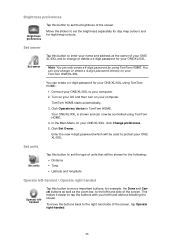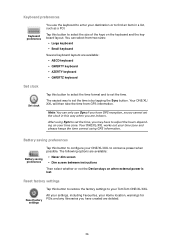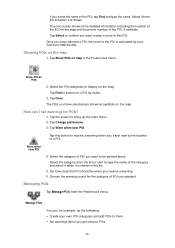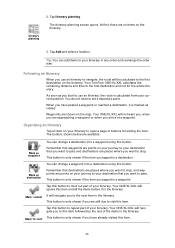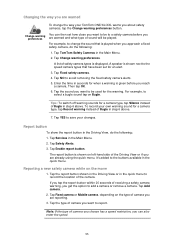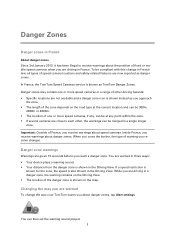TomTom XL 340 Support Question
Find answers below for this question about TomTom XL 340 - Automotive GPS Receiver.Need a TomTom XL 340 manual? We have 2 online manuals for this item!
Question posted by diannlucas23 on December 10th, 2012
Tomtom Xxl540 How To Set Clock?
The person who posted this question about this TomTom product did not include a detailed explanation. Please use the "Request More Information" button to the right if more details would help you to answer this question.
Current Answers
Related TomTom XL 340 Manual Pages
Similar Questions
Setting Gps Coordinates
If I have gps coordinates and no address, can I put them in to get driving directions? Where do I do...
If I have gps coordinates and no address, can I put them in to get driving directions? Where do I do...
(Posted by mkeeder49684 10 years ago)
Just Bought A New Tom Tom And The Volumn Is Very Low Even When I Set It To The M
I set the volumn on my new TomTom and still it is very very low What can I do?
I set the volumn on my new TomTom and still it is very very low What can I do?
(Posted by RichardNJohns 10 years ago)
Trying To Update Gps And Keep Receiving Msg That 'device Is Not Connected'
GPS is connected to computer but keep receivin message that "device is not connected"; trying to upd...
GPS is connected to computer but keep receivin message that "device is not connected"; trying to upd...
(Posted by kathrynconti 10 years ago)
My Tomtom Is Not Working Due To Lack Of Gps Signal, What Could Be The Problem?
my fairely new tomtom is not receiving signal.
my fairely new tomtom is not receiving signal.
(Posted by cladjabi 12 years ago)
My Gps Xl 325 Se Is Stuck In German. How Do You Get It Back To English
(Posted by kaf41 14 years ago)