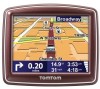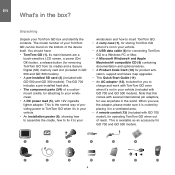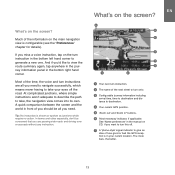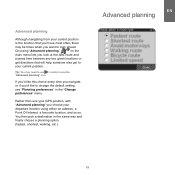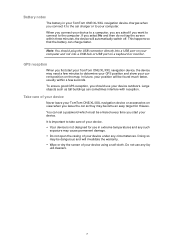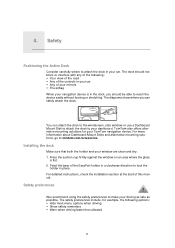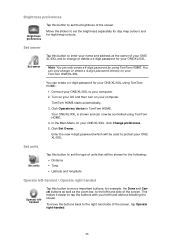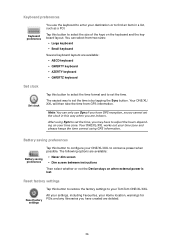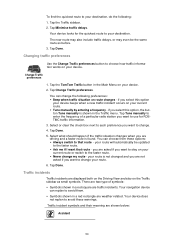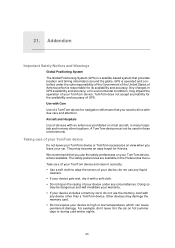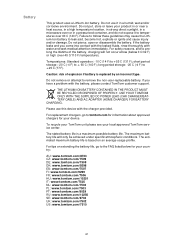TomTom ONE 140 Support Question
Find answers below for this question about TomTom ONE 140 - GPS Unit.Need a TomTom ONE 140 manual? We have 2 online manuals for this item!
Question posted by antique4d on December 31st, 2009
Tom Tom 140 Windshield Mount Wont Stay Attached To Windshield Why
The person who posted this question about this TomTom product did not include a detailed explanation. Please use the "Request More Information" button to the right if more details would help you to answer this question.
Current Answers
Related TomTom ONE 140 Manual Pages
Similar Questions
Tom Tom 'no Maps Found'
We have a Tom Tom Live and have just installed and updated the GPS fix. However, when this was...
We have a Tom Tom Live and have just installed and updated the GPS fix. However, when this was...
(Posted by murrayb 12 years ago)
Tom Tom Go2535tm Internal Memory Is 4gb Or 8gb????
DERA SIR tom tom go 2535tm INTERNAL MEMORY IS 4GB OR 8GB???
DERA SIR tom tom go 2535tm INTERNAL MEMORY IS 4GB OR 8GB???
(Posted by johnmaung2000 12 years ago)
Tom Tom App
i have a tom tom app for my iphone but i dont know how to turn it off even when you go on another ap...
i have a tom tom app for my iphone but i dont know how to turn it off even when you go on another ap...
(Posted by alnegan 12 years ago)
Where Can I Download Manual For A Tom Tom Via 1535 Tm?
I need a manual to be able to disconnect the Tom Tom body from the Body-Mount on the windshield of m...
I need a manual to be able to disconnect the Tom Tom body from the Body-Mount on the windshield of m...
(Posted by Sewell42730 12 years ago)
Tom Tom Always Want To Direct Me To Every Airport On Route
When I put in a destination to another city, the TOM TOM always directs me to every airport in the c...
When I put in a destination to another city, the TOM TOM always directs me to every airport in the c...
(Posted by reuteraviva 12 years ago)