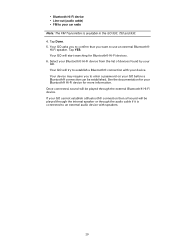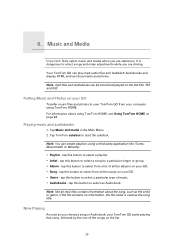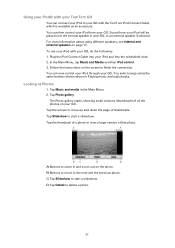TomTom GO 930 Support Question
Find answers below for this question about TomTom GO 930 - Automotive GPS Receiver.Need a TomTom GO 930 manual? We have 1 online manual for this item!
Question posted by johnmaung2000 on April 29th, 2012
Tom Tom Go2535tm Internal Memory Is 4gb Or 8gb????
DERA SIR tom tom go 2535tm INTERNAL MEMORY IS 4GB OR 8GB???
Current Answers
Related TomTom GO 930 Manual Pages
Similar Questions
Tomtom One Xl Gps
Their are 4 steps to backup & restore my tomtom.(1) Back up your navigation device to your compu...
Their are 4 steps to backup & restore my tomtom.(1) Back up your navigation device to your compu...
(Posted by psoapster 7 years ago)
Tom Tom Via 120
Not used it for 2months.switched it on tom tom says insert a memory card containing a map or use my ...
Not used it for 2months.switched it on tom tom says insert a memory card containing a map or use my ...
(Posted by roymelham666 10 years ago)
Hd Traffic,
I have bought HD Traffic Tom Tom site is saying it has down loaded but it is not on my devise, it is...
I have bought HD Traffic Tom Tom site is saying it has down loaded but it is not on my devise, it is...
(Posted by psykes58 11 years ago)
Charged Light Indication
I have a tom tom GPS which has been charged for hours now. I am unsure as to when or how long it tak...
I have a tom tom GPS which has been charged for hours now. I am unsure as to when or how long it tak...
(Posted by nakitawoodward 12 years ago)
Tom Tom Always Want To Direct Me To Every Airport On Route
When I put in a destination to another city, the TOM TOM always directs me to every airport in the c...
When I put in a destination to another city, the TOM TOM always directs me to every airport in the c...
(Posted by reuteraviva 12 years ago)