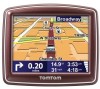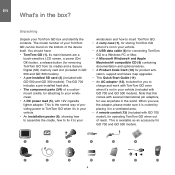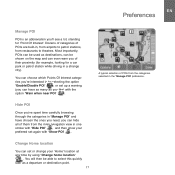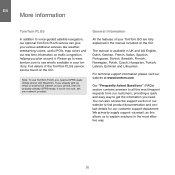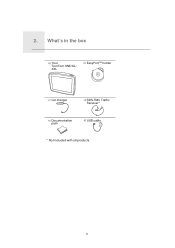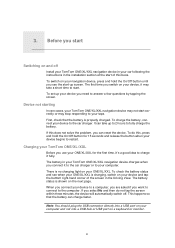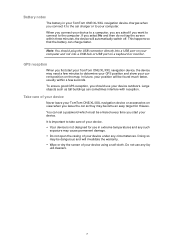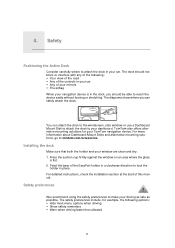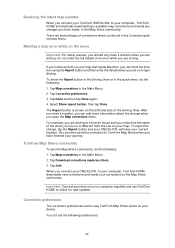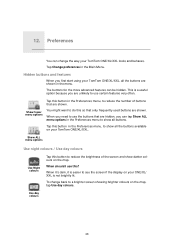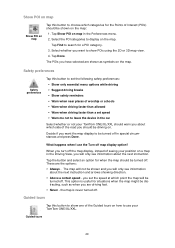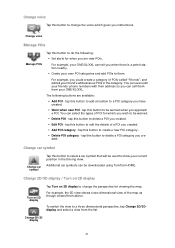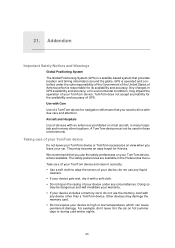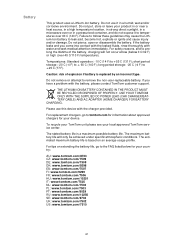TomTom ONE 140 Support Question
Find answers below for this question about TomTom ONE 140 - GPS Unit.Need a TomTom ONE 140 manual? We have 2 online manuals for this item!
Question posted by rickc53 on July 22nd, 2011
Does The Tomtom Need To Be Charged In Car Before I Attempt This Page?
The person who posted this question about this TomTom product did not include a detailed explanation. Please use the "Request More Information" button to the right if more details would help you to answer this question.
Current Answers
Related TomTom ONE 140 Manual Pages
Similar Questions
How Do I Find The Serial Number Of My Tomtom?
I need to update maps for United States.
I need to update maps for United States.
(Posted by agoldenbutterfly 10 years ago)
How Long I Should Charge The Gps For The First Time
(Posted by mehtabusa 11 years ago)
Why Does My Tom Tom Gps In The Car Turn On On Its Own
(Posted by arbylaury 11 years ago)
Xxl 550
Hi when attempting to down load a payed voice app it will not work, say there is an Internet error.....
Hi when attempting to down load a payed voice app it will not work, say there is an Internet error.....
(Posted by psatermo 12 years ago)
Defective Car Chargers
I have a TomTomXL335S. The car charger had been a chronic problem (i.ei. it kept falling apart. I ...
I have a TomTomXL335S. The car charger had been a chronic problem (i.ei. it kept falling apart. I ...
(Posted by jhldds 12 years ago)