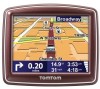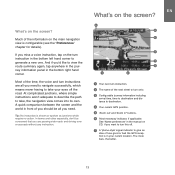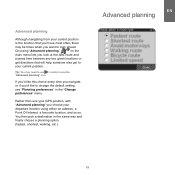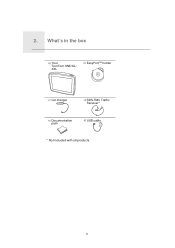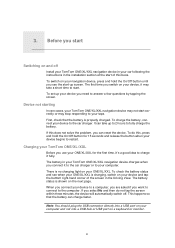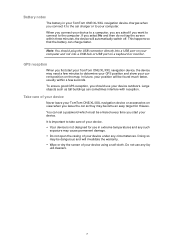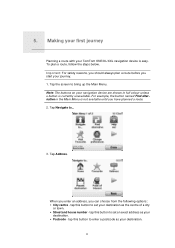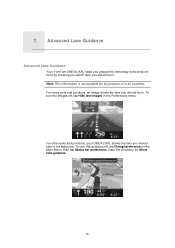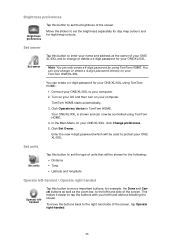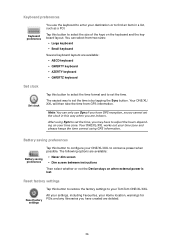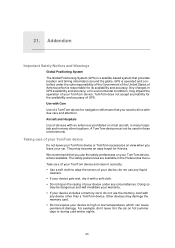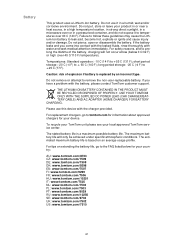TomTom ONE 140 Support Question
Find answers below for this question about TomTom ONE 140 - GPS Unit.Need a TomTom ONE 140 manual? We have 2 online manuals for this item!
Question posted by psatermo on March 11th, 2012
Xxl 550
Hi when attempting to down load a payed voice app it will not work, say there is an Internet error...(works perfectly) or that my postal code(zip) is incorrect,it's not however. But I can down load the free apps (voices)with no problems ?? Help...
Current Answers
Related TomTom ONE 140 Manual Pages
Similar Questions
I Have A Tomtom Runner How Do I Get Tomtom.com/reset Taking Off The Screen.also
i have a tomtom runner how do i get tomtom.com/reset taking off the screen.Also i need to retrieve a...
i have a tomtom runner how do i get tomtom.com/reset taking off the screen.Also i need to retrieve a...
(Posted by mathrasher 9 years ago)
Tomtom Xxl 550's Screen
My tomtom XXL 550's screen is blank whitabandon it won't do anything. Tried rebooting it by holding ...
My tomtom XXL 550's screen is blank whitabandon it won't do anything. Tried rebooting it by holding ...
(Posted by flipsgn 11 years ago)
Tom Tom 'no Maps Found'
We have a Tom Tom Live and have just installed and updated the GPS fix. However, when this was...
We have a Tom Tom Live and have just installed and updated the GPS fix. However, when this was...
(Posted by murrayb 12 years ago)
Why My Gps Won't Speak Street Names Turn By Turn Any More?
MY XL GPS 340 S USED TO ANNOUNCE STREET NAMES TURN BY TURN,BUT NOW IT WON'T.I CALLED THE 1-866 NUMBE...
MY XL GPS 340 S USED TO ANNOUNCE STREET NAMES TURN BY TURN,BUT NOW IT WON'T.I CALLED THE 1-866 NUMBE...
(Posted by edwilv 13 years ago)
Tom Tom 140 Windshield Mount Wont Stay Attached To Windshield Why
(Posted by antique4d 14 years ago)