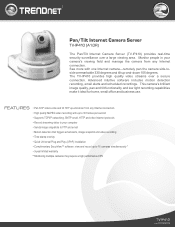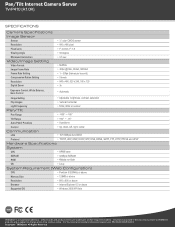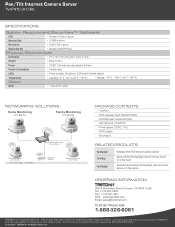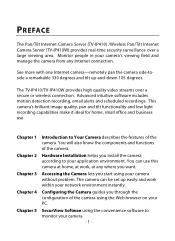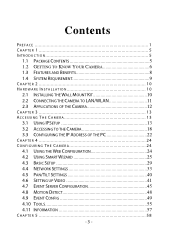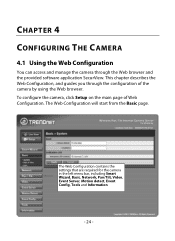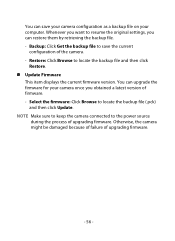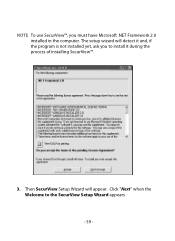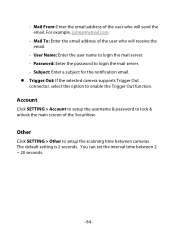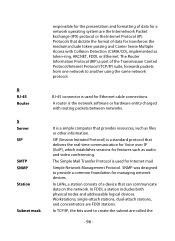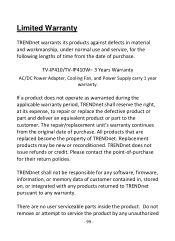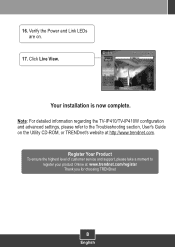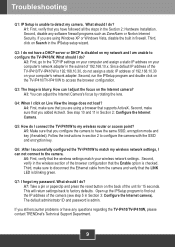TRENDnet TV-IP410 - Pan/Tilt Internet Camera Server Network Support and Manuals
Get Help and Manuals for this TRENDnet item

View All Support Options Below
Free TRENDnet TV-IP410 manuals!
Problems with TRENDnet TV-IP410?
Ask a Question
Free TRENDnet TV-IP410 manuals!
Problems with TRENDnet TV-IP410?
Ask a Question
Most Recent TRENDnet TV-IP410 Questions
What Is The Small Hole In The Back Of The Camera That Says Output For?
(Posted by brad20934 13 years ago)
TRENDnet TV-IP410 Videos
Popular TRENDnet TV-IP410 Manual Pages
TRENDnet TV-IP410 Reviews
We have not received any reviews for TRENDnet yet.