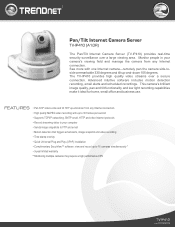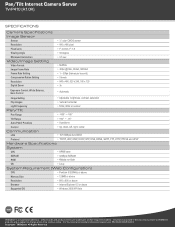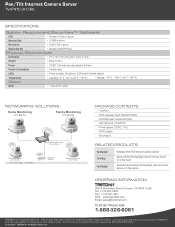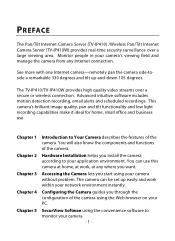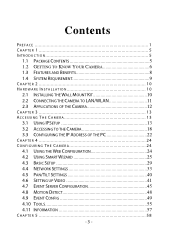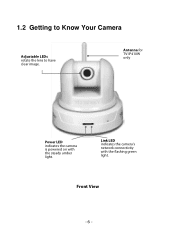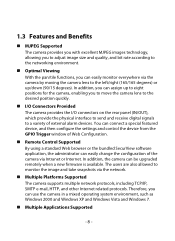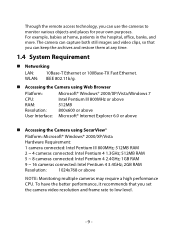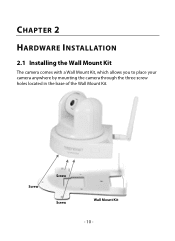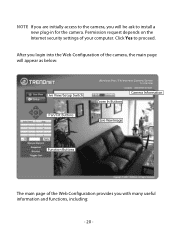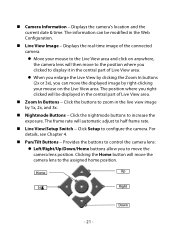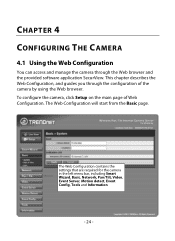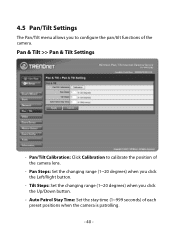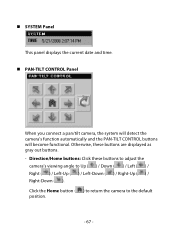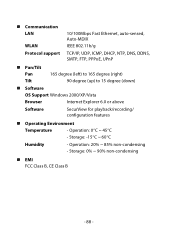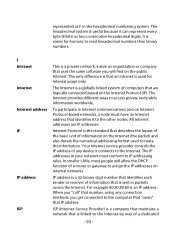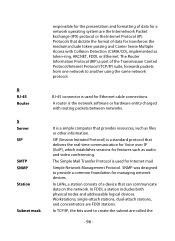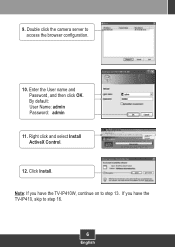TRENDnet TV-IP410 Support Question
Find answers below for this question about TRENDnet TV-IP410 - Pan/Tilt Internet Camera Server Network.Need a TRENDnet TV-IP410 manual? We have 3 online manuals for this item!
Question posted by brad20934 on March 10th, 2011
What Is The Small Hole In The Back Of The Camera That Says Output For?
The person who posted this question about this TRENDnet product did not include a detailed explanation. Please use the "Request More Information" button to the right if more details would help you to answer this question.
Current Answers
Related TRENDnet TV-IP410 Manual Pages
Similar Questions
Cannot Snyc Smart Phone To Trendnet Home Camera
Need help to sync smart phone to home security camera from trendnet ip600w
Need help to sync smart phone to home security camera from trendnet ip600w
(Posted by billhuber 11 years ago)
Camera Keeps Quitting
We have 2 TV-IP422W cameras on a Windows-based network. They are set up (I think) to record to a dri...
We have 2 TV-IP422W cameras on a Windows-based network. They are set up (I think) to record to a dri...
(Posted by hpbarnett 12 years ago)
Lost Iphone Access .. Message Says 'check Your Network Status And Setting'??
i still have access on my computer but i cannot figure out what i am suppose to do with "network sta...
i still have access on my computer but i cannot figure out what i am suppose to do with "network sta...
(Posted by kyefleming 12 years ago)
How To Ionstall The Camera With Out Cd Rom
(Posted by ansaritm 12 years ago)
Tv-ip422w Camera Freezing Regularly
I have set up my camera to access via the internet. The issue is that my camera freezes in the middl...
I have set up my camera to access via the internet. The issue is that my camera freezes in the middl...
(Posted by georgekabraham 13 years ago)