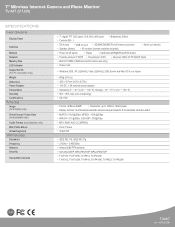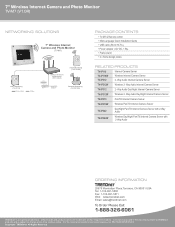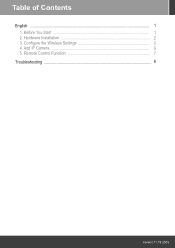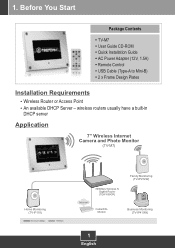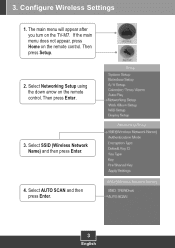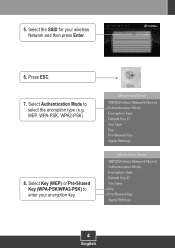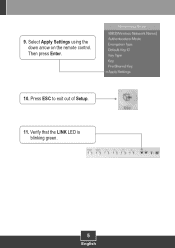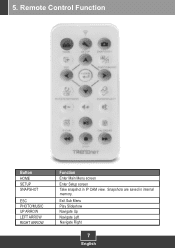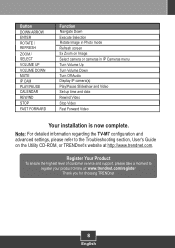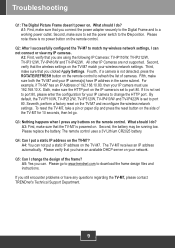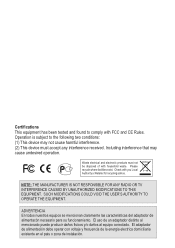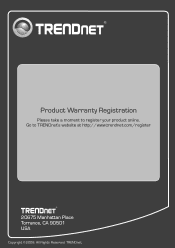TRENDnet TV-M7 - SecurView Wireless Internet Surveillance Camera Support and Manuals
Get Help and Manuals for this TRENDnet item

View All Support Options Below
Free TRENDnet TV-M7 manuals!
Problems with TRENDnet TV-M7?
Ask a Question
Free TRENDnet TV-M7 manuals!
Problems with TRENDnet TV-M7?
Ask a Question
TRENDnet TV-M7 Videos
Popular TRENDnet TV-M7 Manual Pages
TRENDnet TV-M7 Reviews
We have not received any reviews for TRENDnet yet.