TP-Link EAP110-Outdoor Support and Manuals
Get Help and Manuals for this TP-Link item
This item is in your list!

View All Support Options Below
Free TP-Link EAP110-Outdoor manuals!
Problems with TP-Link EAP110-Outdoor?
Ask a Question
Free TP-Link EAP110-Outdoor manuals!
Problems with TP-Link EAP110-Outdoor?
Ask a Question
Popular TP-Link EAP110-Outdoor Manual Pages
EAP Controller V2.4.7 User Guide - Page 6


... EAP devices using a web browser. 1 Quick Start
The EAP Controller is a management software for the TP-LINK EAP devices. Create Sites and Adopt the EAPs 6. Determine the Network Topology 2. Basic Configurations and Login 5. Install the EAP Controller Software 3. It allows you to complete the basic settings of each EAP in batches and conduct real-time monitoring...
EAP Controller V2.4.7 User Guide - Page 8
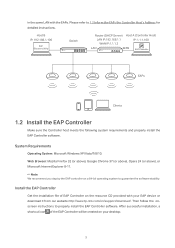
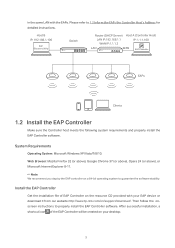
...your EAP device or download it from our website http://www.tp-link.com/en/support/download/. Host B IP: 192.168.1.100
EAP Discovery Utility
Switch
Router (DHCP Server) LAN IP:192.168.1.1 WAN IP:1.1.1.2
Host A (Controller Host) IP: 1.1.1.100
LAN
WAN
EAP Controller
EAPs
Clients
1.2 Install the EAP Controller
Make sure the Controller host meets the following system requirements and properly...
EAP Controller V2.4.7 User Guide - Page 10
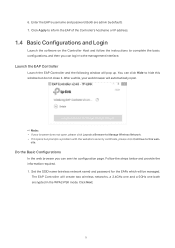
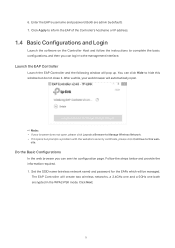
... by default). 7. Click Next.
5 Launch the EAP Controller
Launch the EAP Controller and the following window will be managed.
Follow the steps below and provide the information required. 1. site. Click Apply to inform the EAP of the Controller's hostname or IP address.
1.4 Basic Configurations and Login
Launch the software on the Controller Host and follow the instructions to...
EAP Controller V2.4.7 User Guide - Page 22
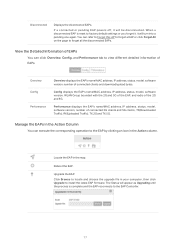
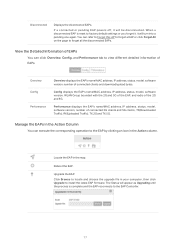
...
Overview displays the EAP's name/MAC address, IP address, status, model, software version, number of the 2G and 5G.
Click Browse to locate and choose the upgrade file in your computer, then click Upgrade to forget all the disconnected EAPs. When a disconnected EAP is complete and the EAP reconnects to factory default settings or you forget it, it...
EAP Controller V2.4.7 User Guide - Page 59
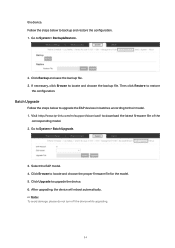
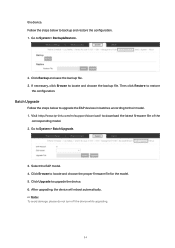
... click Restore to backup and restore the configuration. 1. Click Upgrade to locate and choose the proper firmware file for the model. 5. Select the EAP model. 4. Click Browse to upgrade the device. 6. Visit http://www.tp-link.com/en/support/download/ to locate and choose the backup file. After upgrading, the device will reboot automatically. // Not: To avoid damage, please...
EAP Controller V2.4.7 User Guide - Page 61


...MAC address (or name you set), IP address, model, firmware version,... the usage rate of receiving and transmitting data.
56 4.1 View the Information of the EAP
Overview
Click Overview to view the traffic information of the LAN port, including the total number of packets, the total size of data, the total number of packets loss, and the total size of error...
EAP Controller V2.4.7 User Guide - Page 64


... DHCP on the page above. 3. When the device cannot get a dynamic IP address, the fallback IP address will be used. 4. Radio
Radio settings directly control the behavior of signal the EAP device emits.
Enable the Fallback IP feature. Select Static. 2. Set IP address, IP mask and gateway for the fallback address and click Apply.
··Manually Set a Static IP Address for the EAP 1.
EAP Controller V2.4.7 User Guide - Page 71
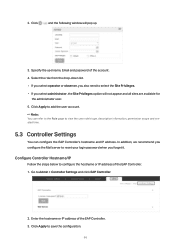
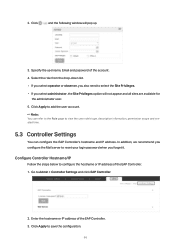
...to view the user role's type, description information, permission scope and created time.
5.3 Controller Settings
You can configure the EAP Controller's hostname and IP address. In addition, we recommend you configure the Mail server to Admin > Controller Settings and click EAP Controller.
2. Go to reset your login password when you select administrator, the Site Privileges option will pop up...
EAP110-OutdoorEU V1 User Guide - Page 9
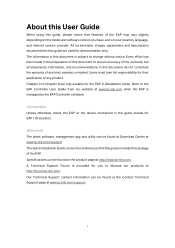
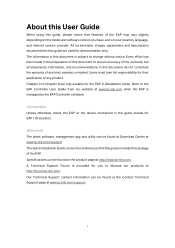
... contact information can be found at Download Center at www.tp-link.com/support. A Technical Support Forum is managed by the EAP Controller software.
Refer to discuss our products at http://forum.tp-link.com. The Quick Installation Guide can be found on your location, language, and Internet service provider. Chapter 4 to ensure accuracy of the contents, but all statements...
EAP110-OutdoorEU V1 User Guide - Page 10
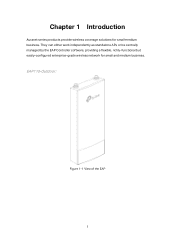
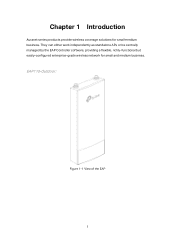
EAP110-Outdoor:
Figure 1-1 View of the EAP
2 Chapter 1 Introduction
Auranet series products provide wireless coverage solutions for small and medium business. They can either work independently as standalone APs or be centrally managed by the EAP Controller software, providing a flexible, richly-functional but easily-configured enterprise-grade wireless network for small-medium business.
EAP110-OutdoorEU V1 User Guide - Page 12


For more information about the EAP Controller, please find the EAP Controller User Guide from our official website: http://www.tp-link.com/en/support/download/
4 The EAP can be managed by the EAP Controller software, which is a management software specially designed for the TP-Link EAP devices on a local wireless network, allowing you to centrally configure and monitor mass...
EAP110-OutdoorEU V1 User Guide - Page 13
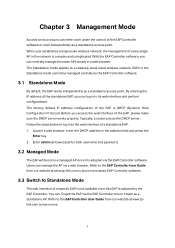
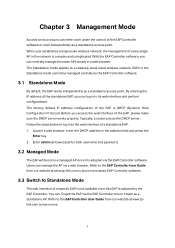
... complicated. Users can manage the AP via the EAP Controller software. The factory default IP address configuration of the EAP Controller software or work under the control of the EAP is DHCP (Dynamic Host Configuration Protocol). Refer to the EAP Controller User Guide from our website at www.tp-link.com to the web interface of every single AP in...
EAP110-OutdoorEU V1 Installation Guide - Page 1


EAP110-Outdoor
Installation Guide
300Mbps Wireless N Outdoor Access Point
EAP110-OutdoorEU V1 Installation Guide - Page 4
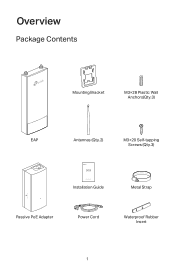
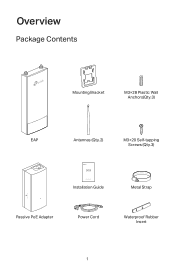
Overview
Package Contents
Mounting Bracket
M3×28 Plastic Wall Anchors(Qty.3)
EAP
Antennas (Qty.2)
M3×20 Self-tapping Screws (Qty.3)
EAP110-Outdoor
Installation Guide 300Mbps Wireless N Outdoor Access Point
Installation Guide
Metal Strap
Passive PoE Adapter
Power Cord
Waterproof Rubber Insert
1
EAP110-OutdoorEU V1 Installation Guide - Page 14
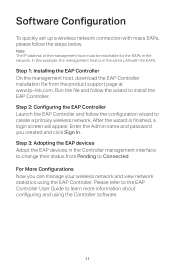
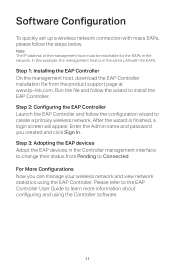
...: The IP address of the management host must be reachable for the EAPs in the Controller management interface to learn more information about configuring and using the EAP Controller. Run the file and follow the configuration wizard to install the EAP Controller. Please refer to the EAP Controller User Guide to change their status from the product support page...
TP-Link EAP110-Outdoor Reviews
Do you have an experience with the TP-Link EAP110-Outdoor that you would like to share?
Earn 750 points for your review!
We have not received any reviews for TP-Link yet.
Earn 750 points for your review!
