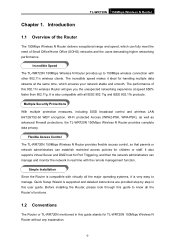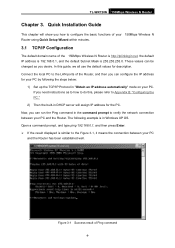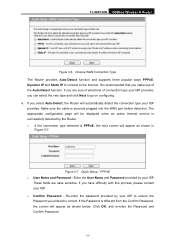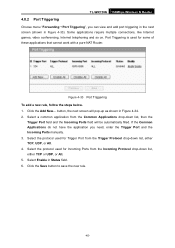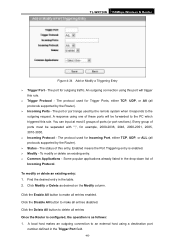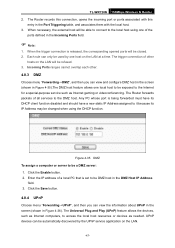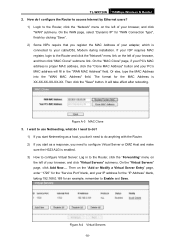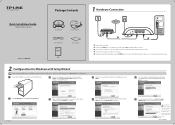TP-Link TL-WR720N Support and Manuals
Get Help and Manuals for this TP-Link item

View All Support Options Below
Free TP-Link TL-WR720N manuals!
Problems with TP-Link TL-WR720N?
Ask a Question
Free TP-Link TL-WR720N manuals!
Problems with TP-Link TL-WR720N?
Ask a Question
Most Recent TP-Link TL-WR720N Questions
Default Wps Pin For Tp-link Wr720n
I have been using TP-LINK WR720N router from 2013. I reset the router today for the first time and n...
I have been using TP-LINK WR720N router from 2013. I reset the router today for the first time and n...
(Posted by sabbirtushar12 3 months ago)
Need A Driver
link does not work http://www.driverowl.com/p/TP-Link/TL-WR720N/Driver/163077
link does not work http://www.driverowl.com/p/TP-Link/TL-WR720N/Driver/163077
(Posted by BARBARAG51134 11 years ago)
TP-Link TL-WR720N Videos
Popular TP-Link TL-WR720N Manual Pages
TP-Link TL-WR720N Reviews
We have not received any reviews for TP-Link yet.